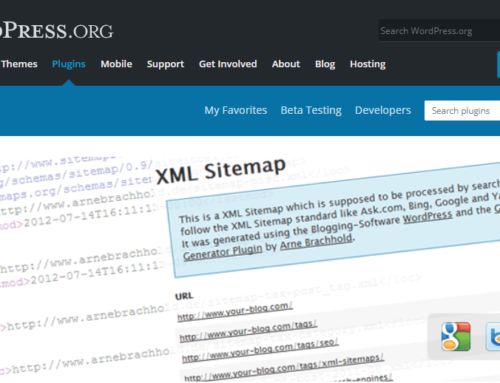Canonical Tags Explained
Canonical tags (also known as rel=”canonical”) are an important technical SEO element that help search engines understand which version of a URL you want to appear in search results when there are multiple versions of the same content. Here are the key points about canonical tags and their importance for SEO:
What are Canonical Tags?
A canonical tag is an HTML element that allows you to tell search engines which URL represents the master copy or canonical version of a page. It looks like this:
<link rel="canonical" href="https://example.com/canonical-version/" />
The canonical tag goes in the<head>section of the non-canonical versions of the page, pointing to the URL you want to be treated as the canonical version.
Why are Canonical Tags Important for SEO?
- Consolidate Link Equity: When you have multiple URLs with identical or very similar content, the inbound links to those URLs get diluted across the different versions. Canonical tags allow you to consolidate that link equity to a single URL.
- Avoid Duplicate Content Issues: Having duplicate versions of the same content can potentially be seen as duplicate content, which can negatively impact rankings. Canonical tags indicate the canonical version to be indexed and ranked.
- Improve Crawling Efficiency: By indicating the canonical version, you help search engines understand which URLs they should prioritize for crawling, improving crawl efficiency.
- Consistent User Experience: Canonical tags ensure that users land on the URL you want them to see when they click on a search result, providing a consistent experience.
Canonical Tag Best Practices
- Use self-referencing canonical tags on the canonical version itself.
- Specify absolute URLs including the protocol (http:// orhttps://).
- Only use one canonical tag per page.
- Don’t use canonical tags across different domains.
- Ensure the canonical URL returns a 200 OK HTTP status code.
By properly implementing canonical tags, you can improve your website’s SEO by eliminating duplicate content issues, consolidating link signals, and providing a better user experience.
1. What are Canonical Tags?
Canonical tags, also known asrel="canonical", are HTML elements thatspecify the main versionof a webpage when there are multiple versions with similar content. They are placed in the<head>section of a page, like this:
<link rel="canonical" href="https://example.com/canonical-version/" />
Why Use Canonical Tags?
Canonical tags help search engines understand which URL should be treated as the primary version of a page. This is crucial when you have:
- Multiple URLs with the same content
- Different versions of a page (e.g., mobile vs. desktop)
- Syndicated content on other websites
By specifying the canonical URL, you can:
- Consolidate link equity
- Prevent duplicate content issues
- Improve crawling efficiency
Best Practices for Implementing Canonical Tags
To effectively use canonical tags, follow these guidelines:
- Use absolute URLs, including the protocol (http:// or https://)
- Place the canonical tag in the
<head>section of the page - Use self-referencing canonical tags for the main version of a page
- Avoid using canonical tags across different domains
- Ensure the canonical URL returns a 200 OK HTTP status code
By properly implementing canonical tags, you canoptimize your website’s SEO performanceand provide a better user experience.
2. The Purpose of Canonical Tags
Canonical tags serve two main purposes in SEO:
- Preventing Duplicate Content Issues
- Consolidating Link Equity
Preventing Duplicate Content Issues
Duplicate content occurs when similar or identical content appears on multiple URLs. This can happen due to:
- URL variations (e.g., with or without trailing slash)
- URL parameters (e.g., sorting or filtering options)
- Separate mobile and desktop versions of a site
Search engines may struggle to determine which version to index and rank, leading tokeyword cannibalizationand diluted search engine visibility. By specifying the canonical URL, you tell search engines which version to prioritize, preventing duplicate content issues.
Consolidating Link Equity
Link equity, or “link juice,” is the value passed from one page to another through hyperlinks. When multiple URLs contain the same content, the link equity is divided among them, reducing the overall SEO value of each page.
By using canonical tags, you canconsolidate the link equityto a single URL, boosting its search engine visibility and ranking potential. This is particularly important for large websites with many pages and potential duplicate content issues.
How Canonical Tags Help Search Engines
Canonical tags provide clear signals to search engines about the preferred version of a page. They help search engines:
- Index the most relevant and authoritative content
- Understand the relationship between similar URLs
- Consolidate ranking signals and link equity
- Avoid duplicate content issues and keyword cannibalization
By using canonical tags, you canimprove your website’s crawlability, indexability, and overall SEO performance. This leads to better search engine visibility, higher rankings, and increased organic traffic.
3. Implementing Canonical Tags: Best Practices
While canonical tags are a powerful tool for managing duplicate content and consolidating link equity, their effectiveness depends on proper implementation. Here are some best practices to follow:
Use Absolute URLs
Always specify the full, absolute URL in the canonical tag, including the protocol (http:// or https://). Relative URLs can lead to confusion and potential issues.
<!-- Correct -->
<link rel="canonical" href="https://example.com/canonical-version/" />
<!-- Incorrect -->
<link rel="canonical" href="/canonical-version/" />
Use Self-Referencing Canonical Tags
For the main, canonical version of a page, use a self-referencing canonical tag that points to the same URL.
<link rel="canonical" href="https://example.com/canonical-version/" />
This reinforces the canonical status of the page and helps search engines understand the intended structure.
Avoid Cross-Domain Canonical Tags
Canonical tags should not be used across different domains or subdomains. Each domain or subdomain should have its own canonical structure.
<!-- Incorrect -->
<link rel="canonical" href="https://example.com/canonical-version/" />
Ensure Canonical URLs are Accessible
The specified canonical URL should return a 200 OK HTTP status code and be accessible to search engine crawlers. Broken or inaccessible canonical URLs can undermine the effectiveness of the implementation.
Use Only One Canonical Tag per Page
Each page should have only one canonical tag specified. Multiple canonical tags can create confusion and potential issues for search engines.
Monitor and Audit Canonical Tags
Regularly monitor and audit your website’s canonical tags to ensure they are implemented correctly and not causing any unintended issues. Tools like Google Search Console can help identify potential problems.
By following these best practices, you can maximize the benefits of canonical tags and ensure a smooth, efficient implementation that supports your overall SEO strategy.
4. Canonical Tags and Duplicate Content
One of the primary reasons for using canonical tags is to prevent duplicate content issues, which can negatively impact a website’s search engine visibility and rankings.
What is Duplicate Content?
Duplicate content refers to identical or substantially similar content appearing on multiple URLs within the same website or across different websites. This can occur due to various reasons, such as:
- URL variations (e.g., www vs. non-www, trailing slashes)
- Separate mobile and desktop versions of a site
- URL parameters for sorting, filtering, or tracking
- Content syndication or republishing
Search engines aim to provide users with the most relevant and authoritative content for their queries. When they encounter duplicate content, they may struggle to determine which version to index and rank, leading to potential issues.
How Canonical Tags Help
By specifying the canonical URL, you provide clear signals to search engines about the preferred version of a page. This helps:
- Avoid content duplication penalties or ranking issues
- Ensure the most relevant version is indexed and ranked
- Consolidate link equity and ranking signals
- Improve overall search engine visibility and rankings
Without canonical tags, search engines may index and rank multiple versions of the same content, diluting the ranking potential of each individual URL and potentially causing keyword cannibalization.
Canonical Tags and Content Syndication
Canonical tags are particularly useful for managing duplicate content issues arising from content syndication or republishing. When your content is republished on other websites, you can use canonical tags to specify your original URL as the canonical version.
<!-- On the syndicated version -->
<link rel="canonical" href="https://example.com/original-content/" />
This helps consolidate the link equity and ranking signals to your original content, preventing potential duplicate content penalties or ranking issues.
By implementing canonical tags correctly, you can effectively manage duplicate content scenarios and ensure that search engines prioritize the most relevant and authoritative version of your content.
5. Canonical Tags and Pagination
Pagination is a common website design pattern that splits content across multiple pages, such as blog archives, product listings, or search results. However, pagination can lead to duplicate content issues if not handled properly.
The Pagination Problem
When paginated content is indexed by search engines, each page may be seen as a separate piece of content, even though it’s part of a larger series. This can result in:
- Diluted link equity and ranking signals
- Duplicate content issues
- Reduced search engine visibility and rankings
Canonical tags offer a solution to this problem, helping search engines understand the relationship between paginated pages and consolidate their ranking potential.
Implementing Canonical Tags for Pagination
To effectively use canonical tags for pagination, follow these guidelines:
- On the first page of the series, use a self-referencing canonical tag:
<link rel="canonical" href="https://example.com/page-1/" />
- On subsequent pages, point the canonical tag to the first page:
<link rel="canonical" href="https://example.com/page-1/" />
- Use
rel="prev"andrel="next"tags to indicate the relationship between pages:
<!-- On page 2 -->
<link rel="prev" href="https://example.com/page-1/" />
<link rel="next" href="https://example.com/page-3/" />
- Include the canonical URL in the XML sitemap to reinforce its importance.
Implementing canonical tags for pagination helps search engines:
- Identify the most relevant and authoritative page in the series
- Consolidate link equity and ranking signals
- Avoid duplicate content issues and keyword cannibalization
- Improve search engine visibility and rankings for the paginated content
Pagination and User Experience
While canonical tags help manage the SEO aspects of pagination, it’s crucial to also consider the user experience. Ensure that paginated content is well-organized, easy to navigate, and provides value to users on each page.
Combining effective canonical tag implementation with a user-friendly pagination design will not only improve your website’s search engine performance but also enhance user engagement and satisfaction.
6. Canonical Tags and E-commerce Websites
E-commerce websites often face unique challenges when it comes to managing duplicate content and optimizing for search engines. With numerous product variations, filtering options, and dynamically generated pages, the potential for duplicate content issues is high.
Common E-commerce Duplicate Content Scenarios
- Product variations (e.g., colors, sizes, materials)
- URL parameters for sorting, filtering, or tracking
- Separate mobile and desktop versions of the site
- Product reviews or user-generated content
Canonical tags can help e-commerce websites effectively manage these duplicate content scenarios and improve their search engine visibility.
Implementing Canonical Tags for E-commerce
- Use canonical tags to specify the main product page as the canonical URL:
<!-- On a product variation page -->
<link rel="canonical" href="https://example.com/main-product-page/" />
- Use the
rel="canonical"link element to indicate the preferred URL for products with multiple URLs or variations. - Ensure that the canonical URL is included in the XML sitemap.
- Avoid using canonical tags across different domains or subdomains.
- Regularly audit and monitor canonical tags to ensure proper implementation and identify potential issues.
Benefits of Canonical Tags for E-commerce
Implementing canonical tags on e-commerce websites can yield significant benefits, such as:
- Improved search engine visibility and rankings for key product pages
- Consolidated link equity and ranking signals
- Reduced duplicate content issues and keyword cannibalization
- Enhanced crawling efficiency and indexation of important pages
- Increased organic traffic and potential for higher conversion rates
Best Practices for E-commerce Canonical Tags
- Prioritize user experience and ensure canonical URLs provide the best content and experience for users.
- Implement canonical tags consistently across all pages and devices.
- Use 301 redirects in combination with canonical tags when necessary to guide search engines and users to the preferred URL.
- Monitor search engine rankings, traffic, and user engagement to assess the effectiveness of your canonical tag strategy.
By effectively implementing canonical tags on e-commerce websites, you can optimize your search engine presence, reduce duplicate content issues, and provide a better user experience for your customers.
7. Canonical Tags and International SEO
International SEO involves optimizing websites for different countries, languages, or regions. When targeting multiple locales, it’s common to have separate versions of the same content tailored to each audience. This can lead to duplicate content issues if not managed properly.
Hreflang Tags and Canonical Tags
Hreflang tags are used to indicate the relationship between different language or regional versions of a page. They help search engines understand which version to serve users based on their language or location preferences.
<link rel="alternate" hreflang="en-us" href="https://example.com/en-us/" />
<link rel="alternate" hreflang="es-es" href="https://example.com/es-es/" />
While hreflang tags are essential for international SEO, they don’t replace the need for canonical tags. Canonical tags should be used in conjunction with hreflang tags to specify the preferred version of each localized page.
Implementing Canonical Tags for International SEO
- Use self-referencing canonical tags on the preferred version of each localized page:
<!-- On the English version -->
<link rel="canonical" href="https://example.com/en-us/" />
<!-- On the Spanish version -->
<link rel="canonical" href="https://example.com/es-es/" />
- Ensure that the canonical URL is accessible and returns a 200 OK HTTP status code.
- Include the canonical URLs in the XML sitemap for each localized version.
- Use 301 redirects in combination with canonical tags when necessary to guide search engines and users to the preferred localized version.
Benefits of Canonical Tags for International SEO
Implementing canonical tags for international SEO can provide several benefits:
- Improved search engine visibility and rankings for each localized version
- Reduced duplicate content issues across different language or regional versions
- Consolidated link equity and ranking signals for each preferred version
- Enhanced user experience by serving the most relevant content based on language or location
Best Practices for International Canonical Tags
- Implement canonical tags consistently across all localized versions of the website.
- Use absolute URLs, including the protocol and domain, in the canonical tags.
- Regularly audit and monitor canonical tags to ensure proper implementation and identify potential issues.
- Track search engine rankings, traffic, and user engagement for each localized version to assess the effectiveness of your international SEO strategy.
Combining hreflang tags with canonical tags is crucial for effective international SEO. This approach helps search engines understand the relationship between localized versions, reduces duplicate content issues, and improves the overall search engine visibility and user experience for each targeted audience.
8. Canonical Tags and Site Migrations
Website migrations, such as moving to a new domain or URL structure, can be a complex process with potential SEO implications. If not handled properly, migrations can lead to duplicate content issues, loss of link equity, and a drop in search engine rankings.
Canonical tags play a crucial role in managing site migrations and ensuring a smooth transition for both search engines and users.
Using Canonical Tags During Site Migrations
- Mapping Old to New URLs: Create a comprehensive mapping of old URLs to their new counterparts. This will help you implement canonical tags correctly during the migration process.
- Implementing Canonical Tags: On the new website, use canonical tags to specify the new, preferred URLs as the canonical versions:
<!-- On the new URL -->
<link rel="canonical" href="https://newdomain.com/new-url/" />
- Using 301 Redirects: In addition to canonical tags, implement 301 permanent redirects from the old URLs to the new canonical URLs. This helps search engines and users find the new content and consolidates link equity.
- Updating Sitemaps: Update your XML sitemaps to include the new canonical URLs and remove any old URLs that have been redirected or replaced.
- Monitoring and Adjustments: Closely monitor search engine rankings, traffic, and indexing status during and after the migration. Be prepared to make adjustments to your canonical tag implementation or redirects if necessary.
Benefits of Using Canonical Tags During Migrations
- Consolidates link equity and ranking signals to the new URLs
- Prevents duplicate content issues between old and new URLs
- Improves crawling efficiency and indexation of the new website
- Helps maintain search engine visibility and rankings during the transition
- Provides a better user experience by guiding users to the new content
Best Practices for Migration Canonical Tags
- Plan and map out the migration process thoroughly before implementation.
- Use canonical tags in combination with 301 redirects for a comprehensive migration strategy.
- Monitor search engine rankings, traffic, and indexing status closely during and after the migration.
- Allow sufficient time for search engines to process the changes and update their indexes.
- Regularly audit and adjust your canonical tag implementation as needed.
By effectively using canonical tags during site migrations, you can minimize the potential negative impact on your search engine visibility, maintain link equity, and provide a seamless transition for both search engines and users.
9. Canonical Tags and Mobile Optimization
With the increasing prevalence of mobile devices, ensuring a seamless and optimized experience for mobile users has become crucial. Many websites have separate mobile and desktop versions, which can lead to duplicate content issues if not managed properly.
Canonical tags play a vital role in mobile optimization by helping search engines understand the relationship between mobile and desktop versions of a website.
Implementing Canonical Tags for Mobile Optimization
- Responsive Design: If your website uses a responsive design that adapts to different screen sizes, use self-referencing canonical tags on all pages:
<link rel="canonical" href="https://example.com/page/" />
- Separate Mobile Site: If you have a separate mobile site (e.g., m.example.com), use canonical tags to specify the desktop version as the preferred version:
<!-- On the mobile version -->
<link rel="canonical" href="https://example.com/page/" />
- Dynamic Serving: If you use dynamic serving to deliver different content based on the user’s device, use the
VaryHTTP header and canonical tags to indicate the preferred desktop version:
<!-- On the mobile version -->
<link rel="canonical" href="https://example.com/page/" />
- Monitoring and Adjustments: Regularly monitor search engine rankings, traffic, and indexing status for both mobile and desktop versions. Adjust your canonical tag implementation as needed.
Benefits of Canonical Tags for Mobile Optimization
- Improved search engine visibility and rankings for the preferred version
- Reduced duplicate content issues between mobile and desktop versions
- Consolidated link equity and ranking signals
- Enhanced crawling efficiency and indexation of the preferred version
- Better user experience by serving the most relevant content based on device
Best Practices for Mobile Canonical Tags
- Prioritize the user experience and ensure the canonical URL provides the best content and experience for the target device.
- Use canonical tags in combination with other mobile optimization techniques, such as responsive design or dynamic serving.
- Monitor search engine rankings, traffic, and user engagement for both mobile and desktop versions to assess the effectiveness of your mobile optimization strategy.
- Regularly audit and adjust your canonical tag implementation as needed, especially when making changes to your mobile strategy.
Implementing canonical tags for mobile optimization helps search engines understand the relationship between mobile and desktop versions, reduces duplicate content issues, and improves the overall search engine visibility and user experience for your website across different devices.
10. Canonical Tags and JavaScript Frameworks
JavaScript frameworks, such as Angular, React, and Vue.js, have gained popularity for building dynamic and interactive web applications. However, these frameworks can present challenges for SEO, particularly when it comes to managing duplicate content and ensuring proper indexing.
Canonical tags can help address some of these challenges by providing clear signals to search engines about the preferred version of a page.
Implementing Canonical Tags with JavaScript Frameworks
- Server-Side Rendering (SSR): If your JavaScript framework supports server-side rendering, implement canonical tags in the server-rendered HTML:
<link rel="canonical" href="https://example.com/page/" />
- Client-Side Rendering (CSR): For client-side rendered applications, use JavaScript to dynamically add the canonical tag to the page’s
<head>section:
const canonicalTag = document.createElement('link');
canonicalTag.rel = 'canonical';
canonicalTag.href = 'https://example.com/page/';
document.head.appendChild(canonicalTag);
- Hybrid Rendering: If your application uses a hybrid approach (combining SSR and CSR), ensure that the canonical tags are consistent across both server-rendered and client-rendered versions.
- Monitoring and Adjustments: Regularly monitor search engine indexing status, rankings, and traffic for your JavaScript-powered pages. Make adjustments to your canonical tag implementation as needed.
Benefits of Canonical Tags for JavaScript Frameworks
- Improved search engine visibility and rankings for the preferred version of a page
- Reduced duplicate content issues arising from client-side rendering or multiple URLs
- Consolidated link equity and ranking signals for the canonical URL
- Enhanced crawling efficiency and indexation of the preferred version
Best Practices for Canonical Tags with JavaScript Frameworks
- Use server-side rendering whenever possible to ensure search engines can easily discover and index your content.
- Implement canonical tags consistently across all pages, whether server-rendered or client-rendered.
- Use canonical tags in combination with other SEO best practices for JavaScript frameworks, such as using meaningful URLs and providing proper navigation.
- Monitor search engine performance and user engagement to assess the effectiveness of your SEO strategy for JavaScript-powered websites.
By effectively implementing canonical tags with JavaScript frameworks, you can improve your website’s search engine visibility, reduce duplicate content issues, and provide a better user experience for your dynamic web applications.
11. Canonical Tags and SEO Tools
Implementing and managing canonical tags across a large website can be a complex task. Fortunately, various SEO tools and platforms offer features to help streamline the process and ensure proper implementation.
Popular SEO Tools with Canonical Tag Support
- Google Search Console: Google’s webmaster tools platform provides insights into how Google crawls and indexes your website. It can help identify canonical tag issues, such as missing or conflicting tags, through the Index Coverage report.
- Screaming Frog: This desktop application allows you to crawl websites and analyze various SEO elements, including canonical tags. It can help audit your implementation and identify any inconsistencies or errors.
- Ahrefs: Ahrefs is an all-in-one SEO toolset that offers site auditing, backlink analysis, and keyword research features. Its Site Audit tool can help detect canonical tag issues and provide recommendations for improvement.
- SEMrush: SEMrush is another comprehensive SEO platform that offers site auditing, position tracking, and competitor analysis. Its Site Audit tool can help identify canonical tag problems and suggest fixes.
- Moz Pro: Moz Pro is a suite of SEO tools that includes site crawling, keyword research, and link analysis. Its Site Crawl feature can help uncover canonical tag issues and provide guidance on resolving them.
Benefits of Using SEO Tools for Canonical Tag Management
- Identify missing, conflicting, or improperly implemented canonical tags
- Monitor and track canonical tag issues over time
- Detect and fix canonical tag problems before they impact search engine performance
- Streamline the process of implementing and managing canonical tags across large websites
- Receive actionable recommendations and guidance on canonical tag best practices
Best Practices for Using SEO Tools with Canonical Tags
- Choose an SEO tool that aligns with your website’s needs and budget
- Regularly audit your website for canonical tag issues using the selected tool
- Prioritize and address any identified canonical tag problems promptly
- Monitor search engine performance and rankings to assess the impact of your canonical tag optimizations
- Continuously update and adjust your canonical tag implementation as your website evolves
Leveraging SEO tools to manage and optimize canonical tags can save time, reduce manual effort, and help maintain a consistent, effective implementation across your website.
12. Canonical Tags and Content Management Systems (CMS)
Content Management Systems (CMS) like WordPress, Drupal, and Shopify have become popular platforms for building and managing websites. These systems often provide built-in features or plugins to help manage canonical tags effectively.
Canonical Tag Support in Popular CMS Platforms
- WordPress: WordPress offers several plugins that can help manage canonical tags, such as Yoast SEO, All in One SEO Pack, and Rank Math. These plugins provide options to set canonical URLs for posts, pages, and custom post types.
- Drupal: Drupal has built-in support for canonical tags through its Metatag module. This module allows you to set canonical URLs for various content types and provides granular control over the implementation.
- Shopify: Shopify, a popular e-commerce platform, automatically adds canonical tags to pages to help prevent duplicate content issues. It also provides options to customize the canonical URLs for products and collections.
- Magento: Magento, another widely used e-commerce platform, offers built-in canonical tag support. It automatically generates canonical URLs for product and category pages and allows for customization through its configuration settings.
- Joomla: Joomla, a flexible CMS, supports canonical tags through extensions like SH404SEF and JoomSEF. These extensions provide options to manage canonical URLs and optimize the site’s SEO performance.
Benefits of Using CMS Platforms for Canonical Tag Management
- Streamlined implementation and management of canonical tags
- Automated generation of canonical URLs for various content types
- Customization options to tailor canonical tags to specific needs
- Integration with other SEO features and best practices
- Reduced risk of manual errors or inconsistencies in canonical tag implementation
Best Practices for Managing Canonical Tags in CMS Platforms
- Familiarize yourself with the canonical tag features and options available in your chosen CMS
- Configure the canonical tag settings to align with your website’s structure and SEO goals
- Regularly review and update your canonical tag implementation as your website evolves
- Monitor search engine performance and rankings to assess the effectiveness of your canonical tag strategy
- Use additional SEO tools and plugins to complement the built-in canonical tag features of your CMS
Taking advantage of the canonical tag support offered by CMS platforms can simplify the implementation and management process, ensure consistency across your website, and improve your overall SEO performance.
13. Canonical Tags and XML Sitemaps
XML sitemaps are essential tools for helping search engines discover, crawl, and index the pages on a website. They provide a structured list of URLs, along with additional metadata, to guide search engines through the site’s content.
Canonical tags and XML sitemaps work together to optimize a website’s SEO performance and ensure that search engines prioritize the most important pages.
Including Canonical URLs in XML Sitemaps
When creating an XML sitemap, it’s crucial to include the canonical URLs for each page listed. This reinforces the importance of the canonical pages and helps search engines understand the site’s structure.
<?xml version="1.0" encoding="UTF-8"?>
<urlset xmlns="http://www.sitemaps.org/schemas/sitemap/0.9">
<url>
<loc>https://example.com/canonical-page/</loc>
<lastmod>2023-04-30</lastmod>
<changefreq>daily</changefreq>
<priority>0.8</priority>
</url>
</urlset>
In the example above, the<loc>tag specifies the canonical URL for the page, ensuring that search engines prioritize this version in their indexing and ranking processes.
Benefits of Using Canonical Tags with XML Sitemaps
- Reinforces the importance of canonical pages to search engines
- Improves crawling efficiency by guiding search engines to the most relevant pages
- Consolidates link equity and ranking signals for the canonical URLs
- Enhances search engine visibility and rankings for the preferred versions of pages
- Provides a clear, structured view of the website’s content hierarchy
Best Practices for Canonical Tags and XML Sitemaps
- Include the canonical URL for each page listed in the XML sitemap
- Regularly update the XML sitemap to reflect changes in the website’s structure and canonical URLs
- Submit the XML sitemap to search engines through tools like Google Search Console and Bing Webmaster Tools
- Monitor search engine indexing status and crawl reports to ensure the canonical URLs are being properly discovered and indexed
- Use sitemap generation tools or plugins to automate the creation and maintenance of XML sitemaps
Integrating canonical tags with XML sitemaps creates a powerful combination that helps search engines understand the website’s structure, prioritize the most important pages, and improve overall SEO performance.
14. Canonical Tags and Structured Data
Structured data, also known as schema markup, is a way to provide additional context and information about a webpage’s content to search engines. It uses standardized formats like JSON-LD, Microdata, or RDFa to annotate elements on a page, making it easier for search engines to understand and display the content in rich snippets or knowledge panels.
When used in conjunction with canonical tags, structured data can further enhance a website’s SEO performance and visibility in search results.
Implementing Structured Data with Canonical Tags
To effectively use structured data with canonical tags, follow these guidelines:
- Consistency: Ensure that the structured data markup is consistent across all versions of a page, including the canonical version. This helps search engines associate the structured data with the preferred version of the content.
- Canonical URL in Markup: Include the canonical URL within the structured data markup to reinforce the connection between the markup and the canonical page.
<script type="application/ld+json">
{
"@context": "https://schema.org",
"@type": "Product",
"name": "Example Product",
"url": "https://example.com/canonical-product-page/",
...
}
</script>
- Testing and Validation: Use structured data testing tools, such as Google’s Rich Results Test or Schema.org’s Validator, to ensure the markup is properly implemented and associated with the canonical URL.
Benefits of Combining Canonical Tags and Structured Data
- Enhances search engines’ understanding of the webpage’s content and its relationship to the canonical version
- Increases the likelihood of the canonical page appearing in rich snippets or knowledge panels, improving visibility and click-through rates
- Helps search engines consolidate and attribute structured data to the preferred version of the content
- Boosts the SEO performance of the canonical page by providing additional context and relevance signals
- Streamlines the process of managing structured data across multiple versions of a page
Best Practices for Canonical Tags and Structured Data
- Choose the most appropriate structured data vocabulary and format for your content type and goals
- Implement structured data consistently across all versions of a page, ensuring alignment with the canonical URL
- Regularly test and validate your structured data markup using available tools and resources
- Monitor the performance of rich snippets and knowledge panels associated with your canonical pages
- Keep your structured data markup up to date as your content evolves, and ensure it remains consistent with the canonical tags
Leveraging the power of structured data in combination with canonical tags can significantly improve a website’s search engine visibility, click-through rates, and overall SEO performance.
15. Canonical Tags and Google Analytics
Google Analytics is a powerful web analytics platform that provides valuable insights into a website’s traffic, user behavior, and performance. Integrating Google Analytics with canonical tags can help you better understand the impact of your canonical tag implementation and make data-driven decisions to optimize your SEO strategy.
Tracking Canonical URLs in Google Analytics
To effectively track canonical URLs in Google Analytics, consider the following steps:
- Custom Dimensions: Set up custom dimensions in Google Analytics to capture the canonical URL for each page. This allows you to analyze traffic and user behavior based on the canonical version of the content.
- Tagging Links: When linking to canonical pages from other parts of your website or external sources, use UTM parameters to tag the links. This helps you identify the source and medium of the traffic to your canonical pages.
- Filters and Segments: Create filters and segments in Google Analytics based on the custom dimension for canonical URLs. This enables you to isolate and analyze the performance of your canonical pages separately from non-canonical versions.
- Content Grouping: Use content grouping in Google Analytics to categorize your canonical pages based on their content type, theme, or hierarchy. This provides a higher-level view of how different groups of canonical pages perform.
Benefits of Tracking Canonical Tags in Google Analytics
- Gain insights into the traffic and user engagement for your canonical pages
- Identify the sources and mediums driving traffic to your canonical pages
- Analyze the performance of canonical pages compared to non-canonical versions
- Make data-driven decisions to optimize your canonical tag implementation and overall SEO strategy
- Monitor the impact of changes to your canonical tags over time
Best Practices for Canonical Tags and Google Analytics
- Ensure that your Google Analytics tracking code is properly implemented on all versions of your pages, including the canonical versions
- Set up custom dimensions, filters, and segments to accurately track and analyze canonical URL performance
- Regularly review and analyze the data related to your canonical pages in Google Analytics
- Use the insights gained from Google Analytics to inform and optimize your canonical tag implementation and SEO efforts
- Combine Google Analytics data with other SEO tools and metrics to get a comprehensive view of your website’s performance
Integrating Google Analytics with your canonical tag strategy provides valuable data and insights that can help you make informed decisions, optimize your SEO efforts, and ultimately drive better results for your website.
16. Canonical Tags and SEO Audits
Regular SEO audits are crucial for identifying and addressing potential issues that may be hindering a website’s search engine performance. Canonical tags should be a key focus area during these audits, as improper implementation or management can lead to duplicate content issues, diluted link equity, and reduced visibility in search results.
Auditing Canonical Tags
When conducting an SEO audit, it’s essential to thoroughly evaluate the implementation and effectiveness of canonical tags across the website. This process may involve:
- Crawling and Analyzing: Use SEO crawling tools to identify all instances of canonical tags on the website, including any potential issues such as missing, conflicting, or improperly formatted tags.
- Mapping Canonical Structure: Create a comprehensive map of the website’s canonical structure, including the relationships between canonical and non-canonical pages, to ensure consistency and logical organization.
- Checking Accessibility: Verify that the specified canonical URLs are accessible to search engines and return a 200 OK HTTP status code.
- Reviewing Redirects: Examine any redirects in place and ensure they align with the canonical tag implementation, avoiding potential conflicts or loops.
- Analyzing Performance: Evaluate the search engine performance and rankings of canonical pages compared to non-canonical versions, identifying any potential issues or opportunities for improvement.
Benefits of Auditing Canonical Tags
- Identify and resolve duplicate content issues caused by improper canonical tag implementation
- Ensure that link equity is consolidated to the intended canonical pages
- Improve crawling efficiency and indexation of the most relevant pages
- Enhance search engine visibility and rankings for the preferred versions of content
- Gain insights and recommendations for optimizing the canonical tag strategy
Best Practices for Canonical Tag Audits
- Conduct regular, comprehensive SEO audits that include a thorough evaluation of canonical tags
- Utilize specialized SEO tools and crawlers to identify and analyze canonical tag issues
- Monitor search engine performance metrics and rankings to assess the impact of canonical tag optimizations
- Continuously review and update the canonical tag implementation as the website evolves
- Stay up-to-date with the latest best practices and guidelines for canonical tags from search engines
Incorporating canonical tag audits into your overall SEO strategy ensures that your website’s canonical structure is optimized, helping search engines understand and prioritize the most relevant and authoritative versions of your content.
17. Canonical Tags and Voice Search Optimization
With the rise of voice assistants like Alexa, Siri, and Google Assistant, voice search has become an increasingly important aspect of SEO. As users rely more on voice commands to find information, optimizing for voice search can help improve a website’s visibility and user experience. Canonical tags play a crucial role in this process.
The Importance of Canonical Tags for Voice Search
- Prioritizing Relevant Content: Voice assistants aim to provide users with the most relevant and authoritative information for their queries. Canonical tags help search engines identify and prioritize the preferred version of a page, ensuring that the most appropriate content is surfaced for voice search results.
- Avoiding Duplicate Content Issues: Duplicate content can confuse search engines and lead to inconsistent or irrelevant voice search results. Canonical tags help mitigate this issue, consolidating signals and ensuring that the canonical version is recognized as the authoritative source.
- Enhancing User Experience: Voice search users expect concise, direct answers to their queries. Canonical tags help search engines understand the relationship between different versions of a page, enabling them to provide the most relevant and user-friendly content for voice search results.
Optimizing Canonical Tags for Voice Search
- Structured Data Integration: Incorporate structured data markup, such as schema.org, into the canonical versions of your pages. This provides additional context and information that can enhance the relevance and accuracy of voice search results.
- Featured Snippet Optimization: Optimize the canonical versions of your pages for featured snippets, as these are often used to provide direct answers to voice search queries. Focus on clear, concise content that directly addresses common questions.
- Mobile-Friendly Design: Ensure that the canonical versions of your pages are mobile-friendly and responsive, as many voice searches originate from mobile devices.
- Natural Language Optimization: Incorporate natural language patterns and conversational phrases into the content of your canonical pages, aligning with how users phrase voice search queries.
Best Practices for Voice Search and Canonical Tags
- Regularly audit and optimize your canonical tag implementation to ensure consistency and accuracy
- Monitor voice search performance metrics and adjust your strategy accordingly
- Keep your canonical pages up-to-date with the latest voice search trends and best practices
- Leverage other voice search optimization techniques, such as natural language processing and conversational design, in conjunction with canonical tags
Optimizing canonical tags for voice search can help improve the visibility and user experience of your website’s content, ensuring that the most relevant and authoritative information is surfaced for voice search queries.
18. Canonical Tags and Local SEO
For businesses with a physical presence, local SEO is crucial for attracting customers and driving foot traffic. Canonical tags play an important role in optimizing local SEO efforts by ensuring that search engines prioritize the most relevant and authoritative version of a business’s online presence.
The Importance of Canonical Tags for Local SEO
- Consistent NAP Information: Businesses often have multiple online listings and citations across various directories and platforms. Canonical tags help consolidate and prioritize the authoritative source of the business’s Name, Address, and Phone number (NAP) information, reducing the risk of inconsistencies that can harm local rankings.
- Localized Content Management: Many businesses create localized versions of their website or content to target specific regions or cities. Canonical tags help search engines understand the relationship between these localized versions and the main website, ensuring that the most relevant content is surfaced for local searches.
- Duplicate Content Avoidance: Duplicate content can be a common issue for businesses with multiple locations or franchises. Canonical tags help mitigate this problem by consolidating signals and ensuring that the preferred version of each location’s content is recognized as the authoritative source.
Implementing Canonical Tags for Local SEO
- Local Landing Pages: For businesses with multiple locations, create dedicated local landing pages for each location. Use canonical tags to specify the main website as the canonical version, while the local landing pages serve as non-canonical versions optimized for local search.
- Localized Content Optimization: If creating localized versions of your website or content, use canonical tags to specify the relationship between the localized versions and the main website. Optimize the localized content with relevant local keywords and information.
- Citation Management: Ensure that your business’s NAP information is consistent across all online citations and listings. Use canonical tags to point to the authoritative source of this information, typically your main website or local landing page.
- Structured Data Integration: Incorporate structured data markup, such as schema.org’s LocalBusiness or Organization schema, into the canonical versions of your local business pages. This provides additional context and information that can enhance the relevance and accuracy of local search results.
Best Practices for Local SEO and Canonical Tags
- Conduct thorough local SEO audits to identify and address any issues with canonical tag implementation or citation inconsistencies
- Monitor local search performance metrics and adjust your strategy accordingly
- Keep your local business pages and canonical tag implementation up-to-date with the latest local SEO trends and best practices
- Leverage other local SEO optimization techniques, such as Google My Business optimization and local link building, in conjunction with canonical tags
By effectively implementing canonical tags as part of your local SEO strategy, you can improve the visibility and discoverability of your business in local search results, driving more foot traffic and customer engagement.
19. Canonical Tags and Enterprise SEO
Enterprise-level organizations often have complex website structures, multiple domains or subdomains, and a vast amount of content to manage. In such scenarios, implementing and maintaining an effective canonical tag strategy becomes crucial for ensuring optimal search engine visibility and performance.
The Importance of Canonical Tags for Enterprise SEO
- Managing Duplicate Content at Scale: Large enterprises frequently face duplicate content issues due to the sheer volume of content, multiple domains or subdomains, and various content management systems (CMS) in use. Canonical tags help mitigate these issues by consolidating signals and ensuring that search engines prioritize the authoritative versions of content.
- Consolidating Link Equity: With numerous websites, domains, and content sources, link equity can become diluted across multiple versions of the same content. Canonical tags help consolidate this link equity, boosting the authority and ranking potential of the preferred versions.
- Improving Crawl Efficiency: Search engine crawlers have limited resources, and inefficient crawling can lead to missed or outdated content. Canonical tags help guide crawlers to the most important pages, improving crawl efficiency and ensuring that the most valuable content is indexed and ranked.
- Maintaining Brand Consistency: Enterprises often have multiple brands, products, or services under their umbrella. Canonical tags help maintain brand consistency by ensuring that search engines prioritize the authoritative versions of content for each brand or product line.
Implementing Canonical Tags for Enterprise SEO
- Comprehensive Auditing: Conduct thorough audits of all domains, subdomains, and content sources to identify potential duplicate content issues and map out the desired canonical structure.
- Centralized Management: Implement a centralized system or process for managing and maintaining canonical tags across all websites, domains, and content sources. This could involve leveraging enterprise-level SEO tools or developing custom solutions.
- Cross-Team Collaboration: Effective canonical tag implementation in an enterprise environment often requires collaboration between various teams, such as SEO, development, content, and product teams. Establish clear communication channels and processes to ensure consistency and alignment.
- Continuous Monitoring and Optimization: Regularly monitor search engine performance, crawl data, and analytics to identify potential issues or opportunities for optimization. Adjust the canonical tag strategy as needed based on the insights gained.
Best Practices for Enterprise Canonical Tags
- Develop a comprehensive canonical tag strategy that aligns with the organization’s overall SEO goals and website architecture
- Leverage enterprise-level SEO tools and platforms to streamline the implementation and management of canonical tags at scale
- Establish processes for continuous monitoring, auditing, and optimization of canonical tags as the organization’s digital presence evolves
- Integrate canonical tag management into broader enterprise SEO initiatives, such as content strategy, technical SEO, and analytics tracking
By implementing a robust canonical tag strategy tailored to the complexities of enterprise-level organizations, businesses can improve their search engine visibility, consolidate link equity, and maintain brand consistency across their digital presence.
20. Canonical Tags and SEO Migrations
Website migrations, whether it’s a domain change, URL restructuring, or a complete platform overhaul, can be a complex and challenging process, especially from an SEO perspective. Proper implementation of canonical tags during these migrations is crucial to ensure a smooth transition and maintain search engine visibility.
The Importance of Canonical Tags for SEO Migrations
- Preserving Link Equity: During a migration, it’s essential to preserve the link equity accumulated from external backlinks and internal linking structures. Canonical tags help consolidate this link equity by redirecting signals to the new URLs, preventing a loss in ranking potential.
- Avoiding Duplicate Content Issues: Migrations often result in multiple versions of the same content existing simultaneously, leading to potential duplicate content issues. Canonical tags help mitigate this problem, ensuring search engines prioritize the new, authoritative versions of the content.
- Guiding Search Engine Crawlers: Search engine crawlers rely on signals to understand the relationship between old and new URLs during a migration. Canonical tags provide clear guidance, helping crawlers efficiently discover and index the new content while devaluing the old versions.
- Maintaining User Experience: Migrations can disrupt the user experience if not handled properly. Canonical tags help ensure a seamless transition for users, redirecting them to the new, authoritative versions of the content they’re seeking.
Implementing Canonical Tags for SEO Migrations
- Mapping and Planning: Create a comprehensive mapping of old URLs to their new counterparts, ensuring a one-to-one relationship. Plan the canonical tag implementation strategy accordingly.
- Staged Implementation: Implement canonical tags in stages, starting with the most important pages or sections of the website. This allows for testing and monitoring before rolling out the changes site-wide.
- Redirects and Canonical Tags: Use a combination of 301 redirects and canonical tags to manage the migration. Redirects handle the immediate transition, while canonical tags consolidate signals and prevent duplicate content issues.
- Monitoring and Adjustments: Closely monitor search engine performance, crawl data, and analytics during and after the migration. Be prepared to make adjustments to the canonical tag implementation or redirects as needed.
Best Practices for SEO Migration Canonical Tags
- Plan and execute the migration process thoroughly, involving all relevant stakeholders and teams
- Use canonical tags in combination with 301 redirects for a comprehensive migration strategy
- Monitor search engine performance, traffic, and indexing status closely during and after the migration
- Allow sufficient time for search engines to process the changes and update their indexes
- Regularly audit and adjust the canonical tag implementation as needed, based on performance data and insights
Effective implementation of canonical tags during SEO migrations helps minimize the potential negative impact on search engine visibility, preserves accumulated link equity, and provides a seamless transition for both search engines and users.
Summary
Canonical tags (rel=”canonical”) are HTML elements that specify the preferred version of a webpage when multiple versions with similar content exist. They serve two main purposes in SEO:
- Preventing Duplicate Content Issues: Canonical tags help avoid duplicate content penalties by consolidating signals and ensuring search engines prioritize the authoritative version of the content.
- Consolidating Link Equity: Canonical tags consolidate link equity and ranking signals to the specified canonical URL, boosting its search engine visibility and ranking potential.
Proper implementation of canonical tags involves following best practices such as using absolute URLs, self-referencing canonical tags for the main version, avoiding cross-domain canonical tags, and ensuring the canonical URL is accessible.
Canonical tags play a crucial role in various SEO scenarios, including:
- E-commerce websites with product variations
- International SEO and hreflang tags
- Mobile optimization and responsive design
- JavaScript frameworks and client-side rendering
- Content management systems (CMS) and enterprise SEO
- Site migrations and URL restructuring
- Local SEO and managing business listings
- Voice search optimization and featured snippets
Effective use of canonical tags requires regular auditing, monitoring, and integration with other SEO tools and strategies, such as XML sitemaps, structured data, Google Analytics, and SEO audits.
By implementing canonical tags correctly and consistently across their websites, businesses can improve their search engine visibility, reduce duplicate content issues, consolidate link equity, and provide a better user experience for both search engines and users.