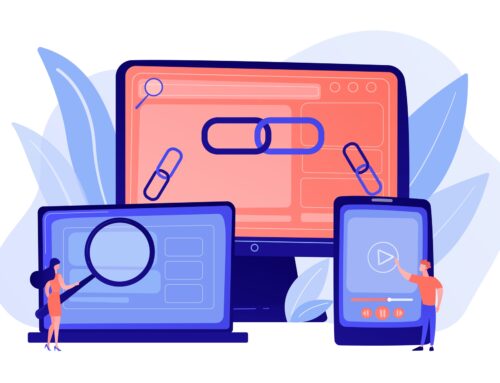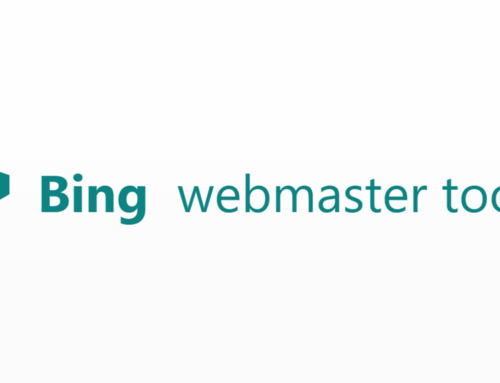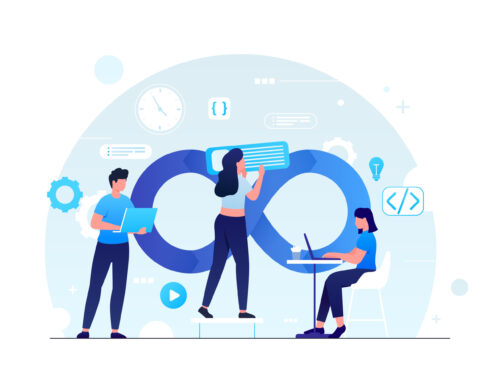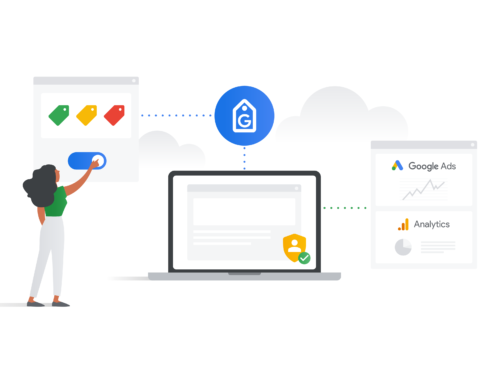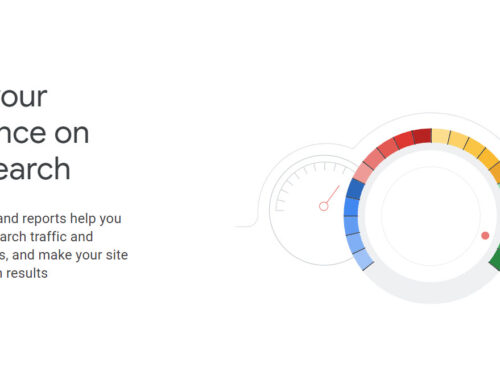Core Web Vitals are a set of website performance metrics introduced by Google in May 2020 to measure user experience. Essentially, they measure how fast a website loads and how easy it is for users to interact with it. The Core Web Vitals consist of three key measurements: Largest Contentful Paint (LCP), First Input Delay (FID), and Cumulative Layout Shift (CLS).
Google has announced that websites that provide a better user experience by meeting these metrics are more likely to rank higher in search results.
Why Core Web Vitals Were Created
Google created Core Web Vitals to make websites more user-friendly.
They wanted to give website owners and developers a clear set of metrics to measure their website’s performance from the user’s perspective. Core Web Vitals focus on three important aspects of website performance: loading speed, interactivity, and visual stability. By measuring these factors, website owners can identify areas for improvement to make their website more enjoyable and easy to use.
It’s worth noting that Google also plans to use these metrics as ranking factors in their search algorithm, so improving Core Web Vitals can not only enhance user experience but also improve search engine rankings and increase visibility in search results.
Why Core Web Vitals Are Important
Core Web Vitals are important for SEO because Google has announced that they will use these metrics as ranking factors in their search algorithm. Websites that meet the Core Web Vitals standards are more likely to rank higher in search results, which can lead to increased traffic, engagement, and conversions.
The Impact Of Core Web Vitals On User Experience
Core Web Vitals have a significant impact on the success of online businesses, as they directly affect important metrics such as page speed, website speed, and site speed. These metrics are crucial for reducing bounce rates and increasing conversion rates, which ultimately lead to higher customer satisfaction and online business success.
The Relationship Between Core Web Vitals And SEO
Core Web Vitals play a significant role in search engine optimisation (SEO) because they are now a ranking factor for Google’s search algorithm. Google has indicated that starting in May 2021, Core Web Vitals will be incorporated into its page experience signals, which are a set of criteria used to assess the user experience of a webpage.
Website owners and developers who prioritise Core Web Vitals and optimise their web pages accordingly may see a positive impact on their search engine rankings. This is because Google’s algorithm favours web pages that provide a good user experience, and Core Web Vitals are a key indicator of that.
In addition to potential SEO benefits, prioritising Core Web Vitals can also lead to other benefits such as increased engagement, reduced bounce rates, and higher conversion rates. These benefits can ultimately lead to increased traffic and revenue for a website.
It’s worth noting that Core Web Vitals are not the only factor that affects search engine rankings. Other factors such as content relevance, backlinks, and mobile-friendliness are also important considerations for SEO.
However, with the increasing importance of user experience in search engine rankings, prioritising Core Web Vitals can be a valuable strategy for website owners and developers looking to improve their search engine visibility.
How Core Web Vitals Affect Website Performance And Conversions
Core Web Vitals are critical for website performance and conversions because they measure key aspects of user experience that directly impact engagement and conversion rates.
Website owners and developers who prioritise Core Web Vitals and optimise their web pages accordingly can improve website performance, increase engagement and ultimately increase conversions. This can result in a more successful online business, increased revenue, and improved customer satisfaction.
What Are The Three Core Web Vitals
The three core web vitals are Largest Contentful Paint (LCP), First Input Delay (FID) and Cumulative Layout Shift (CLS).
Largest Contentful Paint (LCP)
LCP measures loading performance and specifically focuses on the time it takes for the largest content element in the viewport to render.
The content element can be an image, a block of text, or any other significant visual element. The LCP score helps determine the overall loading speed of a webpage and plays a crucial role in user experience. A fast LCP score, which is less than 2.5 seconds, ensures that the webpage loads quickly and users can access its content without experiencing any significant delays.
First Input Delay (FID)
FID measures interactivity and reports the time it takes for a user to interact with a web page and for the browser to respond to that interaction.
This interaction can be clicking a button, filling out a form, or any other action that requires the browser to process user input. The FID score is essential for user experience because a fast response time ensures that users can interact with a web page without experiencing any lag or delays. A good FID score is less than 100 milliseconds.
Cumulative Layout Shift (CLS)
CLS measures visual stability and reports the amount of unexpected layout shift of visual elements that occurs during the loading phase of a webpage.
Layout shift occurs when visual elements on a webpage move unexpectedly, causing confusion or annoyance for users. The CLS score takes into account the frequency and distance of the layout shift and provides a score between 0 and 1. A good CLS score is less than 0.1 and ensures that visual elements on a webpage remain stable during loading, providing a positive user experience.
How Can Website Owners And Developers Measure Core Web Vitals?
There are a variety of different resources available to website owners to measure core web vitals including google search console, pagespeed insights, lighthouse and web vitals extensions.
Google Search Console
Website owners and developers can use Google Search Console to measure Core Web Vitals for their website.
The tool provides detailed reports on each of the Core Web Vitals, including the URLs that need improvement. Website owners and developers can also see how their website performs across different device types and network conditions. Google Search Console also provides suggestions on how to fix any issues identified.
PageSpeed Insights
PageSpeed Insights is a tool provided by Google that analyses the performance of a web page on both desktop and mobile devices.
The tool measures Core Web Vitals and provides a detailed report on each metric, along with suggestions on how to improve them. The report also includes information on other metrics such as speed index, time to interactive, and total blocking time.aaaaaaaaaaaaaa
Lighthouse
Lighthouse is an open-source tool that website owners and developers can use to audit the performance, accessibility, and best practices of a webpage.
The tool measures Core Web Vitals and provides a comprehensive report on each metric. The report also includes information on other metrics such as image optimisation, JavaScript parsing time, and server response time. Lighthouse also provides suggestions on how to fix any issues identified.
Web Vitals Extension
The Web Vitals Extension is a Chrome extension that website owners and developers can use to measure Core Web Vitals in real-time. The extension displays the Core Web Vitals score for each web page visited, along with a breakdown of each metric. The extension also provides suggestions on how to improve the Core Web Vitals score.
In addition to these tools, website owners and developers can also use other tools and services such as GTmetrix, Pingdom, and WebPageTest to measure Core Web Vitals. By measuring Core Web Vitals, website owners and developers can identify areas for improvement and optimise their webpages for better user experience and search engine rankings.
How To Analyse Core Web Vitals Data To Identify Performance Issues
Here are some steps to analyse Core Web Vitals data and identify performance issues:
Use Web Vitals APIs
The Web Vitals APIs allow website owners and developers to capture Core Web Vitals data directly from their website. This data can be sent to Google Analytics or other analytics tools for analysis.
Identify Poor Performing Pages
Use tools like Google Search Console or PageSpeed Insights to identify pages on the website that have poor Core Web Vitals scores. These pages should be the priority for optimisation efforts.
Look For Patterns
Analyse the data to look for patterns in poor performance. Are there particular types of pages or content that are consistently causing issues? Are certain devices or browsers causing problems?
Analyse Field Data
Field data provides information on real-world user experience with the website. Analysing this data can help identify issues that may not be apparent through laboratory testing.
Identify Causes Of Poor Performance
Use the data to identify the causes of poor performance. Is it large images or videos, slow server response time, or excessive use of JavaScript? Once the causes are identified, website owners and developers can take steps to address them.
Monitor And Optimise
Regularly monitor Core Web Vitals data to ensure that the website is meeting the standards set by Google and other search engines. Optimise the website as necessary to provide the best possible user experience.
By following these steps, website owners and developers can use Core Web Vitals data to identify performance issues and improve the user experience on their website.
How Can Website Owners And Developers Optimise Core Web Vitals?
To optimise Core Web Vitals, website owners and developers should monitor their website’s performance using tools like Google Search Console and PageSpeed Insights.
They should improve page speed by compressing images and videos, optimising for mobile devices, and reducing server response time. They can also minimise layout shifts, simplify forms, and use lazy loading. These steps can improve user experience, search rankings, and drive more traffic to the website.
Best Practices For Improving LCP, FID, And CLS
Improving LCP
Optimise images: Large, high-resolution images can significantly slow down a webpage’s loading speed, so optimising them is crucial for improving LCP. Website owners and developers can compress images using tools like JPEG Optimiser or TinyPNG, and serve them in the appropriate format (e.g., JPEG for photographs and PNG for graphics with transparent backgrounds) to reduce file size and improve loading speed.
Minimise CSS and JavaScript: Large amounts of CSS and JavaScript can also slow down a webpage’s loading speed, so minimising these files is important for improving LCP. Website owners and developers can remove unnecessary code and inline critical CSS and JavaScript to reduce page load time.
Use a content delivery network (CDN): A CDN is a network of servers that are distributed globally, and serving website content from a CDN can reduce server response time and improve loading speed. CDN providers like Cloudflare or Akamai can also compress files and cache resources to improve LCP.
Improving FID
Reduce JavaScript execution time: JavaScript is a commonly used programming language on websites, but it can significantly slow down loading speed and FID. Website owners and developers can minimise the amount of JavaScript used, remove unnecessary code, and defer non-critical JavaScript to improve loading speed and reduce FID.
Optimise server response time: A slow server response time can also lead to slow loading speed and FID, so using a fast web hosting service and optimising server response time can help to reduce FID. Website owners and developers can use tools like Google PageSpeed Insights or GTmetrix to test their website’s server response time and identify areas for improvement.
Simplify forms: Long, complex forms can lead to a longer FID score as users take longer to fill out the form. Simplifying forms by reducing the number of fields or splitting them into multiple pages can help to reduce FID and improve user experience.
Improving CLS
Set image and video dimensions: When images or videos on a webpage do not have specified dimensions, the layout can shift unexpectedly as the page loads. Setting dimensions for these elements can prevent unexpected layout shifts and improve CLS.
Preload content: Preloading resources that are needed for rendering above-the-fold content can prevent layout shifts and improve CLS. Website owners and developers can use the rel=”preload” attribute to preload these resources and improve user experience.
Avoid inserting ads above-the-fold: Ads can be a major contributor to unexpected layout shifts, so avoiding inserting them above-the-fold can help to improve CLS. If ads must be included on a webpage, website owners and developers can reserve space for them to prevent layout shifts.
By implementing these best practices, website owners and developers can improve their Core Web Vitals and provide a better user experience for their visitors. Regularly monitoring and optimising Core Web Vitals can also help to ensure that they continue to meet the standards set by Google and other search engines.
Common Issues And Solutions For Each Core Web Vital
Here are some common issues and solutions for each Core Web Vital:
Largest Contentful Paint (LCP)
Common issues include large images or videos, slow server response time, and render-blocking JavaScript and CSS. To address these issues, website owners and developers can optimise images and videos, improve server response time, and use asynchronous loading for JavaScript and CSS.
First Input Delay (FID)
Common issues include long JavaScript execution time, large amounts of JavaScript, and slow server response time. To address these issues, website owners and developers can simplify JavaScript, reduce the amount of JavaScript, and optimise server response time.
Cumulative Layout Shift (CLS)
Common issues include ads or pop-ups shifting content, slow loading images or videos, and web fonts causing layout shifts. To address these issues, website owners and developers can avoid placing ads or pop-ups above the fold, specify dimensions for images and videos, and preload web fonts.
By identifying these common issues and implementing solutions, website owners and developers can improve their website’s Core Web Vitals and provide a better user experience for their visitors. Regular monitoring and optimisation can also help to ensure that the website meets the standards set by Google and other search engines, which can improve search rankings and drive more traffic to the website.
How To Prioritise And Implement Core Web Vitals Optimisation Strategies
To prioritise and implement Core Web Vitals optimisation strategies, website owners and developers should follow a few key steps.
First, it’s important to identify the most critical issues that are impacting the website’s performance and user experience. This could involve analysing the website’s Core Web Vitals data to determine which metrics need the most attention.
Once the most critical issues have been identified, the next step is to determine what is causing these issues. For example, if the website’s Largest Contentful Paint (LCP) score is slow, it could be due to large images or videos on the page. Understanding the root cause of the problem is essential for effective optimisation.
After identifying the issues and determining the root cause, the next step is to set targets for each Core Web Vital metric. These goals should be based on the performance levels required by search engines like Google, as well as the website’s own user experience goals.
To develop an optimisation plan, website owners and developers should create a roadmap of actions that will be taken to improve the Core Web Vitals metrics. This could involve optimising images or videos, reducing server response time, or minifying JavaScript.
It’s important to regularly test and validate the impact of these optimisation strategies on the website’s Core Web Vitals metrics. Tools like Google Search Console or PageSpeed Insights can be used to analyse the data.
Finally, website owners and developers should monitor the website’s Core Web Vitals metrics regularly to ensure that they are meeting the set targets. Refining the optimisation strategies as necessary can help to provide the best possible user experience.
Conclusion And Additional Resources
Are you looking to improve your website’s web traffic and online success? Then you need to focus on Core Web Vitals and web performance optimisation!
With the help of web analytics, you can track the performance of your website and identify areas for improvement. By implementing best practices for Core Web Vitals and using a range of tools and resources, you can optimise your website’s page speed, interactivity, and visual stability, ensuring a better user experience and higher conversion rates.
In addition to improving user experience and conversion rates, optimising Core Web Vitals is also critical for SEO and digital marketing. Google algorithm updates prioritise websites that provide a fast, responsive, and visually appealing experience, and those that don’t risk falling behind in search engine rankings.
Here are some online resources that can help website owners and developers learn more about Core Web Vitals and website optimisation:
- Google Search Console Help Center
- Google PageSpeed Insights
- Web.dev
- GTmetrix
- Moz
- SEMrush
- YouTube
These resources provide guidance on how to measure and improve Core Web Vitals, as well as tips for optimising website performance and user experience. By utilising these resources, website owners and developers can gain a better understanding of Core Web Vitals and improve their website’s online success.
Contact Integral Media to get started on your Core Web Vitals journey today.