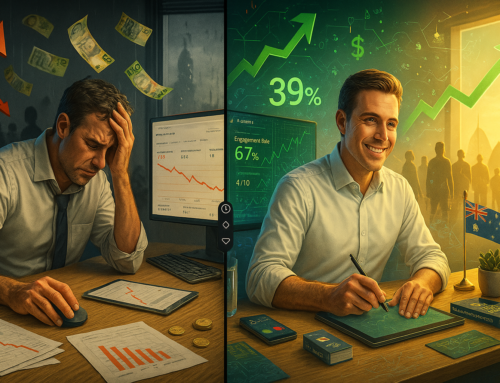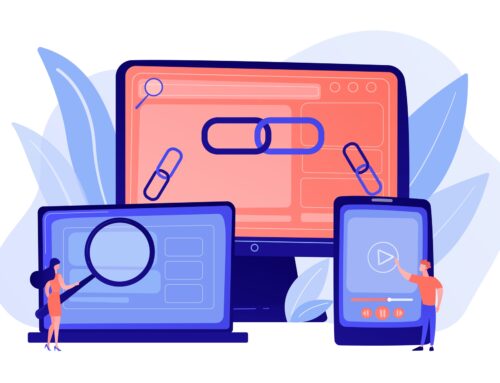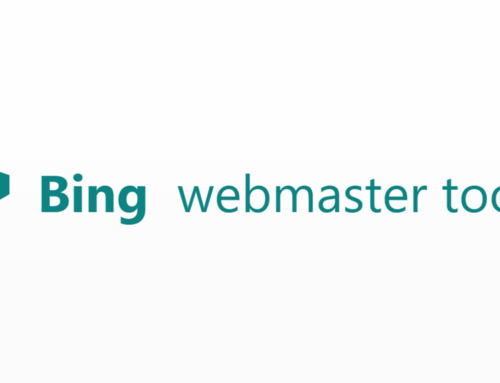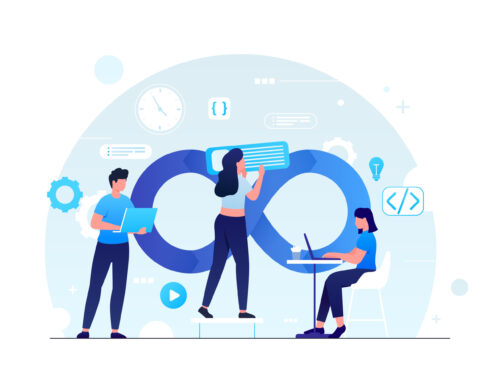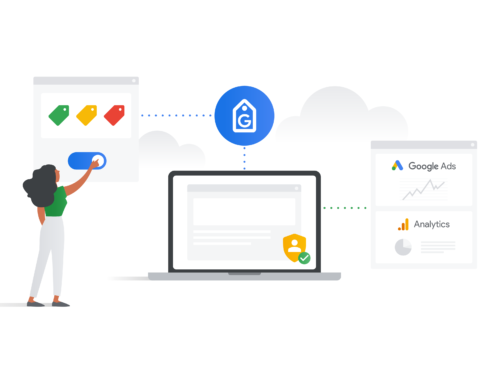Introduction to Google Search Console
Are you looking for ways to improve your website’s search engine optimisation (SEO) and increase its visibility and traffic? Using Google Search Console, a free web service offered by Google to website owners and webmasters, you can easily monitor and optimise your website’s performance in Google search results.
This powerful tool, previously known as Google Webmaster Tools, provides valuable insights into how Google crawls and indexes your website, revealing the keywords and phrases driving traffic to your site, and any errors or issues impacting your site’s visibility in search results.
Importance of Google Search Console for Webmasters and SEOs
Google Search Console (GSC) is an essential tool for webmasters and SEOs because it provides invaluable insights into how Google crawls and indexes their websites, which can help improve their website’s visibility and performance in Google search results:
- Monitors website performance
- Identifies errors and issues
- Improves SEO – search engine optimisation
- Submitting sitemaps and URLs
Setting up Google Search Console
If you’re a business owner looking to improve your website’s performance in Google search results, setting up a Google Search Console account is a crucial step.
It allows website owners to monitor the performance of their website in Google search results, including data on search queries, click-through rates, and rankings. This information can be used to identify opportunities for improvement and to make data-driven decisions about SEO strategies.
Google Search Console also has the means to provide valuable insights into data like crawl errors, security issues, and other technical aspects of a website that could impact its performance in search results.
Creating a Google Console Account
Setting up your business’s Google Search Console account is a fairly simple and straightforward process. As long as you have a Google account, you will be able to set up your account following their prompts.
Once you have added your website URL and your account’s ownership has been verified, you can gain access to an abundance of data and insights about the performance of your website in Google’s search results. Although there are some technicalities involved in the verification process, Google provides clear instructions ensuring that most website owners and webmasters gain accessibility.
Verifying Your Website Ownership
There are several ways to verify your website when you use Google Search Console. We’ve listed some of the methods below:
- Adding a unique HTML file to your website’s root directory
- Adding a DNS record to your domain name provider
- Adding a meta tag to your website’s HTML code
When you choose one of these methods, Google will provide you with instructions on how to complete the verification process. Once the verification is complete, you’ll have access to valuable information about your website’s performance in Google search results through the Google Search Console dashboard.
Adding Multiple Properties (Domains And URLs)
Did you know you can add multiple properties with Google Search Console? Adding multiple domains and URLs in Google Search Console allows you to monitor and manage the performance of all your website’s variations in a single place. This feature allows you to add and verify ownership for multiple domains that are directed to the same website, as well as different URL variants (like .org, .net, .com). By doing so, you can obtain comprehensive data for your entire website, which includes data such as search analytics, crawl errors, and sitemap status.
Navigating The Google Search Console Interface
It can be challenging learning to navigate the Google Search Console interface at first, but once you can grasp the basic layout it becomes fairly straightforward to navigate. With regular use and exploration, you’ll become familiar with the interface and gain a better understanding of how to leverage the data to improve your website’s visibility and performance in search engine results pages (SERPs).
We do think it’s important to note that Google Search Console is a tool, which means that you need to learn how to use the interface effectively in order to make any difference in your website’s overall performance.
Overview Of The Main Dashboard
The Google Search Console dashboard is the main hub used to manage and monitor your website’s performance in Google search results. An array of metrics are available such as clicks, impressions, click-through rate (CTR) and average position. The main dashboard of Google Search Console provides an overview of the website’s status, including any indexing issues and security problems that may affect the business’s online presence. You can access further reports from the dashboard that provide you with more detailed information about how well your website is performing, including search analytics, crawl errors and sitemap status.
The dashboard’s user-friendly layout, simple navigation, and adjustable parameters make it simple to keep track of your website’s performance and identify its weaknesses.
Key Features And Tools Available
The platform is organised into different sections such as Performance, Coverage, and Enhancements, each providing valuable insights into your website’s performance and search engine optimisation (SEO).
Google Search Console offers a range of tools and features to help website owners improve their search engine optimization (SEO) efforts.
Below are some examples of Google Search Console tools:
- Performance reports
- Index coverage report
- URL inspection tool
- Sitemaps
- Security issues
- Mobile usability report
All these Google Search console tools and features are designed to help you improve your website performance in Google search engine results.
Performance Reports
These Google Search Console reports provide insightful performance-driven data on how a website is conducted through Google search engine results. Data like website clicks, impressions, click-through rates and average position for specific search queries and pages are included in the performance reports. You have the ability to customise parameters and filter according to the time period, search type, country and device.
Google Search Console performance reports highlight the pages on your site that receive the most clicks and impressions, the specific queries that are driving traffic to your website and the countries where your site is most visible in search results.
Understanding Performance Metrics
There are several types of performance metrics that Google Search Console uses to evaluate and analyse your website content.
Below are brief descriptions of each key performance metric Google Search Console uses:
Clicks
Clicks refer to the number of times users clicked on your website’s link in the search engine results pages (SERPs) after searching for a specific keyword or phrase. By tracking clicks, you can gain insights into which keywords and pages are driving the most traffic to your website, as well as identify areas for improvement.
Impressions
It’s the number of times your website was shown to a user in search results. An impression is counted when your website’s URL is shown in the search results, whether or not the user clicks on it. Impressions are a key performance metric because they give you an idea of how visible your website is in search results for specific queries.
Click-Through Rate (CTR)
This measures the percentage of clicks that a search result receives compared to the number of impressions it receives. In other words, CTR measures how often people who see your website in search results end up clicking on it to visit your site.
Average Position
Average position is a performance metric in Google Search Console that shows the average ranking position of your website’s pages in Google search results for a particular query or keyword. It takes into account the organic search results only and does not include paid search results.
Analysing Search Queries And Pages
Analysing search queries and pages through Google Search Console allows you to gain insights into the performance of your website in search results. Selecting the tab ‘Performance’ and then clicking through to ‘Queries’ or ‘Pages’, you are able to view data on the specific search queries available from the pages that are driving traffic to the site.
Search Queries
The Google Search Console allows you to analyse search queries and pages by providing data on clicks, impressions, click-through rate, and average position for each query, which can help you optimise your SEO strategy in the long run.
Pages
Google Search Console provides data on clicks, impressions, click-through rate, and average position for each page on your website, helping you identify pages that are performing well and those that may need improvement in search results.
By analysing search queries and pages in Google Search Console, you can gain valuable insights into how users are finding and interacting with your website, allowing you to make data-driven decisions to improve your site’s performance.
Assessing Impressions, Clicks, And Click-Through Rates
As a webmaster, it’s important to be able to assess impressions, clicks and click-through rates as this is an important element of understanding your Google Search Console performance reports, providing valuable and insightful data into the performance of your website and SEO strategy.
By analysing these metrics, you are identifying which keywords and pages are driving traffic to your website, understanding how users are engaging with your content, therefore being able to make informed decisions about optimising your website’s content to ensure a boost in search engine rankings and user engagements.
This data offers valuable insight into improving the visibility and relevance of your website, if done effectively can lead to increased traffic, conversions and revenue.
Index Coverage And Sitemaps
Index coverage refers to the number of pages on a website that have been indexed by Google and are available in search results. The Google Search Console provides data on the index coverage of a website, including the number of pages that have been crawled and indexed, and any pages that may have been excluded or have errors.
This information can help webmasters and SEO professionals identify any issues that may be preventing certain pages from being indexed and optimise their websites for better search engine performance.
Index Coverage
Google Search Console can help you monitor the index coverage of your website and ensure that Google is properly indexing your site. One of the key tools for this is the Index Coverage report, which shows you the pages that have been indexed, those that have not, and any issues that may be preventing Google from indexing certain pages.
Sitemaps
Google Search Console allows you to submit sitemaps, which are XML files that provide information about the pages on your website, including their priority and how frequently they are updated. By submitting a sitemap, you can help ensure that Google is indexing all of your important pages.
Monitoring Index Status
It’s incredibly important to monitor the index status of your website as this ensures that all the important pages of a website are indexed by Google and are appearing in search results.
If the pages don’t seem to be indexed, this could mean there are technical issues with the website that need to be promptly addressed. When monitoring the index status, it can help to identify whether there are duplicates of content or if there are low-quality pages.
Submitting And Managing Sitemaps
Submitting and managing sitemaps with Google Search Console involves providing Google with a file that contains a list of all the pages on your website that you want to be indexed.
This will help Google understand the structure of your website and ensure that all of your pages are included in search results. Once you submit your sitemap, you can use GSC to monitor its status and track any errors or warnings that may arise.
Identifying And Resolving Indexing Issues
Indexing issues on a website can occur due to several reasons, such as server errors, the incorrect use of the no-index tag, or duplicate content. To identify and resolve indexing issues, website owners can use the Index Coverage report in Google Search Console, which provides a detailed overview of individual URL statuses, including whether they have been indexed by Google and highlights any pressing matters or errors affecting indexing.
Once issues are identified, website owners can take steps to fix them, such as updating robots.txt files, fixing broken links, or correcting duplicate content.
Metrics To Measure Online Reputation, Consumer Trust, And Brand Loyalty In Digital Marketing
In digital marketing, it is crucial to measure the impact of your strategies on online reputation, consumer trust, and brand loyalty. Metrics provide valuable insights into the effectiveness of your efforts and help identify areas for improvement. Understanding the metrics to measure online reputation, consumer trust, and brand loyalty is essential for developing successful digital marketing campaigns.
Net Promoter Score (NPS)
NPS is a popular metric to measure customer loyalty and satisfaction in digital marketing. It asks customers how likely they are to recommend a company’s product or service to a friend or colleague on a scale of 0 to 10. The NPS score ranges from -100 to +100, with a higher score indicating greater customer loyalty and satisfaction.
Customer Satisfaction Score (CSAT)
The Customer Satisfaction Score (CSAT) is a digital marketing metric that measures customers’ satisfaction levels with a product, service, or brand interaction. It’s expressed as a percentage and obtained through customer surveys or feedback forms. It helps identify areas for improvement and track customer service success, with higher scores indicating greater customer satisfaction.
Customer Effort Score (CES)
Customer Effort Score (CES) is a metric to measure how easy or difficult it is for customers to interact with a company or brand. It’s measured by asking customers to rate their experience on a scale of 1 to 5, with the goal of identifying areas of improvement for a more positive customer experience.
Online Engagement Metrics
Online engagement metrics refer to the measurement of user interactions with digital marketing content, such as likes, shares, comments, and views on social media platforms or websites. These metrics are used to gauge the level of interest, engagement, and overall sentiment of consumers towards a brand, product, or service.
By monitoring and analysing online engagement metrics, businesses can gain insights into the effectiveness of their digital marketing strategies and adjust them accordingly to improve online reputation, consumer trust, and brand loyalty.
Sentiment Analysis
Sentiment analysis quantifies online sentiment towards a brand or product. Natural language processing (NLP) algorithms determine text as positive, negative, or neutral. This helps businesses understand brand perception and improve their digital marketing strategy.
Return On Investment (ROI) For Digital Marketing Efforts
ROI (Return On Investment) is a financial metric used to measure the profitability of a digital marketing campaign by comparing its cost to the revenue generated. It helps evaluate a campaign’s effectiveness and make informed decisions about future investments, including online reputation management, consumer trust building, and brand loyalty initiatives.
Case Studies And Best Practices In Digital Marketing
Case studies and best practices in digital marketing refer to successful real-world examples and effective strategies used by companies to achieve their marketing objectives. These case studies and best practices can provide valuable insights into the industry trends and best practices for digital marketing.
4 Examples Of Businesses With Strong Online Reputations Through Digital Marketing
Amazon
Amazon is known for its exceptional customer service and user-friendly online platform. Their reputation is built on a consistent and seamless online shopping experience for customers, which has earned them a loyal customer base and positive reviews.
Canva
Canva is an online design platform that allows users to create graphics and designs for various purposes. The company has a solid online reputation due to its user-friendly interface, regular updates and improvements, and active social media presence.
Airbnb
Airbnb has established a solid online reputation by focusing on customer reviews and feedback. By encouraging guests to leave reviews and ratings after their stays, Airbnb has built a reputation for providing safe, comfortable, and unique accommodations. Their digital marketing efforts also include engaging social media content and personalised email marketing.
Nike
Nike is a brand that has successfully utilised social media marketing to build a strong online reputation. Their campaigns often feature inspiring messages and endorsements from popular athletes, resonating with their target audience and generating engagement.
4 Success Stories In Improving Online Reputation Using Digital Marketing
Tourism Australia
The organisation used digital marketing to improve the country’s image as a tourist destination. They created a social media campaign called “Best Jobs in the World” where they advertised six dream jobs in Australia. The campaign went viral and resulted in a 20% increase in tourism in Australia.
Qantas Airlines
Airlines used digital marketing to rebrand and improve its image after facing several setbacks. They focused on delivering exceptional customer service and creating engaging content on their social media platforms. This resulted in an increase in positive customer sentiment and a boost in ticket sales.
Bunnings Warehouse
Bunnings used digital marketing to improve its online reputation by providing helpful content to its customers. They created a series of “how-to” videos and guides for home improvement and gardening. These videos and guides gained a lot of traction and established Bunnings as an authority in the DIY space.
Woolworths
One of Australia’s leading supermarket chains used digital marketing to improve its online reputation by engaging with customers on social media. They responded to customer queries and complaints promptly and provided helpful information on their products. This led to an increase in positive sentiment towards the brand and customer loyalty.
Lessons Learned From Businesses With Damaged Online Reputations
A damaged online reputation can have significant consequences for a business, including loss of customers, decreased sales, and damage to its entire brand image and reputation.
Tips for managing online reputation:
- Act quickly and take responsibility for mistakes
- Listen to customer feedback and address issues
- Be transparent about operations and policies
- Have a crisis management plan for negative publicity and crises.
Future Trends And Challenges In Online Reputation Management And Digital Marketing
As the digital marketing landscape continuously evolves, businesses face new challenges and opportunities in managing their online reputation. Keeping up with technological advancements and shifting consumer behaviour is crucial for businesses to maintain and enhance their digital reputation.
Impact Of Emerging Technologies
Emerging technologies such as AI and blockchain present both opportunities and challenges to online reputation management in digital marketing. AI-powered chatbots and voice assistants offer faster and more personalised customer service, but their use must be carefully managed to maintain a company’s brand and reputation.
Blockchain technology provides a secure and transparent way to conduct transactions, but businesses must address concerns about data privacy and security to avoid damaging their reputation. As these technologies continue to evolve, businesses must stay informed and adapt their online reputation management strategies to remain competitive.
Evolving Consumer Expectations And Preferences
Evolving consumer expectations and preferences can also present challenges to online reputation management in digital marketing. As consumers become more socially conscious and digitally savvy, businesses will need to adapt and incorporate these changes into their reputation management strategies to meet their customers’ needs and expectations.
Increased Focus On Data Privacy And Regulation In Digital Marketing
Emerging technologies have led to increased concerns about data privacy and security, resulting in a greater focus on regulation and compliance in digital marketing.
In Australia, the implementation of the Privacy Amendment (Notifiable Data Breaches) Act 2017 and the Australian Privacy Principles (APPs) has heightened the need for businesses to be transparent about their data collection and use, which can impact their online reputation if mishandled.
Therefore, businesses must be vigilant in complying with these regulations and maintaining trust with their customers to safeguard their online reputation.
Choose Integral Media
Integral Media is a reliable partner that can help you optimise your content and build a solid online reputation. Our team of experienced professionals works closely with clients to create customised strategies that will improve your visibility, drive traffic to your website, and enhance your reputation in the digital world.
Contact us today to learn more about how we can help you grow your business through effective digital marketing and online reputation management.
URL Inspection Tool
The URL inspection tool is a feature in Google Search Console that allows website owners to check the index status of a specific page on their site. It provides detailed information about a page’s crawl, index, and serving status, as well as any issues or errors that may be preventing it from appearing in search results.
Additionally, the tool offers suggestions for optimising the page’s content and structure to improve its visibility and ranking in search engine results pages.
Using The URL Inspection Tool
The URL inspection tool in Google Search Console allows website owners to check the live version of a specific URL on their website and see how Google crawls and indexes it.
This can provide valuable information on any issues with the page, such as crawl errors or indexing problems, and help site owners troubleshoot and fix any problems. The Google Search Console tool provides information on how Google sees the page, including which structured data is detected and highlights any enhancements that can be made to improve the page’s search appearance.
Identifying And Resolving Crawl Errors
Google Search Console can help identify crawl errors on your website and provide guidance on how to resolve them. Crawl errors occur when Googlebot is unable to access certain pages on your site, resulting in them not being indexed in search results. The Crawl Errors report in Google Search Console shows you which URLs on your site have errors and what type of error it is, such as a server error or a not found error. By identifying and resolving crawl errors, you can improve your website’s visibility in search results and ensure that all pages are being indexed properly.
Mobile Usability And Core Web Vitals
Mobile usability and Core Web Vitals are two important metrics in Google Search Console that measure the mobile-friendliness and user experience of a website. Mobile usability refers to how well a website is optimised for mobile devices, while Core Web Vitals is a set of three specific metrics (Largest Contentful Paint, First Input Delay, and Cumulative Layout Shift) that measure loading speed, interactivity, and visual stability of a website.
Mobile-First Indexing And Its Importance
Mobile-first indexing is a process used by Google to crawl and index the mobile version of a website first, instead of the desktop version. With the majority of internet users accessing websites through their mobile devices, having a mobile-friendly website is essential.
Mobile-first indexing ensures that Google is able to crawl and index a website’s mobile version accurately, which can have a significant impact on a website’s search engine ranking. It’s important for businesses to ensure that their website is optimised for mobile devices, as it can lead to better search engine rankings and improved user experience for mobile users.
Analysing Mobile Usability Issues
Analysing mobile usability issues is an essential aspect of optimising a website for mobile-first indexing. With more and more users accessing websites through mobile devices, it’s crucial to ensure that the website is optimised for mobile viewing. Google Search Console provides a Mobile Usability report that identifies any usability issues on a website when accessed through a mobile device.
The Google Search Console report highlights any errors or warnings that need to be addressed to improve the mobile user experience. By analysing and resolving these issues, website owners can improve their website’s mobile usability, which can lead to better search engine rankings and increased user engagement.
Understanding And Optimising Core Web Vitals
Core Web Vitals is a set of metrics that Google uses to evaluate the user experience of a web page. They measure key aspects of page speed, interactivity, and visual stability, including loading speed, interactivity, and visual stability.
The three main Core Web Vitals metrics are Largest Contentful Paint (LCP), First Input Delay (FID), and Cumulative Layout Shift (CLS). LCP measures the loading speed of the largest element visible on the page, FID measures the time it takes for a page to respond to user input, and CLS measures how stable the page layout is during loading.
Optimising Core Web Vitals can help improve the user experience of a website, which can in turn lead to better search engine rankings and higher traffic.
Structured Data And Rich Results
Structured data is a standardised format for providing information about a web page and its content to search engines. It involves adding specific vocabulary, or markup, to the HTML code of a page so that search engines can better understand the content and its context.
Rich results, on the other hand, are search results that go beyond the traditional blue links and provide additional information to the user in a visually appealing format.
Structured data can help websites achieve rich results, which can lead to higher click-through rates and increased visibility in search results.
Importance Of Structured Data For SEO
Structured data provides search engines with additional context about the content on a website, making it easier for search engines to understand and categorise the information. This can help improve the visibility and appearance of a website in search engine results, potentially leading to higher click-through rates and better engagement from users.
Structured data can also help with the implementation of rich snippets, which provide additional information and visual elements in search results, further enhancing a website’s visibility and appeal to potential visitors.
Monitoring And Fixing Structured Data Errors
An SEO agency like Integral Media can use Google Search Console’s ‘Enhancements’ tab to monitor and fix structured data errors, and the ‘Rich Results Test’ tool to test and preview specific pages for errors.
We can then correct the errors by editing the site’s code or using a plugin, resulting in better visibility in search results and increased traffic to the site.
Enhancing Search Results With Rich Snippets
Enhancing search results with rich snippets can benefit a business by providing users with more detailed and relevant information about the content on their site directly in search results.
This can increase click-through rates and drive more traffic to the site. Rich snippets can help improve the overall user experience and increase the perceived authority and trustworthiness of the business.
Security And Manual Actions
Google Search Console provides security and manual action reports to help website owners protect their site’s security and address any manual penalties. The security reports notify website owners of any security issues, such as malware or hacking, while the manual action reports inform website owners of any manual penalties applied to their site. By addressing these issues promptly, website owners can ensure their site remains secure and visible in search engine results.
Monitoring Security Issues And Hacking Attempts
An SEO agency like Integral Media can use Google Search Console to monitor security issues and hacking attempts by accessing the ‘Security Issues’ tab. From there, we can review any detected security issues and take appropriate action to resolve them. This includes notifying Google of any malicious content or malware on the site and implementing security measures to prevent future attacks.
Understanding Manual Actions And Penalties
As a webmaster, understanding manual actions and penalties in Google Search Console is important to maintain website health and avoid negative impacts on search engine rankings. It involves reviewing manual action reports and identifying the cause of the penalty. Once the issue is resolved, the webmaster can request a review and potentially have the penalty lifted.
Steps To Recover From A Manual Action
To recover from a manual action in Google Search Console a webmaster should follow the outlined steps below. Here are the general steps to recover from a manual action:
- Identify and fix the issue
- Request a review
- Wait for Google’s response
Integrating Google Search Console With Other Tools
Integrating Google Search Console with other tools such as Google Analytics or third-party SEO tools can provide a more comprehensive view of website performance and help identify areas for improvement.
Linking Google Search Console To Google Analytics
Linking Google Search Console to Google Analytics provides webmasters with more data and insights about their website’s performance, as it allows access to search console data within the analytics platform. This integration enables webmasters to track their SEO efforts and understand how it affects website traffic and user behaviour.
By analysing user demographics, search queries, click-through rates, and conversion rates, webmasters can make data-driven decisions to optimise their website’s performance.
Utilising Data From Google Search Console For Keyword Research And Content Optimisation
Utilising data from Google Search Console for keyword research and content optimisation involves identifying top-performing keywords and pages, as well as identifying new keyword opportunities.
By analysing search queries and click-through rates, an SEO agency like Integral Media can help businesses optimise their content and improve their search engine rankings. This approach can lead to increases in organic traffic and better engagement from users.
Best Practices And Tips For Effective Google Search Console Use
To effectively use Google Search Console, it is important to verify all versions of your website to ensure accurate data tracking:
- Regularly monitoring your website’s performance, index status, and security issues is also crucial.
- Address any errors or warnings promptly to ensure a positive user experience and better search engine rankings.
- Identify opportunities for content optimisation and keyword targeting.
- Keep your sitemap up-to-date to ensure all pages are being indexed
- Take advantage of the integration with Google Analytics to gain a comprehensive understanding of your website’s performance
- Keep up-to-date with any changes or updates to Google Search Console to ensure you are utilising all available features and tools.
Conclusion And Next Steps
Choose an SEO agency like Integral Media that will offer your business comprehensive and effective management of website SEO, including monitoring index status and fixing crawl errors to optimise content and utilising Google Search Console data.
With a focus on delivering measurable results and staying up-to-date with the latest industry trends, Integral Media is the ideal partner for businesses looking to achieve long-term success in the digital landscape. Reach out to us today.