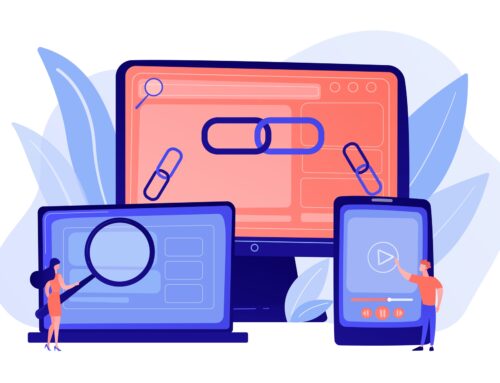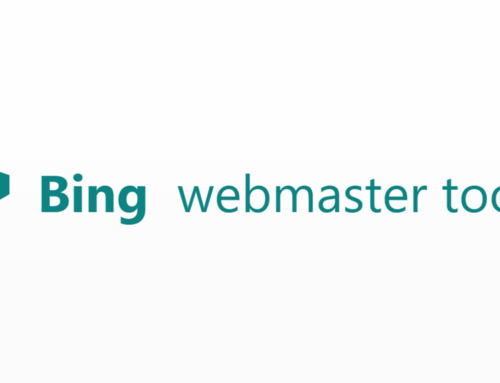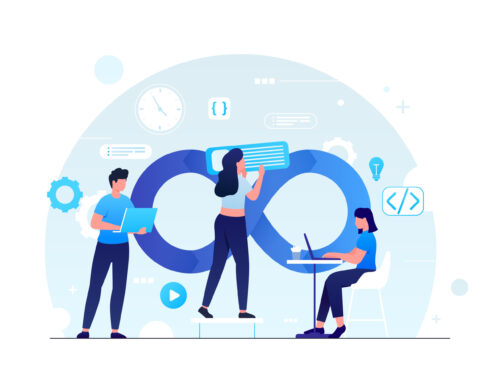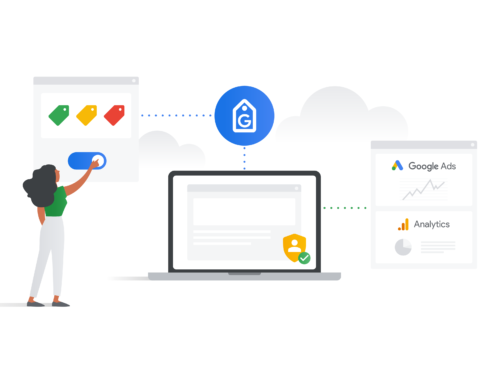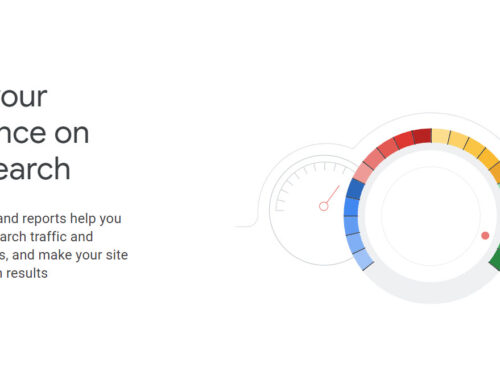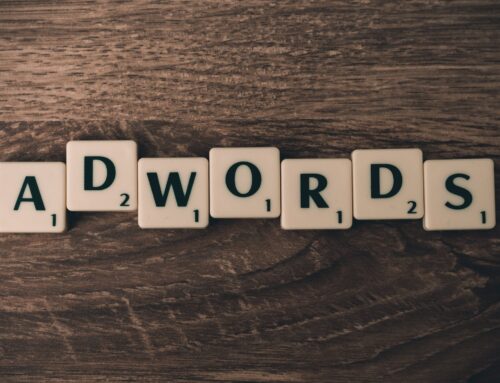In the fast-paced digital landscape of today, businesses are constantly searching for effective ways to connect with their target audience. Google Ads/Adwords, an adaptable and highly precise online advertising platform, stands out as a game-changer.
In this comprehensive guide, we will walk you through the process of setting up and optimising your Google Ads account, all while integrating keywords seamlessly into the narrative.
Setting up a Google Ads Account
You can set up your new Google account for PPC campaigns in just a few clicks. Here’s how:
How to Set Up a Google Ads Account
To start with a Google Ads manager account, you must either create a new Google Ads account if you are new to the platform or sign in with existing credentials if you’re already a user.
Account Settings
After gaining access to your Google Ads account, it is crucial to fine-tune your campaign settings to align with your business goals. These vital Google Ads settings include:
Currency Selection
Choose the currency that best suits your billing country (e.g. Google Ads Australia), taking into account your target audience and primary markets.
Time Zone Configuration
Configure the time zone to match your business’s location, ensuring ad schedules and reporting match local time.
Payment Information
To power your ad campaigns, you need to provide a payment method. Google Ads operates on a pay-per-click (PPC) model, meaning you are charged only when users interact with your ads. Here’s what you need to know:
Payment Methods Diversity
Google Ads account manager offers various payment methods, including credit cards, debit cards, and bank transfers, depending on your geographical location and billing address.
Billing Preferences Flexibility
Customise your billing preferences by choosing automatic payments or manual payments based on your budget and preferences.
Navigating Google Ads Dashboard
Unlocking the potential of Google Ads relies on a deep understanding of the platform’s dashboard.
Accessing the Dashboard
When you arrive in the digital realm of Google Ads, you can access the dashboard through the user-friendly web interface or the desktop application known as the Google Ads Editor, designed for both Google Search and Google Ads management.
Key Features
The dashboard serves as the central hub for your campaigns. It’s where you’ll spend the most of your time. The key features include:
Campaign Command
This section is the page where you create, modify, and review your advertising campaigns.
Ad Group Management
Within campaigns, you’ll establish distinct ad groups for a structured and highly targeted approach.
Keyword Strategy
Keywords are the foundation of your ad targeting strategy, requiring careful selection to engage your intended audience effectively.
Ad Creative Development
Elevate your advertising game by crafting persuasive ad copies and creatives that resonate with your audience and encourage clicks.
Understanding Google Ads Cost
Understanding the financial aspects of Google Ads is essential before you dive in.
Deconstructing Google Ads Cost
Google Ads operates on a cost-per-click (CPC) model, where you are charged when users click on your ads. However, comprehending the factors influencing your ad spend is crucial:
- Quality Score: Google uses the Quality Score metric to assess the relevance and quality of your ads. A higher Quality Score can lead to cost efficiency by reducing your CPC.
- Bidding Strategy: You have various bidding strategies at your disposal, whether it’s manual CPC or automated bidding, depending on your campaign objectives.
Cost Management Strategies
To make the most of your ad budget, it’s vital to master the art of financial control:
- Daily Budget: Set a daily budget that aligns with your financial goals, ensuring you stay within your budgetary comfort zone.
- Ad Scheduling: Carefully adjust your ad schedule to display your ads during the peak hours when your target audience is most active.
- Geographic Targeting: Focus your ad displays on specific geographical areas to avoid unnecessary ad spending.
Need to set up a google ads account and set up google local service ads? Contact Integral Media, leading google ads agency offering high quality google ads management.
Google Ads Campaigns
Google Ads shines through its campaigns, making organisation and management a breeze.
The Significance of Campaigns
Campaigns serve as the architects of your advertising strategy. They play multiple roles:
Organisation Orchestration
Campaigns are like primary folders where you categorise your ads based on product types, promotional tactics, or target demographics.
Budgetary Allocation
Each campaign can have a custom budget, allowing you to allocate resources judiciously to different aspects of your strategy.
Setting up a Google Ads Campaign
Creating a campaign involves several steps that pave the way to digital success:
Campaign Goals
Clearly define your campaign’s objectives, whether it’s driving website traffic, generating phone inquiries, or promoting app installations.
Bidding Strategy Selection
Choose a bidding strategy that aligns with your goals. Decide if you’ll use manual CPC, target CPA, or maximise clicks.
Audience Targeting
Precision-target your audience by focusing on specific locations, language preferences, and demographics.
Ad Extension Implementation
Enhance the appeal of your ads by adding extensions such as sitelinks and callout extensions, which provide additional information and engagement opportunities.
Google Ads Ad Groups
Ad groups and keywords are the pillars of ad campaign success and require meticulous attention.
Articulating Ad Groups
Ad groups are like mini-universes within your campaigns, providing organisation and relevance to your ads:
- Relevance Assurance: Ad groups ensure your ads harmonise effectively with the keywords in your arsenal, ensuring relevance in ad displays.
- Ad Experimentation Playground: Ad groups are ideal for testing different ad creatives, and helping identify top-performing combinations.
The Magic of Keyword Research
A successful Google Ads campaign hinges on skilful keyword selection:
- Keyword Planner Proficiency: Utilise the powerful Google Ads Keyword Planner to discover the best keywords that align with your business.
- Match Type Mastery: Familiarise yourself with different keyword match types, from broad match to exact match.
- Negative Keywords Strategy: Use negative keywords to prevent your ads from showing up for irrelevant queries, conserving your budget for genuinely interested audiences.
Google Ads Transparency
Transparency is not just a virtue; it’s the foundation of ethical advertising.
In the realm of Google Ads, transparency entails:
- Ad Disclosure: Your ads should be transparent, clearly conveying your brand and product information to users.
Being transparent about how and why you target specific audiences is essential for trust:
- Disclose your targeting criteria so users understand why they’re seeing your ads.
Google Ads Support and Resources
Google provides support from your first campaign through to your last campaign. Here’s how:
Support Availability
When managing your campaigns becomes challenging, knowing where to seek assistance is reassuring:
- Customer Support Channels: Google offers dedicated customer support to address account-specific concerns. This direct line can be invaluable when facing challenges.
- Community Forum Collaborations: Engage with a vibrant community of advertisers in Google Ads forums. It’s a space for sharing experiences, gaining insights, and troubleshooting alongside fellow marketers.
Resource Locations
Google Ads provides a range of resources to enhance your advertising skills:
- The Knowledge Haven: Google Ads Help Center: A repository of articles and guides covering various topics, ensuring you’re well-equipped to tackle any challenge.
- Academy for Ads: Elevate your advertising skills with free courses designed to deepen your understanding of the platform. Continuous learning is key to success in digital marketing.
Google Ads Account Management
Managing your Google Ads account is a marathon, not a sprint. Here’s how to do it effectively:
- Routine Review: Regularly scrutinise your campaigns, ad groups, and keywords. Optimisation is an ongoing process.
- Ad Creatives Evaluation: In the evolving digital advertising landscape, continuous testing and refining of ad creatives are crucial for improving click-through rates and conversions.
- Quality Score Maintenance: Nurture your Quality Score for reduced CPC and enhanced ad visibility.
Setting Up Conversion Tracking In Google Ads
Setting up Google Ads conversion tracking is crucial for measuring the success of your advertising campaigns. Here’s a general guide on setting up conversions in Google Ads:
- Sign in to Google Ads.
- Go to “Tools & Settings” > “Conversions.”
- Click “+” to create a new conversion action.
- Choose the conversion type (e.g., website, app install).
- Configure action details (name, category, value).
- Set up a tracking source (e.g., website).
- Configure additional settings if needed.
- Save the conversion action.
- Implement the conversion tracking code on your website.
- Test the tracking using tools like “Tag Assistant.”
Google Ads Analytics
Analytics is the compass guiding your advertising journey:
- Analytics Importance: Recognise the paramount role of analytics in tracking and improving your campaign’s performance.
- Performance Analysis: Equip yourself with tools for in-depth analysis and continuous improvement guided by data-driven insights.
Contact Integral Media Today
Remember these key points:
- The Power of Google Ads: Understand that Google Ads can be a potent tool for expanding your digital reach and enhancing your business’s online presence.
- Trusted Management Partner: Consider the advantages of engaging a trusted digital marketing agency like Integral Media for Google Ads management.
- Call to Action: Take the leap and explore the benefits of professional Google Ads management to help your business thrive in the online arena.
The mastery of Google Ads lies in strategic setup, continuous management, and transparent practices. Embrace the power of data and make use of the available support and resources. With the right approach, Google Ads can be a catalyst for your business’s growth and success.
Sounds like a bit too much? That’s where we can help. At Integral Media we are masters at setting up and running a Google Ads campaign. We can support you from creating a Google email address, your first ad campaign, to achieving your advertising goal. Contact us today to get started on your campaign creation.
FAQs
Whether you are setting up a new Google Ads account or setting up a business on Google Ads, we can help. If you have any further questions, contact us.