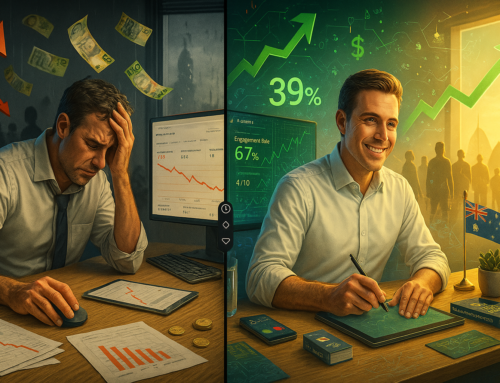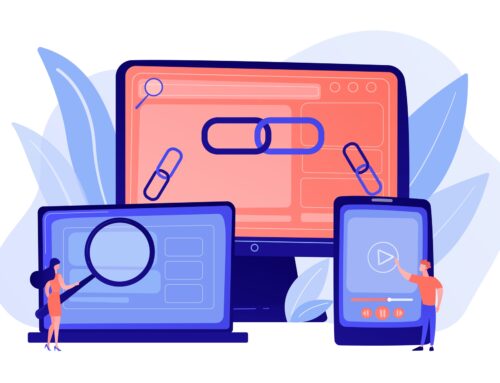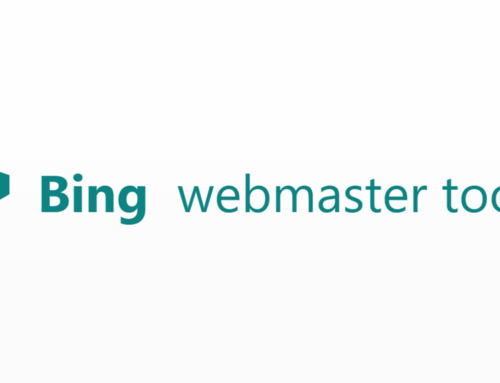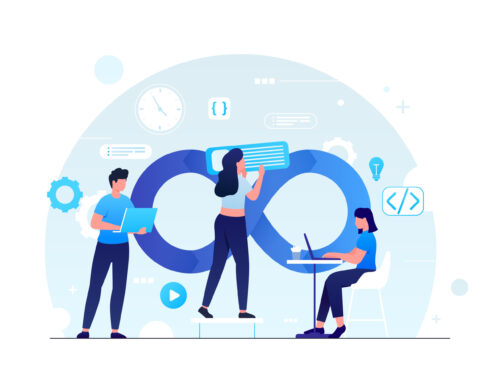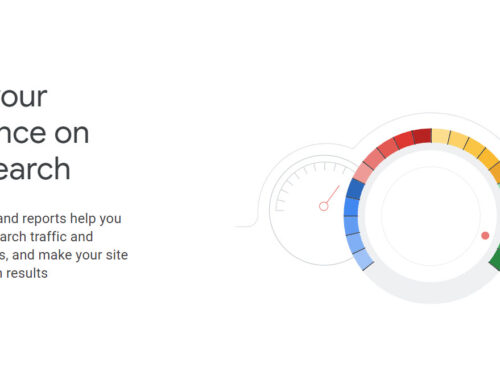Data is the lifeblood of digital marketing. It can be used to understand your customers, track the effectiveness of your campaigns, and optimise your results.
Google Tag Manager (GTM) is a free tool that allows you to add and update marketing tags on your website without touching the code. Tags are small pieces of code that track user behaviour and collect data. For example, you can use tags to track website traffic, measure conversions, and track social media engagement. GTM works by creating a container that sits between your website and the tags. When a user visits your website, the container loads and then loads the tags. This allows you to add and update tags without editing your website’s code. GTM is a powerful tool that can help you improve your website’s analytics and marketing campaigns.
If you’re not using Google Tag Manager, you’re missing out on a valuable opportunity to improve the performance of your website.
Understanding Google Tag Manager
Understanding Google Tag Manager is essential for anyone involved in digital marketing or website management. Google Tag Manager is a powerful tool that simplifies the process of implementing and managing various tags on a website, such as tracking codes, pixels, and snippets of code. By centralising all these tags in one place, Google Tag Manager provides marketers and website administrators with a user-friendly interface to deploy and modify tags without the need for manual code changes.
Google Tag Manager Explained – How Does Google Tag Manager Work?
Google Tag Manager works by placing a container code on a website, which acts as a centralised hub for managing and deploying various tags. These tags include tracking codes from analytics platforms, conversion tracking scripts, remarketing tags, and more. The container code dynamically injects and controls the firing of these tags, allowing marketers and website administrators to add, edit, or remove tags without directly modifying the website’s code, thus simplifying the tag management process and reducing reliance on IT resources.
Tag Management Basics
In the context of digital marketing, a tag is a piece of code that is added to a website in order to track user behaviour and collect data. Tags can be used to track website traffic, conversions, and social media engagement.
There are many different types of tags, and each type of tag can be used to track different types of data. For example, there are tags that can be used to track:
- Website traffic: These tags can be used to track the number of visitors to a website, the pages that they visit, and the time that they spend on each page.
- Conversions: These tags can be used to track the number of users who take a desired action, such as making a purchase or signing up for a newsletter.
- Social media engagement: These tags can be used to track the number of likes, shares, and comments that a website receives on social media.
Google Tag Manager simplifies the management of various tags, including popular ones like Google Analytics for website analytics, Google Ads for online advertising, Facebook Pixel for tracking Facebook ad performance, LinkedIn Insight Tag for tracking LinkedIn ad performance, and Twitter Conversion Tracking Tag for tracking Twitter ad performance. Additionally, it allows for the creation and implementation of custom tags to track specialised data that may not be covered by the built-in tags.
With Google Tag Manager, marketers have a centralised platform to handle a wide variety of tags effortlessly.
Google Tag Manager Features
In addition to the supported tags, Google Tag Manager offers several other features that enhance its functionality:
- Triggers: Triggers determine when tags are fired. For example, you can set up a trigger to activate a tag when a user clicks on a specific button, enabling precise tracking of user interactions.
- Variables: Variables allow you to capture and store data for use by tags. For instance, you can create a variable to store a user’s email address, which can then be utilised by multiple tags for personalisation or tracking purposes.
- Containers: Containers serve as the files that hold all the tags, triggers, and variables for a website. They provide a structured way to organise and manage the implementation of various tracking codes and scripts.
With these features, Google Tag Manager becomes a powerful tool for tracking user behaviour, collecting data, and improving website performance and user experience.
Using Google Tag Manager Across Platforms
Google Tag Manager is not limited to a single platform but extends its functionality across multiple platforms. It offers seamless integration with various platforms, including websites, mobile apps, and AMP (Accelerated Mobile Pages). This cross-platform compatibility enables marketers and website administrators to effectively manage and deploy tags across different digital properties from a single interface.
Whether it’s tracking website analytics, managing advertising pixels, or implementing custom tracking codes, Google Tag Manager provides a unified solution that ensures consistent and streamlined tag management across platforms. This versatility empowers businesses to track and analyse data holistically, gaining valuable insights into user behaviour and optimising their digital strategies across various channels and devices.
Google Tag Manager Extension For Seamless Integration
To further enhance its capabilities, Google Tag Manager offers extensions that enable seamless integration with various third-party tools and platforms.
These extensions provide additional functionality and simplify the integration process for specific tags or services. With the help of extensions, users can easily incorporate popular tools such as Hotjar, Optimizely, or Facebook Conversion API into their tag management workflows.
These extensions often come with pre-built templates and configurations, eliminating the need for manual code implementation and reducing the reliance on technical expertise. By leveraging the Google Tag Manager extension ecosystem, businesses can effortlessly expand their tag management capabilities and integrate with a wide range of tools, ultimately enhancing data collection, tracking, and optimisation efforts across their digital properties.
Enhancing Tag Management On Popular Platforms: Google Tag Manager Applications For Shopify And WordPress
Google Tag Manager offers specific applications tailored for popular platforms like Shopify and WordPress, enabling seamless integration and enhanced tag management capabilities.
Google Tag Manager Shopify integration allows Shopify users to efficiently implement and manage various tracking codes, such as Google Analytics, Facebook Pixel, or any other custom tags, without the need for manual code changes. It simplifies the process of tracking user behaviour, and conversions and optimising marketing campaigns within the Shopify ecosystem.
Similarly, Google Tag Manager WordPress integration empowers WordPress website owners to easily manage and deploy tags, such as analytics scripts, remarketing codes, or A/B testing snippets, through an intuitive interface.
This integration simplifies the implementation of tracking and marketing tags, providing website administrators with more control and flexibility over their WordPress-based websites. Overall, these specific applications of Google Tag Manager for Shopify and WordPress offer enhanced functionality and streamlined tag management for users of these platforms.
Advanced Features And Functionality Of Google Tag Manager
Google Tag Manager provides advanced features and functionality that empower users to take their tag management to the next level. One of the standout features is the ability to create macros and rules.
Macros allow users to extract and manipulate data from the website, enabling dynamic and customised tag configurations. Rules, on the other hand, define the conditions for when tags should be triggered, offering precise control over tag firing based on specific events or variables.
Another powerful feature is the built-in version control and rollback options, which facilitate easy tracking and management of changes made to tags over time, ensuring accuracy and providing a safety net for reverting to previous configurations if needed.
Additionally, Google Tag Manager’s collaboration capabilities allow multiple team members to work simultaneously on tag implementations, improving efficiency and streamlining workflows. With these advanced features and functionality, Google Tag Manager equips users with the tools they need to effectively manage and optimise their tag implementations, enhancing data accuracy, and enabling data-driven decision-making.
Organising Tags and Triggers
Google Tag Manager offers robust customisation and organisation options for tags and triggers, allowing users to tailor their implementations to specific needs.
With custom tag templates and variables, users can create tags that capture and track specific data points unique to their websites or business objectives. This flexibility extends to triggers as well, where users can define precise conditions for when tags should be fired, such as specific page views, clicks, or form submissions.
Google Tag Manager’s intuitive interface enables easy organisation of tags and triggers into folders and hierarchies, making it effortless to manage complex tag setups and track their relationships. By customising and organising tags and triggers, users can have a granular level of control over their tag implementations, ensuring accurate data collection and streamlined tracking of user interactions across their digital properties.
Utilising Built-In Variables And Macros
Utilising the built-in variables and macros provided by Google Tag Manager greatly enhances the flexibility and power of tag management. Built-in variables, such as Click URL or Page Path, automatically capture relevant information from the website, eliminating the need for manual data extraction.
Macros, on the other hand, enable users to create custom data transformations and manipulations, allowing for dynamic and personalised tag configurations. By leveraging these built-in features, users can efficiently capture and utilise contextual data, improving the accuracy and effectiveness of their tag implementations.
Tag Sequencing And Dependency Management
Tag sequencing is the process of ensuring that tags fire in a specific order. This is important because some tags rely on the data collected by other tags. For example, a tag that tracks conversions may need to know the value of a product that was purchased before it can fire. By sequencing tags correctly, you can ensure that your data is accurate and reliable.
Dependency management is the process of defining relationships between tags. This allows you to ensure that certain tags only fire when their dependent tags have been successfully executed. For example, you may want to make sure that a tag that tracks social media engagement only fires when a user has logged in to your website. By managing dependencies correctly, you can prevent errors and ensure that your tag configurations are working properly.
Enabling tag sequencing and dependency management is a valuable capability of Google Tag Manager. By using these features, you can improve the accuracy and reliability of your data tracking and ensure that your tag configurations are working properly.
Some additional benefits of using tag sequencing and dependency management are:
- Improved accuracy: By ensuring that tags fire in the correct order and that dependent tags only fire when their dependencies have been met, you can improve the accuracy of your data tracking.
- Reduced errors: By preventing errors caused by tags firing in the wrong order or by dependent tags failing to fire, you can reduce the number of errors in your tag configurations.
- Improved efficiency: By automating the process of sequencing and managing dependencies, you can save time and improve efficiency.
Tracking and Analytics: Google Tag Manager vs Google Analytics
When it comes to tracking and analytics, two powerful tools offered by Google are Google Tag Manager and Google Analytics. While both serve the purpose of gathering and analysing data, they have distinct roles and functionalities. Google Tag Manager acts as a tag management system, simplifying the implementation and management of various tracking codes and tags on a website. Whereas Google Analytics is a vital analytics platform that provides in-depth insights into website performance, user behaviour, and conversion tracking.
Google Tag Manager GA4: The Next Level Of Data Analytics
Google Tag Manager GA4 (Google Analytics 4) represents the next level of data analytics, bringing powerful capabilities to track and analyse user behaviour across digital platforms. With Google Tag Manager’s integration with GA4, marketers gain access to advanced event tracking, enhanced data modelling, and a more holistic view of the user journey.
Google Tag Manager and Google Analytics 4 are two powerful tools that can help businesses collect and analyse data. By combining the two, businesses can gain a deeper understanding of their customers and make more informed decisions about their marketing and product strategies. This information can be used to improve website design, create more effective marketing campaigns, and increase customer satisfaction.
Some of the benefits of using GTM and GA4 together include:
- Improved data collection: GTM makes it easy to add and remove tags from websites, which can help businesses collect more accurate and detailed data about their customers.
- More powerful analytics: GA4 provides businesses with more powerful analytics tools than previous versions of Google Analytics. This data can be used to make more informed decisions about marketing and product strategies.
- Easier implementation: GTM is a relatively easy-to-use platform, which can make it easier for businesses to implement GA4.
If you’re looking for a way to improve your business’s data analytics, consider using GTM and GA4 together. These two tools can help you collect more data, gain deeper insights, and make more informed decisions.
Google Tag Manager E-Commerce Tracking: Enhancing Online Shopping Experiences
Google Tag Manager E-Commerce Tracking is a powerful tool that can help businesses collect and analyse data about their online shopping experiences. By tracking key metrics such as product views, add-to-carts, and purchases, businesses can gain a better understanding of how customers are interacting with their products and website. This information can then be used to improve the shopping experience and increase conversions.
Google Tag Manager E-Commerce Tracking provides businesses with a wealth of data about their online shopping experiences. This data can be used to identify areas for improvement and make changes that will lead to increased conversions.
By understanding how customers are interacting with their products and website, businesses can make changes that will lead to increased conversions. For example, if businesses see that a particular product is not being viewed or added to carts, they can make changes to the product page or marketing materials to improve its visibility.
Google Tag Manager E-Commerce Tracking can help businesses enhance the customer experience by providing them with more information about their products and website. For example, businesses can use Google Tag Manager E-Commerce Tracking to show customers related products or recommend products that they may be interested in.
If you are looking for a way to improve your online shopping experience, Google Tag Manager E-Commerce Tracking is a powerful tool that can help you. By tracking key metrics and using the data to make informed decisions, you can improve the shopping experience and increase conversions.
Google Tag Manager Event Tracking And Parameters
GTM allows businesses to define triggers that determine when events should be captured. Events represent specific actions taken by users, such as button clicks, form submissions, or video plays. Parameters allow for the collection of additional data associated with events, such as the clicked button’s text or the form field values.
By leveraging event tracking and parameters in GTM, businesses can gain a deeper understanding of user engagement, optimise conversions, and refine marketing strategies based on real-time, granular data.
Here are some examples of how businesses can use event tracking and parameters in GTM:
- Track button clicks: Businesses can track button clicks to see which buttons are most popular and which ones are not being clicked. This information can be used to improve the design of the website or to make changes to the marketing campaigns.
- Track form submissions: Businesses can track form submissions to see which forms are being submitted and which ones are not. This information can be used to improve the design of the forms or to make changes to the marketing campaigns.
- Track video plays: Businesses can track video plays to see which videos are being watched and which ones are not. This information can be used to improve the selection of videos or to make changes to marketing campaigns.
By leveraging event tracking and parameters in GTM, businesses can gain a deeper understanding of user engagement and make informed decisions about how to improve their websites and marketing campaigns.
Google Tag Manager Cross Domain Tracking
Google Tag Manager’s cross-domain tracking feature allows businesses to track users as they move between different domains or subdomains. This is useful for businesses that have multiple websites or that use a third-party platform to host their website. By tracking users across domains, businesses can get a more complete picture of how users interact with their websites and how they move through the customer journey.
Here are some of the benefits of using Google Tag Manager’s cross-domain tracking feature:
Improved attribution
Cross-domain tracking can help businesses to improve the attribution of marketing campaigns. By tracking users across domains, businesses can see which campaigns are driving users to their websites and which ones are not. This information can be used to improve the performance of marketing campaigns.
Improved customer insights
Cross-domain tracking can help businesses to gain a better understanding of their customers. By tracking users across domains, businesses can see how users interact with their websites and how they move through the customer journey. This information can be used to improve the customer experience and to create more effective marketing campaigns.
Increased conversions
Cross-domain tracking can help businesses to increase conversions. By tracking users across domains, businesses can see which pages are driving users to convert and which ones are not. This information can be used to improve the design of conversion pages and to make changes to marketing campaigns.
Google Tag Manager Remarketing Capabilities
Google Tag Manager allows businesses to integrate remarketing tags from platforms such as Google Ads or Facebook Ads. This means that businesses can deploy remarketing codes on their website without the need for manual coding.
Remarketing is a type of online advertising that allows businesses to reach out to users who have previously visited their website or interacted with their products or services. By showing these users personalised ads, businesses can reinforce their brand awareness and drive conversions.
Google Tag Manager provides a flexible and centralised solution for implementing and optimising remarketing efforts. Businesses can define custom triggers and audiences, set frequency caps, and manage tag firing rules. This gives businesses a great deal of control over how their remarketing campaigns are run.
Through Google Tag Manager’s remarketing capabilities, businesses can increase their marketing return of investment (ROI), re-engage potential customers, and nurture leads throughout their buying journey, such as:
- Increased reach: GTM allows businesses to reach out to a wider audience by showing their ads to users who have previously visited their website or interacted with their products or services.
- Improved targeting: GTM allows businesses to target their ads more effectively by creating custom audiences based on user behaviour.
- Increased conversions: GTM can help businesses to increase conversions by showing their ads to users who are more likely to be interested in their products or services.
Why Choose A Digital Marketing Agency For Google Tag Manager?
Handling Google Tag Manager ID and measurement ID correctly is crucial for accurate data tracking and analysis. At Integral Media, our digital marketing agency specialises in managing these complex tasks, including advanced usage of Google Tag Manager API and user properties.
With access to certified Google Tag Manager experts, we ensure seamless implementation and optimisation of your IDs, while also leveraging the API to automate and integrate tag management processes. Our services encompass regular Google Tag Manager audits and reporting to ensure ongoing accuracy and performance.
By entrusting us with these responsibilities, you can focus on your business while we handle the technical intricacies, enabling you to make data-driven decisions and maximise the effectiveness of your digital marketing efforts.
Contact us today to benefit from our expertise and streamline your data-tracking processes.
Conclusion
Businesses should not overlook the power and benefits of Google Tag Manager. It provides a comprehensive and streamlined solution for effective tag management, enabling businesses to collect accurate data, optimise marketing efforts, and enhance the user experience. With features like seamless integration, advanced customisation options, and access to certified experts, Google Tag Manager empowers businesses to harness the full potential of data-driven marketing. Ignoring Google Tag Manager means missing out on opportunities for improved tracking, enhanced analytics, and increased marketing ROI while embracing it can propel businesses towards success in the digital realm.
At Integral Media, we strongly encourage businesses to leverage the power of Google Tag Manager with our assistance. Our team of certified experts is well-versed in the intricacies of Google Tag Manager, enabling us to implement and optimise your tracking infrastructure seamlessly. By leveraging the advanced features and functionalities of Google Tag Manager, we can help your business collect accurate data, gain valuable insights, and make data-driven decisions to maximise your marketing efforts. With our expertise, you can focus on your core business while we handle the technical complexities, ensuring that you extract the most value from your digital marketing initiatives.
Contact us today to unlock the full potential of Google Tag Manager and take your business to new heights.