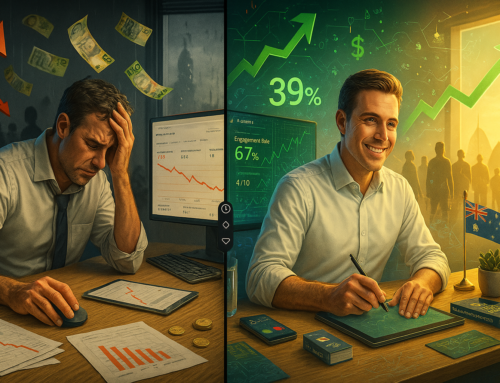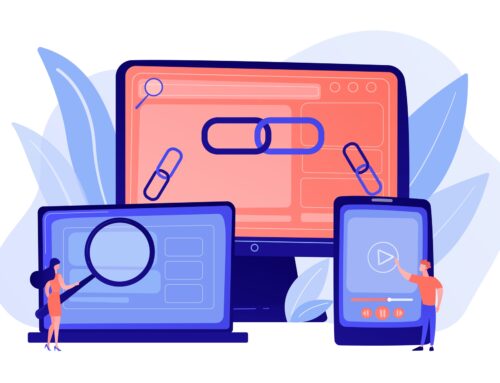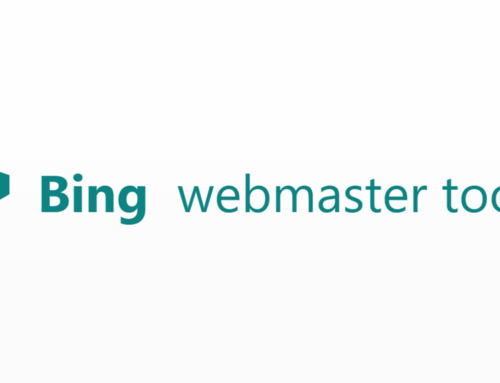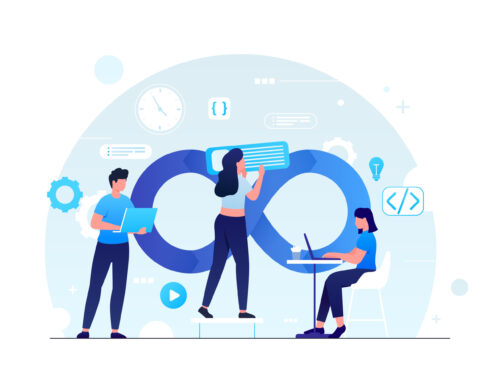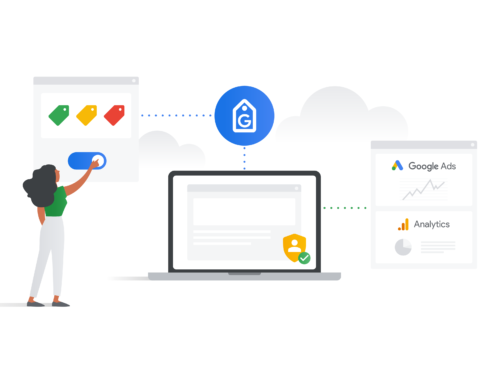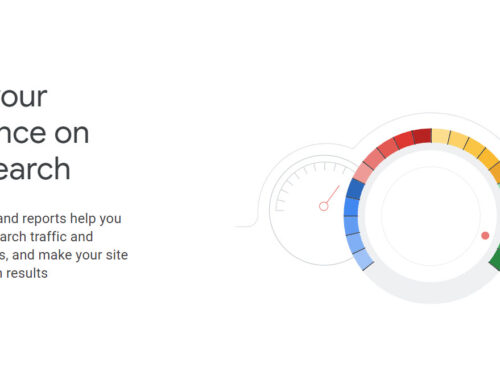Data-driven insights are essential for achieving digital marketing success. By analysing data, marketers can gain a deeper understanding of their target audience, identify their pain points, and develop marketing campaigns that are more likely to resonate.
Google Analytics is a powerful tool that empowers businesses with valuable information for informed decision-making. It provides insights into website traffic, user behaviour and marketing campaigns. This information can be used to improve website design, increase conversion rates, and track the effectiveness of marketing campaigns.
The Role and Benefits of Google Analytics
Google Analytics serves as a comprehensive data analytics tool for digital marketers, enabling them to monitor website performance, analyse user behaviour, optimise marketing strategies, and improve overall online presence. It empowers marketers to make informed decisions based on real-time data and gain a competitive advantage in the digital landscape.
Google Analytics in Digital Marketing
Some of the benefits of leveraging Google Analytics for business growth are:
Increase website traffic
Google Analytics can help you track the number of visitors to your website, where they are coming from, and what pages they are viewing. This information can be used to improve your website’s SEO and make it more visible to potential customers.
Improve user experience
Google Analytics can help you track how users interact with your website. This information can be used to identify any areas of your website that are confusing or difficult to use. You can then make changes to improve the user experience and encourage more people to stay on your website.
Measure the effectiveness of marketing campaigns
Google Analytics can help you track the performance of your marketing campaigns. This information can be used to see which campaigns are most effective and make adjustments to your budget accordingly.
Identify your target audience
Google Analytics can help you identify your target audience. This information can be used to create content and marketing campaigns that appeal to your target audience.
Make better business decisions
Google Analytics can provide you with insights into your business that you would not be able to get otherwise. This information can be used to make better decisions about your website, marketing, and sales.
Google Analytics Best Practices
Here are some examples of how businesses can use Google Analytics to make data-driven decisions:
- A retailer can use Google Analytics to track the number of visitors to their website and the pages they visit. This information can be used to identify which products are most popular and to make changes to the website to improve the user experience.
- A marketing agency can use Google Analytics to track the performance of their marketing campaigns. This information can be used to see which campaigns are most effective and to make adjustments to their budget accordingly.
- A non-profit organisation can use Google Analytics to track the number of visitors to their website and the pages they visit. This information can be used to identify which content is most popular and to make changes to their website to improve the user experience.
Google Analytics Explained
One of Google Analytics’ benefits is that it captures various types of data to provide valuable insights into website performance and user behaviour. Here are some of the key types of data captured by Google Analytics:
Website Traffic Data
Google Analytics tracks the number of visits and visitors to your website. It provides information on the total number of sessions, pageviews, unique visitors, and new vs. returning visitors. This data helps you understand the overall volume and patterns of website traffic.
Source And Acquisition Data
Google Analytics captures data on how users arrive at your website. It tracks the source of traffic, such as organic search (from search engines), direct traffic (users typing your website URL), referrals (from other websites), social media, paid advertising, and email campaigns. This data helps you identify which channels are driving the most traffic to your website.
User Behaviour Data
Google Analytics provides insights into how users interact with your website. It tracks metrics like session duration, bounce rate, pages per session, and the average time spent on each page. This data helps you understand user engagement and identify areas for improvement on your website.
Conversion Data
Google Analytics tracks conversions and goal completions on your website. You can set goals and track specific actions, such as form submissions, newsletter sign-ups, purchases, or other desired outcomes. This data helps you measure the effectiveness of your marketing campaigns and optimise your conversion funnel.
E-Commerce Data
If you have an e-commerce website, Google Analytics can capture data related to product sales, revenue, average order value, and transaction details. It provides insights into customer behaviour, top-selling products, and revenue generated by different marketing channels.
User Demographics And Interests
Google Analytics can provide data on the demographics of your website visitors, such as age, gender, and location. It also uses third-party data and interests-based targeting to estimate the interests and affinities of your audience. This data helps you understand the characteristics and preferences of your website visitors.
Device And Technology Data
Google Analytics captures information about the devices and browsers used by your website visitors. It tracks the type of devices (desktop, mobile, tablet), operating systems, screen resolutions, and internet browsers. This data helps you optimise your website for different devices and browsers.
Site Speed And Performance Data
Google Analytics measures the loading speed and performance of your website. It captures data on page load times, server response times, and other performance metrics. This data helps you identify areas where your website may need optimisation to enhance the user experience.
Events And Interactions Data
Google Analytics allows you to track specific events and interactions on your website, such as clicks on buttons, video plays, downloads, and other user actions. This data helps you understand user engagement with specific elements on your website.
These are just some of the types of data captured by Google Analytics. The platform offers a wide range of metrics and dimensions that can be customised and combined to provide detailed insights into your website and user behaviour.
What Can You Do With Google Analytics?
Google Analytics provides a wealth of data about your website visitors, but not all of it is created equal. Some metrics and dimensions are more important than others for understanding how your website is performing, understanding user behaviour and engagement, and making informed decisions about your marketing strategy.
Here are some of the key metrics and dimensions that provide valuable insights:
- Sessions: A session is a single interaction with your website. It can include multiple page views, but it ends when the user leaves your website for a period of time or closes their browser.
- Users: A user is a unique individual who visits your website. Users can have multiple sessions, and they can also visit your website from multiple devices.
- Pageviews: A pageview is a single page that is viewed on your website.
- Average session duration: This is the average amount of time that users spend on your website in a single session.
- Bounce rate: This is the percentage of sessions that end after a single pageview.
- Pages per session: This is the average number of pages that users view in a single session.
- Goal completions: This is the number of times that users complete a desired action on your website.
- Organic traffic: This is the traffic that comes to your website from search engines.
- Paid traffic: This is the traffic that comes to your website from paid advertising.
- Social traffic: This is the traffic that comes to your website from social media.
These are just a few of the many metrics and dimensions that you can track in Google Analytics. The specific metrics and dimensions that you track will depend on your specific goals and objectives. However, by tracking the right metrics and dimensions, you can gain valuable insights into how your users engage with your website and how it is performing.
Analysing Traffic Sources And Acquisition Channels
Google Analytics provides a wealth of data about your website traffic, including the traffic sources and acquisition channels. This data can be used to understand how users are finding your website and to optimise your marketing strategy.
To analyse traffic sources and acquisition channels in Google Analytics, you can use the following reports:
- Acquisition Overview: This report provides a high-level overview of your traffic sources and acquisition channels. It shows you the number of sessions, users, and pageviews from each source.
- Acquisition Sources: This report breaks down your traffic sources by the type of traffic, such as organic search, paid search, social media, and direct.
- Acquisition Medium: This report breaks down your traffic sources by medium, such as CPC, PPC, organic, and referral.
You can use these reports to identify your most effective traffic sources and acquisition channels. You can then focus your marketing efforts on these channels to drive more traffic to your website.
Understanding User Demographics And Geographical Data
Google Analytics provides a wealth of information about your website visitors, including their demographics and geographical data. This data can be used to understand who your target audience is, where they are located, and what their interests are. This information can be used to improve your website content, marketing campaigns, and advertising.
Understanding your user demographics and geographical data is essential for any business that wants to succeed online. By using the information provided by Google Analytics, you can create a more targeted and effective marketing strategy.
Tracking Goals And Conversions To Measure Success
There are four types of goals that you can create:
- Destination goal: This type of goal tracks when a visitor reaches a specific page on your website.
- E-commerce goal: This type of goal tracks when a visitor makes a purchase on your website.
- Event goal: This type of goal tracks when a visitor takes a specific action on your website, such as clicking on a link or watching a video.
- Custom goal: This type of goal tracks any type of action that you want to track, as long as you can define it in Google Analytics.
The conversion rate is the percentage of visitors who take your desired action. For example, if you have a goal to get visitors to sign up for your newsletter, and you have 100 visitors to your website and 5 of them sign up for your newsletter, your conversion rate would be 5%.
You can use the conversion rate to measure the success of your website and marketing campaigns. For example, if you increase your conversion rate by 10%, you will get 10% more visitors to take your desired action.
Here are some tips for tracking goals and conversions in Google Analytics:
- Create goals that are relevant to your business: Your goals should be aligned with your business goals. For example, if your business goal is to increase sales, you should create a goal to track sales.
- Set realistic goals: Your goals should be achievable. If you set your goals too high, you will be disappointed.
- Track your goals over time: You should track your goals over time to see how they are performing. This will help you to identify trends and make necessary adjustments.
- Use your goals to improve your website and marketing campaigns: You should use your goal data to improve your website and marketing campaigns.
For example, if you find that a certain landing page is converting well, you should focus your marketing efforts on that page.
By tracking goals and conversions in Google Analytics, you can measure the success of your website and marketing campaigns. This information can be used to improve your website and marketing efforts and to achieve your business goals.
Examining User Engagement And Interaction On A Website
Google Analytics offers several features and reports to examine user engagement and interaction on a website. Key elements include:
Behaviour Flow report: Visualises user paths and identifies drop-off points.
Pageviews and Time on Page: Measures page engagement and average time spent.
Events tracking: Tracks user interactions like clicks, video plays, and downloads.
Site Speed reports: Evaluates page load times and performance metrics.
Conversion tracking: Measures goal completions and identifies drop-off points.
User Flow report: Visualises user paths from initial interaction to website navigation.
These features help analyse user engagement, optimise website performance, and improve the user experience.
Uncovering Valuable Insights Through Behaviour Flow Analysis
Google Analytics provides a number of tools that can be used to perform behaviour flow analysis. One of the most useful tools is the Behaviour Flow report. This report shows you a graphical representation of how users move through your site. You can use this report to identify common paths that users take, as well as areas where users are dropping off.
Here are some tips for using behaviour flow analysis to improve your website:
Identify common paths
Look for common paths that users take through your site. These paths can be used to identify areas where you can improve the user experience. For example, if you see that a lot of users are dropping off after visiting a certain page, you may want to consider making changes to that page to make it more engaging.
Identify high-converting sessions
Look for sessions that are most likely to result in conversions. These sessions can be used to identify content and features that are most appealing to your users. For example, if you see that a lot of users who convert have visited a certain page, you may want to consider promoting that page more prominently on your site.
Make changes to your site
Once you have identified areas where you can improve the user experience, make changes to your site accordingly. These changes can be as simple as adding a call to action to a page or as complex as redesigning your entire website.
By following these tips, you can use behaviour flow analysis to improve your website and increase conversions.
Tailoring Google Analytics To Business Needs
Setting Up Custom Dimensions And Metrics
Google Analytics custom dimensions and metrics are custom variables that you can create to track data that is not automatically tracked by Google Analytics. Custom dimensions are used to track categorical data, such as the source of a referral or the type of device used to access your website. Custom metrics are used to track numerical data, such as the number of pages viewed or the amount of time spent on your website.
Here are some tips for setting up custom dimensions and metrics:
Give your dimensions and metrics meaningful names
The names of your dimensions and metrics should be clear and concise so that you can easily understand what they track.
Select the appropriate scope
The scope of your dimension or metric determines how it will be collected. Make sure to select the scope that is most appropriate for your data.
Choose the correct data type
The data type of your metric determines the type of data that can be stored in the metric. Make sure to choose the data type that is most appropriate for your data.
Activate your dimensions and metrics
Once you have created your custom dimensions and metrics, you need to activate them so that they will start to be collected by Google Analytics.
Use your custom dimensions and metrics to create custom reports and segments
Once your custom dimensions and metrics are activated, you can use them to create custom reports and segments. This will allow you to gain deeper insights into your website traffic and behaviour.
Google Analytics Monitoring Website Activity and User Behaviour in Real-Time
One of the most powerful features of Google Analytics is its ability to monitor website activity and user behaviour in real time. This means that you can see what pages your visitors are viewing, how long they are staying on your website, and where they are coming from. This information can be used to identify trends and patterns in your website traffic and to make changes to your website to improve your visitors’ experience.
To monitor website activity and user behaviour in real-time, you can use the Google Analytics Real-Time report. This report provides a summary of your website traffic in real time, including the number of visitors, pages viewed, and bounce rate. You can also use the GA Real-Time report to track specific events, such as page views, downloads, and form submissions.
Leveraging Immediate Insights For Agile Decision-Making
Here are some examples of how you can use GA to make agile decisions:
- If you see that your bounce rate is high, you can make changes to your website to improve your visitors’ experience. For example, you could add more content to your pages, improve your website’s navigation, or make your website’s design more appealing.
- If you see that your conversion rate is low, you can identify the areas where you can improve your website’s conversion rate. For example, you could offer a discount or free shipping, or you could make it easier for users to complete a purchase.
- If you see that a particular marketing campaign is not performing well, you can stop the campaign and invest in a different campaign. This will help you to save money and improve the effectiveness of your marketing campaigns.
By using Google Analytics to make agile decisions, you can improve your website’s performance and achieve your business goals.
Partner with Integral Media Today
If you’re looking to get the most out of Google Analytics, partnering with a digital marketing agency is a great option. Agencies can help you collect the right data, track the right metrics, and interpret the data to make informed decisions about your marketing campaigns. This can help you improve your marketing ROI and achieve your business goals.
At Integral Media, we offer a range of services including PPC, Google Ads, google analytics and SEO optimisation. We value long-term partnerships and will work with you as we get you to the front page of search engines and improve your online presence. Get in touch with us today.
Frequently Asked Questions
Contact Integral Media To Get Started With Google Analytics Today
Google Analytics provides businesses with information about their website including visitors, demographics, interests, and behaviour. This information can be used to improve website design, content, and marketing campaigns. Google Analytics is an essential tool for businesses of all sizes. It can help businesses:
- Track website traffic and identify trends
- Understand their website visitors
- Improve website design and content
- Optimise marketing campaigns
However, it can be difficult to know where to start or how to get the most out of it. That’s where a digital marketing agency can help. A digital marketing agency can help businesses succeed by:
- Set up Google Analytics and configure it to track the right data.
- Analyse the data and identify trends.
- Make recommendations for improving website performance and marketing campaigns.
By partnering with a digital marketing agency like Integral Media, businesses can unlock the full potential of Google Analytics and achieve their marketing goals. Contact us today.