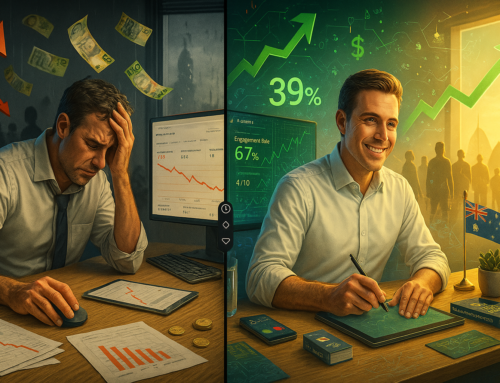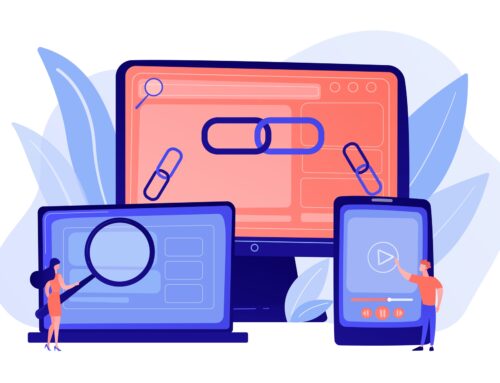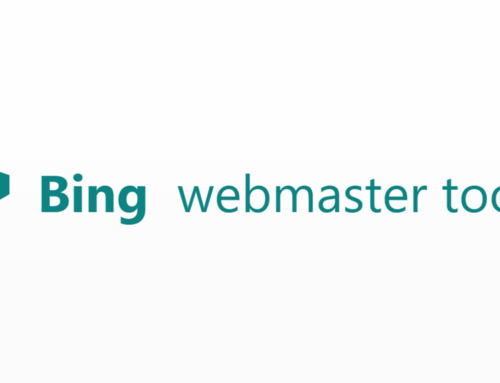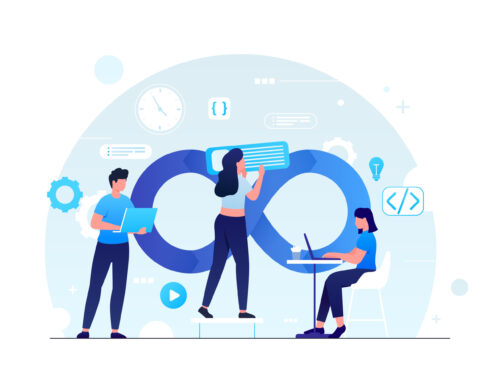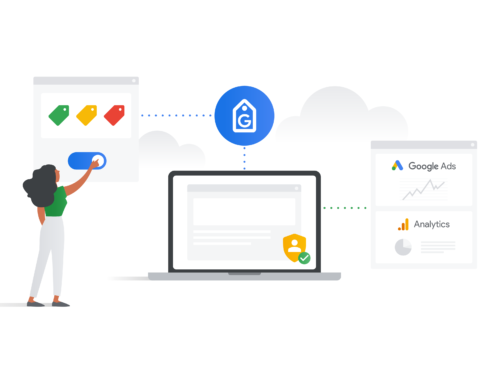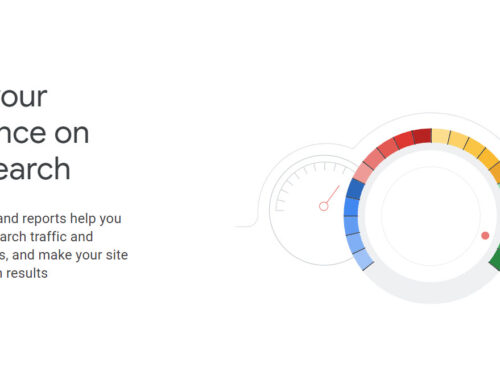How much does Google Ads cost?
If you’re a business owner, then you’ve probably heard of Google Ads. But what is it? How much does it cost? And most importantly, should you be using it? In this blog post, we’ll answer all those questions and more.
Google Adwords
Google Ads, formally known as Google AdWords, is a form of online advertising that allows businesses to create ads that appear on Google search results pages and other websites across the web. When someone clicks on your ad, they are redirected to your website or landing page. Google Ads can be an extremely effective way to reach more customers and grow your business but it can also be expensive if you’re not careful. In this post, we’ll discuss how much Google Ads cost and provide tips for keeping your costs under control.
How can I advertise on Google?
It’s easy to advertise on google and it starts with a google ads account. Google Ads is the biggest PPC platform in the world and businesses whether large or small can take advantage of its extensive targeting capabilities to reach more customers for less money.
By signing up for an Adwords account, you can create advertisements that appear next to search results as well as on google’s Display Network. The display network is a collection of millions of websites and mobile apps that allow google to place ads for your business in front of the audience most likely to be interested in your product or service. Once you’ve created an account, Google’s sophisticated ad targeting algorithm automatically targets users based on a number of factors including their google search history, google+ profile and interests as well as the content of the websites they visit.
How Does Google Ads Work
The google ad targeting algorithm
Now that you know a little bit about google ads and how it works, let’s discuss how Google determines which ads will show up to which customers. For example, if someone is searching for “happy birthday” google may show them an ad from a local florist as opposed to the website of a national flower delivery service. It’s this highly advanced targeting algorithm that makes google ads so effective, but it doesn’t happen overnight.
Google crawls the web and stores information about websites in its index (similar to google search). That way, when a customer searches for something google can return relevant results from both google search and across the internet. Once Google has determined what ads to show, they are populated in google’s ad server and then get sent back to google search where they get displayed on a search result page.

What factors determine which ads show up?
There are many factors that google uses to determine which ads show up on a google search result page including:
- Ad Relevance (relevance of the keyword)
- The click-through rate or CTR
- The quality of the landing page
Ad Relevance (relevance of the keyword)
Ad relevancy is the level to which google search results are relevant to a specific keyword. Ad relevancy helps google determine how frequently a customer searches for a topic or product and displays ads that match those keywords. This is one of the most important factors in google’s targeting algorithm because ads that are very relevant to specific google searches will likely get a higher CTR and rank higher in google search results.
The click-through rate or CTR
A click-through rate or CTR is the number of clicks an ad gets divided by the number of times it was shown. For example, if an ad received 100 impressions but only10 clicks, the CTR would be 10%. A high CTR is important because Google uses it to determine which ads are relevant and should appear more frequently.
The quality of the landing page
A landing page is a website that google sends your customer to after they click on an ad in google search results. Landing pages play a big part in google’s ad targeting algorithm because Google wants to send customers to websites that are relevant, offer the best customer experience and get your products sold. If Google doesn’t think your landing page is up to par you’ll find yourself with a low-quality score (which means high prices).
Are Google Ads Worth It?
There is no denying Google Ads is a great way to reach new customers, but they’re not for everyone. Large Businesses can benefit the most from google ads because of their high level of flexibility and large advertising budget.
Google Ads are also great for local businesses because Google takes search intent into account when determining which ads to show. This means Google is more likely to display an ad for a business from the same area to google users who are specifically searching for that term. and If you know how to lower CPC costs, that would be even better!
You can run Google ads for as little or as long as you want, adjust your bids at any time, and google ads are cost-effective because you only pay when someone clicks on one of your ads.
Google Ads Pricing
Google Ads cost per click (CPC) will depend on the google ad you are running. On average, Google ads costs $2 for every 100 clicks, which means if no one clicked on your ad in Google search results you’d be paying at least around $0.02 Per impression.
Once someone clicks on your google ads the price per click increases. If you are running Google ads on google search, most google ad prices vary depending on the type of keywords being searched.
To give you an example, if someone types in “cars” google may have to charge more per click than someone who types in “car repair.” However, this is not always the case because google also takes the google customer’s location into consideration when charging per click.
This means someone in Southbank, Vic is likely to see google ads that are more expensive than someone in Wareeba, NSW because the demand for google ads is higher based on the population of that area.
Google Ads costs can be very high if left unchecked or unmonitored so if you are running Google ads on google search it is important to manage your google ads cost by optimising your google ad and landing page.

How Do I Set a Realistic Budget for Google Adwords
Google Adwords is an effective method of advertising to customers who search for your products or services. The cost per click (CPC) model means that advertisers pay only when their ads are clicked on, creating low risk and immediate return on investment.
With such a wide audience available at the touch of a button, it’s no wonder Adwords has become so popular. However, with the potential to spend large amounts of money on Adwords campaigns, it can be difficult to know exactly how much you should budget for each campaign.
The first step is to find out what you’re currently spending. To do this simply go into your Google Adwords account and view your spending history. The table will show you how much you’re spending each day and allow you to drill down into a specific date range.
Google Ads Budget Management
This will give you a good idea of what your daily spend is at the moment, however, it’s unlikely that your budget was constant throughout that time period. Many new advertisers find they have a spike in traffic during the first few weeks before dwindling off, so while you won’t need to duplicate your initial spend, for example for two months, you’ll probably want to increase it slightly.
Once you’ve worked out an approximate daily spend that will give you the desired number of clicks, it’s a good idea to keep a close eye on how much you’re actually spending. It can be tempting to leave budgeting on auto pilot but this can result in your campaign reaching its daily spend limit without warning and being paused until the next day.
To avoid this, set up at least one daily email notification, so you’ll be informed when your adverts have reached around 70% of their budget for the day.
It’s also important to consider what happens if you do get it wrong and spend too much on your Adwords campaign. This can happen if competing companies increase their budgets at the same time, you launch a new product or your existing customers start searching in significant numbers. You can stop this in its tracks by setting a daily budget cap, so your ads will automatically stop running when they reach a certain amount. This can be useful to avoid going over budget, but if you set it too low the campaign may never get off the ground.
Ultimately, setting a realistic budget for your Adwords campaign is all about trial and error. The more you spend, the better idea you’ll get of what to budget for each day. Try to find the balance between too little and too much so you won’t miss out on potential customers but don’t spend so much that you risk losing money instead!
How much do Google ads cost for small businesses?
Google ads cost different amounts for each business and it depends on various factors such as location, location, and your competitor’s budget. For small businesses, Google Adwords is a great way to get leads and ultimately sales if done right! To set a realistic budget try doing some research on the average daily spend for your industry and see how close you get.

Key Takeaways for Understanding Google Ads Costs
Google Ads can be a great way to reach new customers and grow your business, but it can also be expensive. In order to get the most out of your Google Ads campaign, you need to understand how costs are calculated and what you can do to keep your costs down. Here are some key takeaways for understanding Google Ads costs.
Keywords
Google charges you more for keywords with higher competition, so it’s important to do deep keyword research and find low competition keywords that get a lot of monthly searches.
Current trends
Industry trends can change quickly, so keep an eye on how much other companies are spending and what the average spend is in your industry.
Industry
Your Adwords campaign will cost more if you’re targeting an industry with high competition (like the financial services industry) or targeting a specific country.
How can I keep google ads costs down?
If you’re like most businesses, you’re always looking for ways to keep your costs down. And when it comes to advertising, Google Ads can be a big expense. So how can you make sure you’re not spending too much on ads? Here are some tips to help you get the most out of your Google Ads budget.
- Check your ads settings – make sure you’re not targeting too broadly
- Use keyword planner to research the best keywords for your ad campaign
- Create effective ad copy that will persuade people to click through
- Experiment with different bidding strategies to find what works best for you
- Monitor your results and adjust your campaigns as needed
1. Check your ads settings – make sure you’re not targeting too broadly
Too broad of targeting can cause your ad to show up for searches that aren’t relevant to your business, so your ads won’t get clicked on. This can cost you money without getting you any new customers. But checking this is easy, just go into the settings and change the interests associated with your ads.
Google Ads lets you choose interests based on your website, so it’s easy to target only the most relevant searches for your business.
2. Use a keyword planner to research the best keywords for your ad campaign
A keyword planner is a great tool that you can use to help you to choose the best keywords that are relevant to your ad campaign. Using an effective keyword planner for your ad campaign will ensure that the ads are seen by the right people and bring in the most possible clicks.
Basically, a good keyword planner can help generate more than just one or two ideas, and it can help you to find a larger variety of keywords for your ad campaign.
There are a lot of different ways that you can generate keywords for your ads. However, if you want an effective research tool with the most accurate results then using a keyword planner is what you should do
3. Create effective ad copy that will persuade people to click through
Well-written ad copy will compel people to click through to your website, which is what you want.
Ads with compelling marketing messages are the ones that get clicked on more often. That’s why using words like “save” and phrases like “buy now” tend to work well when it comes to generating clicks for Google Ads. Ads that include a specific call to action tend to perform better, as well. So adding phrases like “shop now” will boost your click-through rate compared to ads without a clear direction for the reader.
4. Experiment with different bidding strategies
Before choosing one type of bidding strategy, try experimenting with different ones and keep track of Experiment with different bidding strategies to find what works best for you
If you’re already used to setting up and managing Google Ads campaigns, then making changes to the bid amount is something that you’re probably familiar with.
However, changing your bid amount or strategy can have a big impact on how much you spend and whether or not your ads show up for certain queries.
So, if you want to see which bidding strategy works best for your ad campaign you should try out different ones and keep track of the results in order to determine which one is most effective.
5. Monitor your results and adjust your campaigns as needed
Monitoring your ads performance is necessary in order to improve it or work on what you’ve already created. The way that your ads perform, whether it is based on clicks or impressions and where you’re spending the most money can help you to adjust them as necessary and improve their success rate.