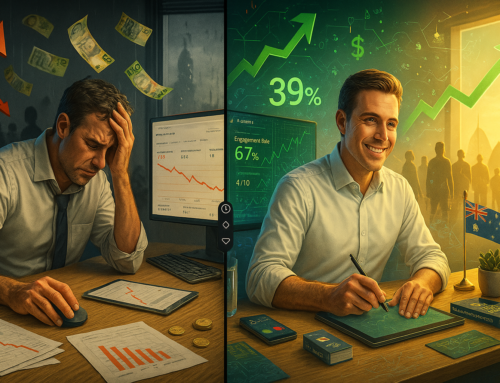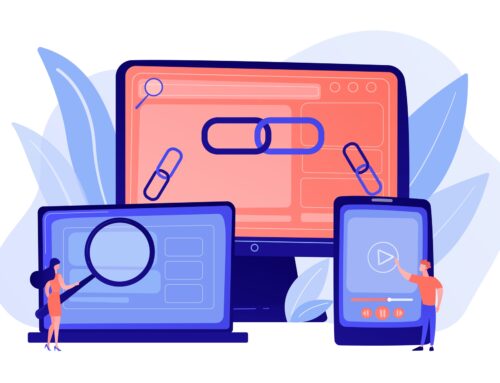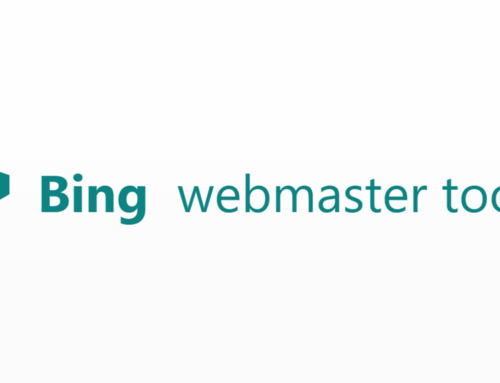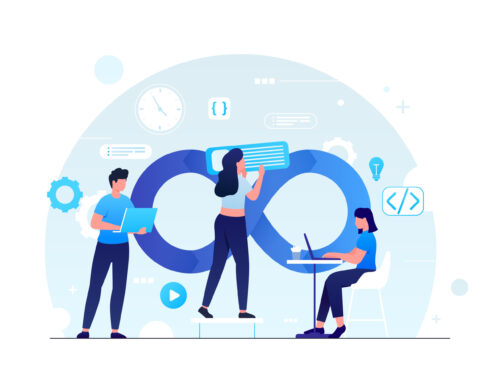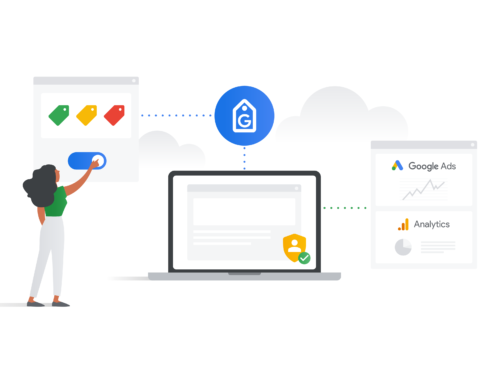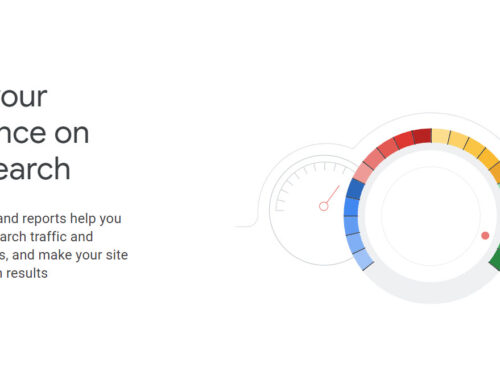When it comes to SEO marketing, you might have encountered the terms “WordPress post slug” and “WordPress page slug”. But what exactly is a “WordPress slug”, why is it important for your website, and how does it contribute to your digital marketing efforts? Here’s a comprehensive guide to understanding WordPress slugs and their significance.
What are WordPress Slugs?
Beginning with the basics, a post’s slug or post slugs in WordPress is a crucial component of a blog post for a WordPress page URL. A page or post slug is a part of the URL that appears after the domain name, aiding search engines in identifying a specific post or page; each post’s slug is unique. These post slugs are typically formatted in a way that is both user-friendly and easily understandable by Google, contributing to the optimisation of your web page for search engine visibility.
In any URL, whether for a blog post or any other post or page, any part following the website domain name and ‘/’ is a post’s slug, forming an integral part of the overall structure of a web page URL, regardless of whether you are hosting your website on WordPress or Google Cloud.
What Is a WordPress Page Slug in SEO?
Many SEO professionals focus on keyword optimisation, backlinking and other marketing tactics to improve website rankings. However, they often overlook the importance of optimising URL slugs, including the length of slugs, which can significantly impact a website’s ranking on search engines. The original slug or post name can significantly impact the visibility of your content. It’s crucial to pay attention to these aspects to avoid broken links and ensure a robust permanent link structure.
Why are they important?
Here are the two reasons why WordPress slug (and other CRM platforms) are vital for SEO:
- Firstly, optimising your URL slug enhances the readability of your links, making them more user-friendly and search engine-friendly.
- Secondly, a well-crafted post name or original slug contributes to a coherent and effective structure, reducing the chances of encountering broken links and ultimately improving your website’s ranking on search engines. Incorporating these considerations into your digital marketing strategies is essential for comprehensive SEO success.
Improve Search Engine Ranking
Search engines have evolved in the past few years, and they no longer look for just the keywords you place in your website’s content. They look for a lot more elements like keyword density, backlinks, headings, and individual WordPress slugs. The search engines consider the slug as one of the signals that inform them what the post is about.
If your website’s slugs are well-formatted, they can tremendously improve your search engine results page (SERP) ratings. This is because slugs in WordPress, whether for an individual WordPress slug or when dealing with the challenge of having the same slug for different content, are usually the first things the crawlers look at when indexing your site.
If your slugs are not optimised with the right keywords or if you have conflicting slugs due to the same slug being used for different content, the crawlers may ignore your posts and pages entirely. It’s important to pay attention to the category or tag associated with each specific page to ensure that the URL represents the content accurately and that WordPress creates a structure that aligns with SEO purposes.
Enhance User Experience
Google bots are not the only ones who look at the posts or page slugs; readers do so too. When they look at your website’s URL, they should be able to grasp what the webpage is about within a second. The slug field works similarly to a headline that is well-written. Plus, a well-optimised, short slug helps your users copy-paste and share your link to their connections and social media platforms with ease.
These are the two reasons why you need to start optimising your permalink URL and the slug field for your site. Consider the URL length and ensure that your own slug is concise and informative. With an efficient and effective slug optimisation process, you can push your website to rank better and make it easier for your users to use your site, as a user-friendly post’s slug enhances the overall accessibility of your content.
How Do I Change a Slug in WordPress?
When you first install WordPress, your website’s URL will be generated automatically and look something like this: “http://www.example.com/?p=123.” This type of link is neither SEO friendly nor user friendly, which is why you need to change it immediately if you want your website to rank.
If you’re wondering, “how do I find the URL of a slug in WordPress,” the answer is you’ll find it under the Permalink Setting on your WordPress admin dashboard.
Now, changing the slug is quite an easy process, all you need to do is find WordPress admin dashboard and click edit the slug button, but it’s a bit different depending on what the slug’s webpage is about. Following are a few common slugs you might want to start with.
Post Slug
Whenever you create a new post or edit a pre-existing post, you can easily find part of the permalink structure right beneath the title. WordPress automatically adds the post title as the post slug of the URL. If you want to change it, you have to click the edit button under it and type in the new slug—more on this below.
Additionally, suppose you’re interested in customising other aspects of your URL structure, such as the WordPress slug or even the author slug. In that case, WordPress provides options to make these adjustments for a more tailored and SEO-friendly URL.
Page Slug
Fortunately, the process to change the page slug is also similar to that for every post page. You can find the slug of the page right below the title; click the edit button and change it. Keep in mind, WordPress automatically generates the title as the slug, which you have to change every time you add a new post page.
Category Slug
In WordPress, the names of the categories are added as the slug automatically. Usually, the default slug works, but you might still want to customise it if it is not short or specific. For the best results, make sure the category slugs contain the least number of clear and specific words. To change the category slug on your WordPress website, go to the Permalink Settings and type the needed category slug into the Category base field after clicking on the edit button.
Tag Slug
In WordPress, the tags also work just the same as category slugs. Often, you don’t really need to change the tag slugs. However, if you have a specific reason to change the tag slug, you should change it depending on your SEO tagging strategy.
Author Slug
By default, WordPress uses the author’s username as the author slug, like “https://www.example.com/author/username.” Right now, there’s no way to change your author slug in WordPress’s Permalink settings. If you want to change the slug, you’ll need to add a new user profile with a fresh username. However, you can still use a plug-in like edit author slug, which is free and allows you to change both the slug and the permalink structure.
How Can We Optimise Slugs for SEO?
Just like keywords, URL slugs also need to be optimised for SEO purposes. As mentioned earlier, well-crafted slugs help search engines like Google understand the content of the webpage.
Here are some of the SEO slug best practices that you should follow to improve your website’s search engine ranking positions.
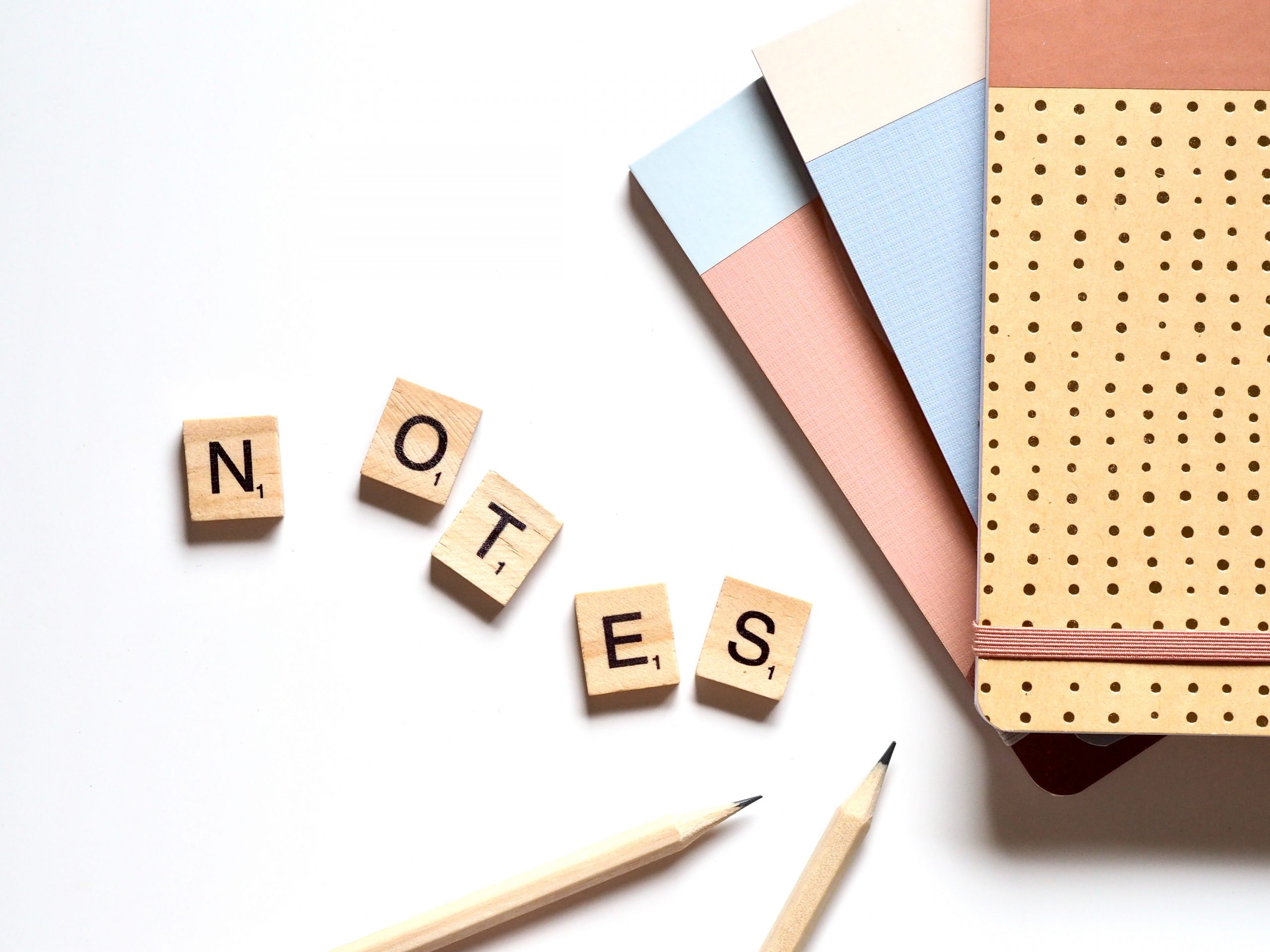
Include Keywords You Want to Rank For
Using keywords in your slugs helps search engines understand the targeted keywords for specific posts and pages. So, you should use one of the keywords you’re targeting for the post slug as well to increase your chances of ranking higher organically on Google.
For example, consider the title of your blog post whose target keyword is apple benefits, and you create a WordPress post with the title, “8 reasons why you should eat apples every morning.” By default, WordPress automatically generates the slug for all posts and pages: “8-reasons-why-you-should-eat-apples-every-morning.”
A default slug is often lengthy and can contain multiple words, potentially causing confusion for search engine algorithms. They may even incorporate more than one keyword, potentially weakening the impact of your target keyword.
Instead, you can optimise for SEO and make it, apple-benefits. This optimised slug will help the search engine recognise what keyword you’re targeting while making it easier for the readers to understand what the post is about just with the URL within a glance.
To achieve this, you can simply click edit in the WordPress editor and change the slug to better reflect your post title. If you find this process cumbersome, consider using a free plugin to streamline and simplify the change in the slug process. The same process can be applied to other posts to ensure a consistent and SEO-friendly URL structure.
Consider Removing Stop Keywords or Function Words
The next step in keyword optimisation involves removing stop keywords and streamlining the structure for conciseness and clarity. Stop keywords are common words like ‘a,’ ‘the,’ ‘on,’ ‘is,’ and ‘of’ that typically appear between your target keywords.
These are quite common but don’t add any value to your URL structure, and they make it longer and more difficult to read. So, you should consider removing all stop keywords from the post slug to make your link crisp and precise. Additionally, when optimising for SEO, it’s beneficial to ensure that the WordPress slug is free of unnecessary words.
This practice not only enhances the overall readability of your URL but also contributes to a more focused and impactful representation of your content. Moreover, applying this technique to the category or tag in your URL structure can further refine and streamline your links for better search engine optimisation. If you handle the WordPress slug and the category or tag with care, your URL will become more user-friendly and optimised for search engines.
Use Dashes to Separate Words in a Slug
When building the structure of your slug, you should never make the mistake of not using dashes to separate the words. Otherwise, the search engines may not be able to recognise your target keyword, which may impact your ranking. And while you’re separating the words in your slug, you should only use dashes or hyphens. This is the standard industry practice, and using anything else may make your slugs hard to read.
Additionally, when working with a WordPress category or WordPress author slug, ensuring the proper use of dashes becomes even more critical. Whether you’re creating your first blog post or managing subsequent posts, it’s essential to maintain a consistent practice in the title box to avoid complications.
A long slug that needs proper separation with dashes can help the effectiveness of your URL structure and impact both user experience and SEO. Therefore, keeping this practice in mind while working on your WordPress category’ or WordPress author slug ensures that your slugs remain clear, concise, and optimised for search engines.
Keep the Slug Short
Shortening your slugs enhances their readability for both search engines and users, allowing for faster processing by search engines and browsers. A search engine like Google utilises crawlers to match user searches with page slugs. When your keyword-optimised slug aligns precisely with the search query, it gains an advantage over other results, significantly boosting your SERP ratings.
Use Only Lowercase Characters
Another common industry practice is to only use lowercase letters in the slugs for your website. This gives your WordPress slugs consistency, regardless of whether the URL belongs to the page, post, or search. More importantly, this is a mechanism to avoid creating duplicate links with lowercase and uppercase letters.
Avoid Changing Slugs in the Future
Once you create a page’s content with a well-optimised sub, we recommend you do not change it in the future unless necessary. If you make changes to the slug, it can lead to 404 errors if the old slug URL redirection to the new slug is not right.
Avoid Using Dates
Not that dates affect your ranking in any way, but they can give an impression that your WordPress post or webpage content is old, even if you keep updating it when required. Avoiding the use of dates, keeps your site looking fresh and updated.
Finding the right slugs for your WordPress site can be tricky, but you can use slug generators to generate the right slugs for your website. There are many free slug generators on the internet that you can use. Keep in mind that slug generators are not always reliable as they can sometimes suggest slugs that are not SEO-friendly.

As mentioned before, make sure your slugs are unique for each and every post name on the WordPress site. From the most irrelevant content page to the landing and sales pages, your website needs unique slugs.
Reach Out to Integral Media Today
Navigating the ever-changing environment of SEO and digital marketing may be difficult. Allow Integral Media to take charge and raise your company’s search engine results. Our team of professionals maintains up-to-date on the newest SEO marketing strategies, technologies, and trends, ensuring your online presence remains cutting-edge and competitive. Integral Media can help you on your way to digital success. Contact us today for a free consultation, and let us help you maximise the power of your online presence.