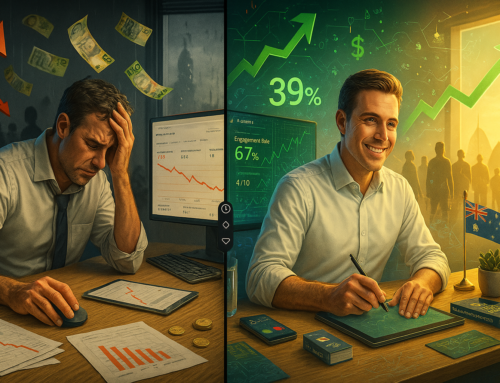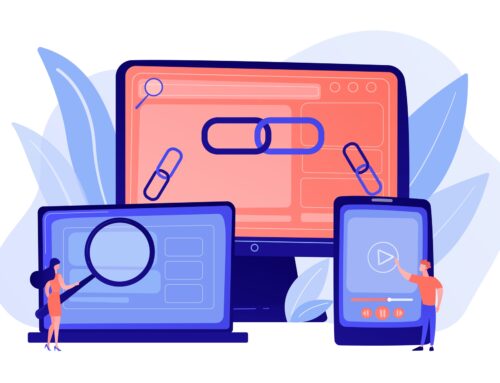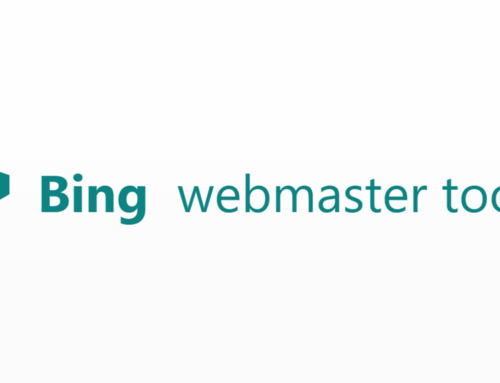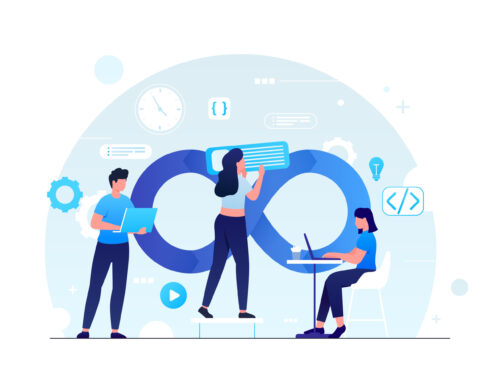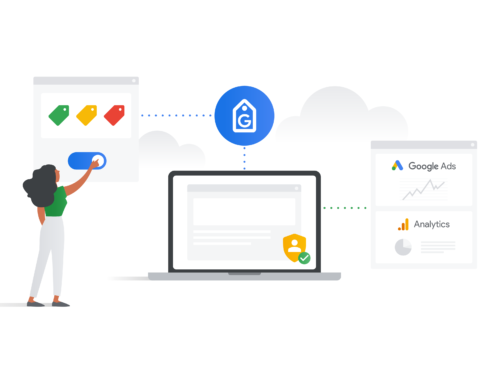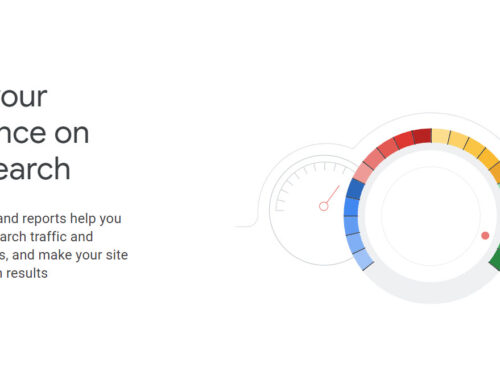In 2014, Google suggested that all websites should switch to HTTPS. Before 2014, only e-commerce websites relied on HTTPS. Google really wants to push HTTPS, so as an incentive, it also offers a minor bump in SEO rankings if a website switched to HTTPS. But even in 2021, many websites still use HTTP.
But why is Google pushing HTTPS so much, why is it so important, and what is the difference between HTTP and HTTPS? In this article, we take a look at the essential differences between HTTP and HTTPS and how switching to HTTPS can benefit you. Here’s everything you need to know about HTTP and HTTPS.
What Is HTTP?
The full form of HTTP is the Hypertext Transfer Protocol. It allows various systems to communicate with one another. HTTP is the most common method to transfer data between a web server and a web browser, allowing the website users to view the web pages. HTTP was used for almost all websites during the early stages of the internet, but websites have started migrating to HTTPS over the years.
![]()
What are the risks of a website with HTTP?
The most significant risk of using a website with HTTP is that it is not encrypted, i.e., the data transfer between various systems is not safe enough. Any competent hacker with the right knowledge and tools can snoop into your networks and compromise your users’ data. This is why Google Chrome started showing the ‘Not Secure’ tag on websites using HTTP.
What is HTTPS?
On the other hand, HTTPS stands for Hypertext Transfer Protocol Secure. HTTPS remedies the insecurity of HTTP by adopting a Secure Sockets Layer or SSL certificate. SSL encrypts the communications between the various systems, which protects the sensitive information and data moving through the network and keeps the hackers away.
How Does HTTPS Work?
HTTPS uses an SSL certificate from a third-party vendor; this certificate secures your connection and verifies that the site is secure and legitimate. The certificate also creates an encrypted connection between the various systems, protecting the data being transmitted.
![]()
How does SSL work? It uses TLS, which stands for transport layer security. TLS uses cryptographic techniques to ensure that data does not get tampered with during transmission.
The process of TLS begins with the handshake, which initiates communication between the web server and the browser. This is where authentication occurs, and session keys are created from two different keys working simultaneously.
That’s not all; the main step comes next, where the identity of the webserver is verified. The SSL certificate confirms and ensures that the server is who they say they are, confirming its identity.
If the certificate does not recognise the server from the initial handshake, it terminates the connection or alerts the discrepancy user. This is how HTTPS works with SSL to secure your connections and data.
Which is Better, HTTP vs HTTPS?
HTTP and HTTPS’s main difference is that HTTPS is more secure than HTTP since it uses SSL, which the latter does not. This SSL certificate offers encryption protection to the network, which is lacking in HTTP. This gives HTTPS an obvious advantage over HTTP, but this is not the only advantage.
Many website owners think switching to HTTPS only makes sense if the site handles sensitive user data, like an e-commerce site or a social network. That’s not the case. Switching to HTTPS has various other benefits that HTTP does not. Here are some of the differences that make HTTPS better than HTTP.
Improve Your Site Ranking
One of the most surprising benefits of switching to HTTPS is that you get a slight SEO boost. As mentioned earlier, Google has been trying to promote the site to switch to HTTPS more and more.
As an incentive, it has started giving websites a slight boost once they switch to HTTPS. So, one of the benefits is that HTTPS can help you boost your SEO rankings.
Preserve Referrer Data
Along with a slight increase in SEO ranking, you also get a Google Analytics benefit. HTTPS makes Google Analytics more effective because the site’s security data referring to your website is saved with HTTPS. So, thanks to HTTPS, the referral sources will not just appear as direct traffic, which is also an advantage for your website’s SEO ranking.

Enhance Visitor Trust
HTTPS encrypts all your website’s communications, so your visitors know that their data is protected. HTTPS secures their passwords, credit card information, contact information, and also their browsing history.
Once they come to your website and see that your site is HTTPS and safe for them to use, they will start interacting with your website without worrying about their privacy and stolen data. In fact, only 3% of internet users agree to give their credit card information to non-HTTPS websites.
Protects Your Reputation
HTTPS is one of the various ways to protect your website forms security breaches and hackers. For example, if a hacker infiltrates your system, they can steal your data, leak sensitive information, or attack the system and cripple it. These attacks can not only affect your website and its SEO ranking, but the attack can significantly damage your brand reputation. So, HTTPS protects your brand reputation by protecting your systems communications.
Allows You to Create AMP Pages
AMP, standing for Accelerated Mobile Pages, is essential when people use their mobile phones as computers. AMP allows your website pages to load at a much faster speed on smaller screens. AMP also improves your mobile user experience, which further increases your SERP rankings. However, to create AMP pages for your website, you need to switch to HTTPS since AMP is already a stripped-down HTTP version.

Does SSL slow down your website?
One of the biggest apprehensions people have when switching to HTTPS from the HTTP website is that the addition of SSL will affect the website loading performance. The myth states that installing an SSL certificate will introduce too much overhead, which will slow the website down. Now, this was the case ten years ago, but times have changed now.
Did you know that the 40,000 Google search queries that take place per second on Google are all done over HTTPS?
That’s right, SSL does not affect your website performance or slow it down in any way. In fact, SSL/TLS does not occupy more than 1% of the CPU load, 2% network overhead, or 10KB of memory per connection. So, suffice to say that SSL’s effect on your site performance is negligible at worst and non-existent at best.
And even the negligible (which is less than 1% of the CPU load) is more than worth it. After all, there are over 90,000 cyberattacks on WordPress websites per minute around the world!

How to Switch from HTTP to HTTPS?
Starting the HTTP Switch
The process of switching from HTTP to HTTPS may seem daunting and lengthy, but it is not that difficult. It’s just a little time-consuming. Here’s how you can migrate your website from HTTP to HTTPS.
SSL Certificate
First, you need to decide which type of SSL certificate you need and then purchase it from your hosting provider. Once purchased, you need to install and configure the SSL certificate on your site’s hosting account.
While usually, nothing goes wrong with the process, you should nonetheless be prepared to deal with any problems. We suggest that you perform a complete backup of your site if you have to revert to the pre-SSL installation.

Update Your Sitemap
In the next step, you need to start going through the entire website, updating any hard internal links from HTTP to HTTPS. You should also update your sitemap. Don’t forget to update references to scripts and images on your site. Next, you need to update the robots.txt file to ensure it includes your updated sitemap.
Once that is done, you can update any code libraries and third-party plugins configured on your website. Doing this will ensure that nothing will break or still contain insecure data post-migration.
Don’t Forget About External Linking
If you have any external links that are under your control, you need to change them to HTTPS. You can even start contacting the external link owners requesting them to update the links to your site. It is not required, but it can benefit you in the long run with SERPs. You should also update any links you are using in your marketing automation tools, including email links.
Completing the Switch to HTTPS
You now need to update your Content Delivery Network’s (CDN) SSL settings.
Next, go through all the landing pages and paid search links for your website and start updating them to HTTPS.
You can use a tool like Screaming Frog to crawl through all the old URLs to find any broken redirects and update them, too.

301 Redirects
The next step is to implement 301 redirects throughout your website on a page by page basis. Implementing 301 redirects will ensure that your new HTTPS still gets the link juice passed to them when visitors are redirected to your updated pages. So, doing so will preserve your SEO efforts.
Enable HSTS
You also need to enable HSTS. This protocol will force web browsers to always use HTTPS henceforth.
Last but not Least, Enable OCSP
As the final step, you need to enable OCSP stapling. This will allow servers to identify whether a security certificate was revoked instead of a browser, which will prevent the browser from having to download or cross-reference with the authority that issued the certificate.
This is a long process and may take quite a while, but you must tick all the boxes to ensure your website’s proper and successful migration from HTTP to HTTPS.
How to Avoid Issues While Switching from HTTP to HTTPS?
Migrating from HTTP to HTTPS has tremendous benefits, but a few potential problems may arise during the process. These processes occur due to various reasons, but most of them can be avoided if you are careful enough. Here are some of the best tips to help you avoid migration issues.
You need to notify Google about the switch. Google does not have any automatic notification system that lets it know that you’ve switched. So, you need to notify Google right away so that you can get the promised SEO boost!
You can use other certificates along with SSL certificates, including Single Domain, Multiple Domain, or Wildcard SSL certificates. A Single Domain certificate is issued for one domain or subdomain.
In contrast, a Multiple Domain certificate, also known as a Unified Communications certificate, will let you secure a primary domain name and additional Subject Alternative Names. The Wildcard certificate will allow you to secure your web address along with the subdomains. You can use these certificates to enhance the migration if it suits your preferences.

Next, make sure you use relative URLs for any resources. Doing this will allow you to reside on the same secure domain and protocol relative URLs for the rest of the domains.
Verify that Google can crawl your updated HTTPS website. If it fails, it may not be able to update and rank your site. Make sure Google can access your robots.txt for clear instructions for crawling on the website. On the same lines, ensure that search engines can index your pages.
Track your migration from HTTP to HTTPS using Google Webmaster Tools to ensure a smooth migration and catch any issues on time before they hurt your SEO and SERP rankings.
Why Switch to HTTPS
Switching to HTTPS makes sense if you want a slight SEO boost, offer a comfortable user experience to your visitors, and protect data on your network. But when you do so, take your time. Rushing through migration can lead to some issues that can have severe consequences on your SEO rankings.
HTTPS has become standard, so do not wait. The longer you wait, the more you lose to the competition.