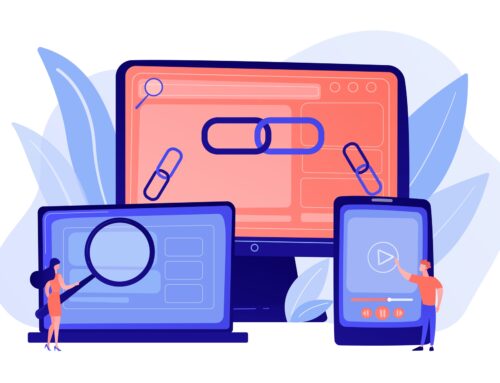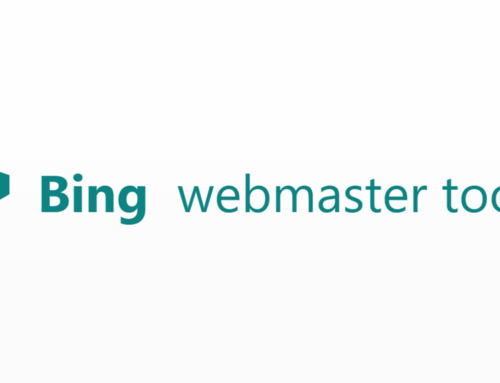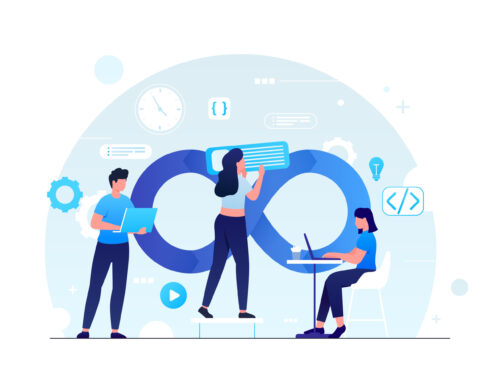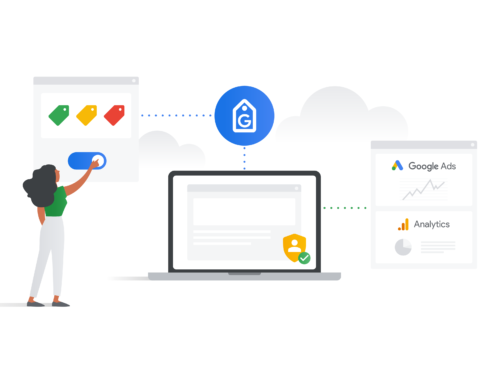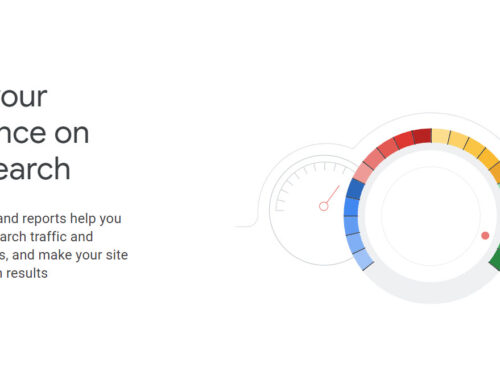Having Google Snippet appear on a Google Search Results page can be a powerful way to drive traffic to your website. But, what is a Google Featured Snippet? And how can you implement it for your website?
What is a Google featured snippet?
A Google Featured Snippet is a text box that appears as part of a Google search result. The idea here is to quickly give the search audience an answer to their Google Query. A snippet is more likely to appear for a question.
Here’s how a Google Featured Snippet looks like:
Your query is answered quickly, and if you want to learn more, you can click on the link.
Why Are Featured Snippets Important for SEO Ranking?
A Featured Snippet can have a major impact on SEO in two ways.
Top Ranking
Your website link is placed on what marketing experts call is Position Zero. Your link appears above the traditional Position 1 Link. This gives your link an amazing click-through-rate, driving traffic on your page.
According to an Ahrefs’ study, the Position 1 link gets 26% of clicks on the first page. However, with a featured snippet appearing on the search results, it gets 8% of clicks, while the Position 1 link gets 19%.
Featured on No-Click Searches
A certain volume of searchers engage on Google, but do not click on the links. No-click searches are referred to when a Google user performs a search but does not click on any link.
In 2018, it was estimated that 11% of Google searches are no-click searches.
With a Featured Snippet, your content engages with this large set of audience. They do not have to click on your link to get the information.

Do you know the type of Featured Snippet?
Google has multiple types of featured snippets. Knowing these would be an excellent way to plan your strategy to create your own Featured Snippet. In essence, there are four types of Featured Snippets.
1. The Paragraph Definition Box
Here’s an example of the definition box:
Google commonly uses it to answer a “what/how/who is” style question or give a definition for a googled term.
A Definition Featured Snippet is usually 40-50 words long.
2. The Table Featured Snippet
The Table Featured Snippet is excellent for presenting numerical data. Here’s an example.
Google draws up data presented in a chart format and showcases it to answer relevant queries. Since Google only shows a limited number of rows in the search result, it does tell you how many more rows are there. Clicking on this would take you directly to the website source.
3. The Ordered List Features Snippets
The Ordered List Featured Snippet is an effective way for Google to show a list of steps or show rankings. Here’s an example:
Once again, the purpose of all of this by Google is to give searchers an easier time to access the answer to their questions.
Identify all kinds of opportunities to be featured
Great! You’ve stuck with this article so far. Now that you know what Google Snippets are, you might be asking another question right now – How do you get your website to be featured on a Google Snippet?
Getting ranked on Google is no easy task, and that’s the same with getting Google featured snippets. However, the good news is that it can be done. Here’s how you can do that.
Pick the Right Keyword/Subject Matter
You may have realised that Google Featured Snippets do not appear for all queries. Research from Ahrefs captures, which keywords Google does show Featured Snippets.
These are the key topics to focus on:
● DIY processes
● Health
● Financial
● Mathematical
● Requirements
● Transitional
If your website does not fit under any one of these categories, aim to create and optimise content that users will search like:
● Definitions
● Know-hows
● Business Organisations
● Known Business leaders

Identify Opportunities with Keywords
If you want your content to be selected as featured snippets, you need to start with keyword research. Take a look at a Keyword Research Guide to familiarise yourself with the steps. Furthermore, they are tools like Serpstat that can help you identify which keywords have featured snippets.
However, there are certain different steps that you need to take for this keyword research.
Look for Question Type of Queries
Look for long-tail searches that ask a question. This is where you start because users’ search queries are easiest to identity. They usually start with – what, why or how.
Pick Information Intent Type of Queries
Information type of queries refers to queries where the searcher has an intent to find specific information. Here’s an example
Use Google Suggestion
While your keyword research will give you a starting point, you can build on that by performing Google searches yourself. Google searches give you insight into where Featured Snippets are being shown and for what. In addition to that, take a look at the “People also ask” section.
This will help you build up a range of keywords and search queries to target.
Identify Queries that your Website Ranks High for
The next step is to identify which queries you already rank for. By targeting such pages, you reach for low-hanging fruit.
Google Search Console will be the perfect place to get this information.
You can see which queries drive traffic to your website and see which web pages are getting maximum organic traffic.
Look at Queries on Other Platform
Google is not the only platform where people post questions. Take a look at Quora, Reddit, LinkedIn and even Facebook. People regularly post questions on these platforms.
Take a look at:
● The words used
● The keywords
● The structure
● The information they are seeking

Speak to People
Yes, Google will give you plenty of information to build your Featured Snippet Strategy – BUT – do not forget to speak to people.
At the end of the day, Google makes changes to give better results to people. Discover what they search for, how they interact with Google, and how they frame their queries.
This can give you interesting insight into how people interact on the search platform.
All of this has given you insight into what people are searching for, and what kind of content you need to be creating to get Google to feature your link as a Featured Snippet.
How do you get featured on Google snippets?
It Starts with On-Site SEO
Ensure the on-site content on your website is done right. The first paragraph should contain critical keywords. And, the first paragraph should give a direct answer to the topic. Here’s an on-page checklist to get you started.
Implement Structured Markup
A structured markup helps organise your data so that Google can read it better. It helps Google understand all the content on the page and match it with the relevance of a search query.

Content Tips
Google will feature your content as a Featured Snippet if the content is written well.
Here are some tips:
● Answer to the question concisely. Your first paragraph should not be more than 50-100 words.
● Google always prefers pages that have long-form content. So, opt for long-form content. This will give your page an SEO rank boost.
● Your one article should answer many questions. Search queries usually indicate that the user is interested in an overarching topic.
● Organise your content into sub-topics and headings. This enables you to break the article up into sections, helping Google understand it better.
● Add images and ensure they are optimised. Ensure the images have relevant meta-data tagging.
● Ensure that your content is factual, correct and straightforward. Adding a list or numbered steps can go a long way in helping your content become a Featured Snippet.
● Include long-tail keywords in your content to better get noticed by Google.
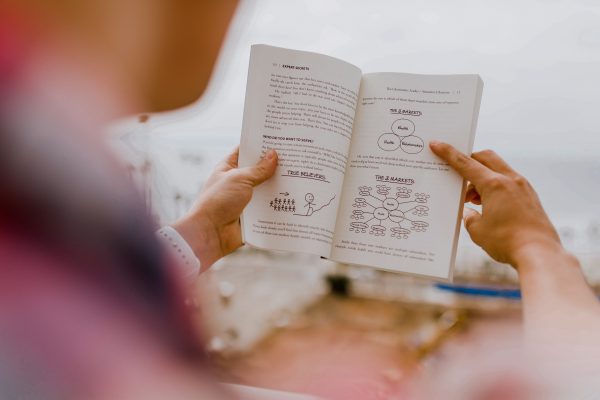
Build SEO Juice and Ranking
Building your SEO ranking can make a powerful difference in helping your content appear as a Featured Snippet. Here are some helpful tips to boost your SEO rank and drive traffic.
Relevant Keywords
Ensure that your website has relevant keywords. This means two things:
1. Keywords that have moderate to high search volumes
2. Keywords that are used by your audience
Backlinking Strategy
Backlinks can be a powerful tool to give your website credibility. Start by ensuring that your website is listed on business directories and such websites. Try guest blogging and linking back to your website.
Design Right
Your website design should be user friendly. Today’s web design standards demand that websites be attractive and easy to navigate.
Mobile Friendly
The chances are that as much as 70% of your website traffic comes from mobile devices. This means that it is vital that your website is optimised for mobiles of all sizes.

Update your Content
Regularly update your content to ensure that it is relevant to Google. Google likes content that is fresh and updated. That meta-content of uploaded date and last updated date is quite important.
Set up a Blog
A blog can be an effective way to drive traffic to your website. It’s a platform on your website on which you can write various topics. These links can be shared on your social media profile, and through your email, to drive traffic to your website.
Your Featured Snippet strategy should include a combination of all of this. This is highly important if you want your website link to rank in as a Google Featured Snippet. In addition to this, it is also vital that you continue your search engine optimisation efforts.
Good SEO goes hand-in-hand with your Featured Snippet strategy. At the end of the day, all of the efforts lead to a single goal of driving traffic to your website and growing sales. Do not lose focus on that goal.
Want to know more about how you can improve your website and gain more traffic?
You may also be interested in…
- Advertising with Google | How much does Google Ads cost?
- How Long Does It Take To See Results From Google Ads?
- Short-Tail vs Long-Tail Keywords | What are They and How to Use Them?
- The Differences between HTTP and HTTPS | Everything You Need to Know
- SEO Audit Checklist – That’s More Than Just Keywords
- How To Set Up Google My Business Listing for SEO
Reference links
- https://ahrefs.com/blog/featured-snippets-study/
- https://serpstat.com/
- https://sparktoro.com/blog/google-ctr-in-2018-paid-organic-no-click-searches/
- https://ahrefs.com/blog/featured-snippets-study/
- https://blog.travelpayouts.com/en/checklist-for-on-page-seo/