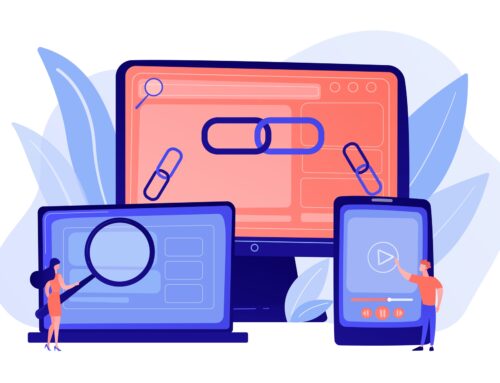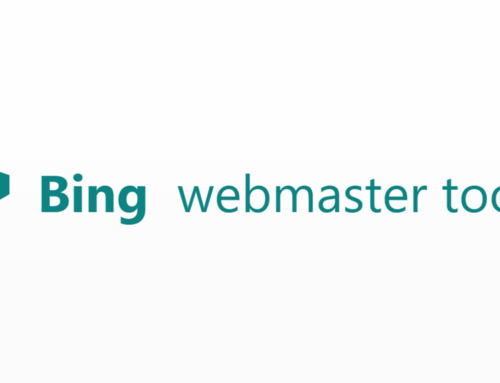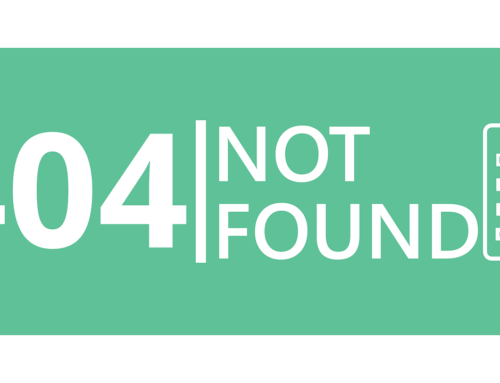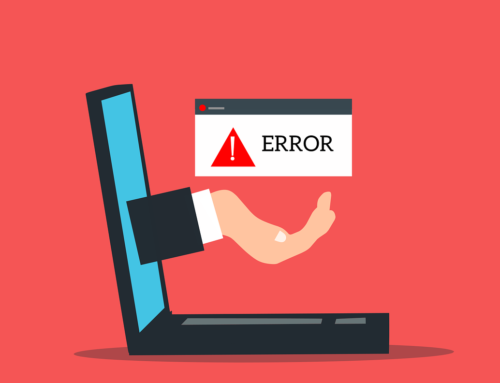Technical SEO: Essential Practices For Website Optimisation
Is your website struggling to rank well on search engines? You’re not alone—many website owners face this challenge. In fact, over 90% of online experiences begin with a search engine.
Luckily, implementing essential technical SEO practices can significantly boost your site’s visibility and organic traffic. Keep reading to discover the key strategies for optimizing your website’s technical foundation and improving its search engine performance.
Key Takeaways
- Technical SEO involves optimising your website’s structure and performance to improve its visibility in search engine results. Over 90% of online experiences start with a search engine, so implementing technical SEO best practices is crucial for boosting organic traffic.
- Key aspects of technical SEO include creating a crawlable site architecture, submitting a sitemap, using the noindex tag carefully, implementing canonical tags, securing your site with HTTPS, improving page speed, ensuring mobile-friendliness, and utilising structured data. Tools like Google Search Console, Screaming Frog, and Ahrefs can help identify and fix technical issues.
- Regularly monitoring and auditing your website’s technical SEO is essential for maintaining its health and search engine rankings. Prioritising and addressing issues promptly, such as slow page speeds or mobile responsiveness glitches, can significantly impact user experience and search engine performance.
- Optimising for Core Web Vitals, which include Largest Contentful Paint (LCP), First Input Delay (FID), and Cumulative Layout Shift (CLS), is crucial as Google uses these metrics as ranking factors. Minimising server response times, leveraging browser caching, compressing images, and avoiding dynamically injected content can help improve these scores.
- Implementing hreflang tags is essential for websites targeting audiences in different countries and languages. These tags help search engines serve the most relevant language version of a page to users based on their preferences and location, preventing duplicate content issues and enhancing the user experience.
Understanding Technical SEO: Basics and Best Practices
Technical SEO is all about optimising your site’s structure and performance to improve its visibility in search engine results. It involves making sure search engines can easily find, crawl, interpret, and index your webpages.
Some key aspects of technical SEO include site architecture, sitemaps, robots.txt files, structured data, page speed, mobile-friendliness, and security protocols like HTTPS.
While it may sound complicated, technical SEO doesn’t have to be a headache. By following best practices and using handy tools like Google Search Console and Screaming Frog, you can give your site a solid technical foundation.
This means creating a logical site hierarchy, using descriptive URLs, fixing broken links, and ensuring your pages load quickly and render properly on all devices. With a little TLC on the technical side, you’ll be well on your way to higher rankings and more organic traffic.
The Importance of Technical SEO
After grasping the fundamentals and best practices of technical SEO, it’s crucial to understand why it matters so much. Technical SEO is like the foundation of a house – without a solid base, even the most beautiful design won’t stand the test of time.
It ensures that search engines can easily find, crawl, and index your website’s pages, which is essential for ranking well in search results. Think of it as giving Google a clear roadmap to navigate your site…
if the map is confusing or full of dead ends, Google will likely move on to a competitor’s site that’s easier to explore.
Technical SEO also plays a key role in providing a positive user experience. Fast loading times, mobile-friendliness, and a logical site structure not only make it easier for search engine bots to understand your content but also help visitors quickly find what they’re looking for.
This can lead to lower bounce rates, longer session durations, and ultimately, higher conversion rates. So while keyword research and content optimization are important pieces of the SEO puzzle, neglecting the technical aspects can undermine all your other efforts.
By prioritizing technical SEO, you lay the groundwork for a website that both search engines and users will love.
Understanding Crawling and How to Optimise It
Crawling is like your website’s first date with Google – you want to make a great impression! So, let’s talk about how to optimize your site’s architecture and submit a sitemap to help search engines navigate your content more easily.
That way, they can quickly find and index all your important pages… and maybe even ask for a second date.
Create an SEO-Friendly Site Architecture
A well-structured website makes it easy for Google’s crawlers to find and index your content. An SEO-friendly site architecture typically follows a logical hierarchy, with the homepage at the top and categories, subcategories, and individual pages branching out beneath it.
This structure helps search engines understand the relationship between your pages and the importance of each one.
When designing your site architecture, keep navigation simple and intuitive. Use clear, descriptive labels for your categories and subcategories, and limit the number of clicks required to reach any given page.
Submit Your Sitemap to Google
Submitting your sitemap to Google is a simple but crucial step in optimising your site’s crawlability. An XML sitemap acts as a roadmap, helping search engine bots discover and index all your important pages efficiently.
It’s especially handy for large sites, new pages, or content that might be harder to find through regular navigation.
You can submit your sitemap directly through Google Search Console or by adding it to your robots.txt file. Make sure to keep your sitemap updated whenever you add, remove, or change pages on your site.
Understanding Indexing and How to Optimise It
Indexing is crucial for SEO success – it’s how search engines organise and store your website’s pages. To optimise indexing, use the noindex tag carefully on pages you don’t want showing up in search results, like thank-you or admin pages.
Also, add canonical tags to specify the “main” version of a page if you have similar content in multiple places. This helps avoid confusing search engine crawlers and keeps your site looking squeaky clean in their index.
Want to learn more about technical SEO best practices? Keep reading!
Use the Noindex Tag Carefully
The noindex tag tells search engine crawlers not to include a page in their indexes. It’s an essential tool for keeping certain pages, like thank-you pages or internal search results, out of Google and Bing.
But use it with care! Accidentally noindexing important pages can make them invisible to potential visitors.
For example, let’s say you want to exclude your WordPress site’s category pages. You’d add the noindex meta tag to your category.php template file. But double-check that you’re not hiding pages you actually want people to find, like your blog posts! You can use tools like Screaming Frog or DeepCrawl to audit your site and catch any mistakenly noindexed pages before they cause problems.
Implement Canonical Tags Where Needed
Canonical tags play a crucial role in technical SEO. They help search engines identify the main version of a web page when duplicate content exists across multiple URLs. By implementing rel=”canonical” in the HTML head of pages with similar content, you tell Google which URL to prioritize for indexing and ranking.
Without canonical tags, duplicate content can lead to SEO problems like link equity dilution and crawl budget waste. So, use them wisely to consolidate signals and avoid confusion.
For instance, if your site has product pages accessible through various paths or parameters, set a canonical URL to the core product page. This ensures search engines focus on the most relevant destination, boosting its visibility in SERPs.
Additional Technical SEO Best Practices
Here are some additional technical SEO best practices to keep in mind:
– Use HTTPS for better security and a slight rankings boost
– Find and fix duplicate content issues that can confuse search engines
– Ensure only one version of your site is accessible to users and crawlers
– Improve your page speed – faster sites rank better and keep visitors engaged
– Make sure your website is mobile-friendly, as more searches happen on mobile now
… and that’s just the tip of the iceberg! Dive deeper into our guide to uncover more technical SEO tips and tricks that can help your site rise through the search rankings.
Use HTTPS
Using HTTPS is a crucial technical SEO practice for optimizing your website. It protects sensitive user data, like credit card info and login credentials, by encrypting the connection between the user’s browser and your web server.
Search engines, especially Google, have used HTTPS as a positive ranking signal since 2014 – so if you want your site to rank well, you need that little padlock icon in the address bar.
To use HTTPS, you’ll need an SSL/TLS certificate to authenticate your site’s identity. You can get these certificates from various providers, and some, like Let’s Encrypt, even offer them for free.
Find & Fix Duplicate Content Issues
After securing your site with HTTPS, turn your attention to finding and fixing duplicate content problems. Identical or very similar content on multiple pages can confuse search engines about which version to rank.
It dilutes your site’s authority and may lead to the wrong page showing up in search results.
To resolve this, use tools like Siteliner or Ahrefs to scan your website for duplicate content. Once identified, either remove the copies, combine them into a single comprehensive resource, or use canonical tags to specify the main version.
Make Sure Only One Version of Your Website Is Accessible to Users and Crawlers
Having multiple versions of your website accessible to users and search engine crawlers can lead to confusion and SEO issues. When you have different URLs like “www.example.com” and “example.com” showing the same content, search engines may treat them as separate pages – diluting your link equity and authority.
This can also happen with HTTP and HTTPS versions of your site.
To avoid these problems, ensure that only one canonical version of your website is accessible. You can do this by setting up 301 redirects from all other versions to your preferred URL.
Improve Your Page Speed
After making sure only one version of your site is accessible, the next crucial step is optimizing page speed. Slow-loading pages frustrate users and hurt search rankings.
Several factors influence page speed, such as server response time, image sizes, and code efficiency. Tools like Google PageSpeed Insights can identify areas for improvement. Compressing images, minifying CSS and JavaScript files, and leveraging browser caching can significantly boost loading times.
A content delivery network (CDN) can also help by serving content from servers closer to the user’s location. Faster pages lead to happier visitors and better SEO performance.
Ensure Your Website Is Mobile-Friendly
In today’s digital landscape, having a mobile-friendly site is essential. More and more people browse the web on their smartphones and tablets. If your website isn’t optimized for these devices, you’re missing out on potential traffic and customers.
To make your site mobile-friendly, start by using a responsive design that adapts to different screen sizes. This ensures your content is easily readable and navigable on any device.
You should also optimize your images and videos for faster loading times on mobile networks. Consider using Accelerated Mobile Pages (AMP) to create lightweight, speedy versions of your web pages.
Implementing Breadcrumb Navigation
Breadcrumb navigation is like a trail of digital breadcrumbs that guides users through your website. It shows the path from the homepage to the current page, making it easier for visitors to understand where they are and how to get back.
Breadcrumbs also help search engines like Google crawl and index your site more effectively.
To set up breadcrumbs, you can use schema markup or structured data. This special code tells search engines what each part of the breadcrumb means. You should also style your breadcrumbs so they’re easy to see and click on.
When done right, breadcrumbs can boost your site’s usability and SEO. They’re a simple but powerful way to improve how people and search bots navigate your website. Next, let’s look at using pagination for better organisation and user experience.
Utilising Pagination
Pagination breaks up content into bite-sized chunks, making it easier for users and search engines to navigate. It involves dividing a long list or series of content items across multiple pages.
You can utilize pagination for blog posts, product pages, or any other content that may be too lengthy for a single page… This not only enhances the user experience but also helps search engine crawlers efficiently index your content without getting bogged down by an endless page.
When setting up pagination, ensure the page numbers or links are clear and easily clickable. You can also implement rel=”next” and rel=”prev” tags to indicate the relationship between the paginated pages, guiding search engines through the sequence.
By keeping each paginated page focused on a specific topic or set of items, you improve the relevance and ranking potential for those pages in search results.
Reviewing Your Robots. txt File
Your robots.txt file is like a roadmap for search engine crawlers, telling them which pages they can and can’t access. It’s crucial to review this file regularly to ensure it’s not blocking important pages or resources inadvertently.
Common issues include disallowing crawling of your entire site, blocking access to your sitemap, or preventing crawling of specific pages you actually want indexed. Use the robots.txt tester in Google Search Console to check for problems.
Keep your directives simple and avoid using too many disallow rules, as this can limit crawling of your valuable content. And don’t forget to update your robots.txt file whenever you make significant changes to your website’s structure or launch new sections.
By optimizing this small but mighty file, you’ll help search engines efficiently navigate and index your site, boosting your chances of ranking well in search results.
Implementing Structured Data
Structured data, or schema markup, is a way to give search engines more context about your website’s content. It uses a standardized format to provide information like your business name, address, phone number, reviews, and more.
Adding this to your site’s code helps Google and other search engines better understand what’s on each page.
There are different types of structured data you can use, depending on the kind of content you have. For example, you might use the “Article” schema for blog posts, “Product” for an ecommerce store, or “LocalBusiness” for a company with a physical location.
Once you’ve added the appropriate structured data to your site, you can use tools like Google’s Structured Data Testing Tool to make sure it’s working properly. When done right, structured data can enhance your search snippets, making them more eye-catching and informative for potential visitors.
This can lead to higher click-through rates and more organic traffic.
11. Finding & Fixing Broken Pages.
Finding & Fixing Broken Pages
Here are 1-2 paragraphs about “11. Finding & Fixing Broken Pages” from the Blog Outline, following the provided writing styles and instructions:.
Broken pages are a real thorn in the side of any website. They frustrate visitors, waste valuable “crawl budget”, and can even hurt your search rankings. To track down these pesky 404 errors, you’ll want to run a site audit using a tool like Screaming Frog or DeepCrawl.
These handy programs will scour your site, flagging any broken internal or external links they come across.
Once you’ve got a list of the culprits, it’s time to start fixing! For internal links pointing to defunct pages, either update them to working URLs or remove the links entirely. Got important pages returning 404s? Redirect them to relevant live pages using 301 redirects.
And don’t forget those busted outbound links – either replace them with working alternatives or delete them. A little elbow grease here will go a long way in improving your technical SEO…
and making your visitors much happier campers!
Optimising for the Core Web Vitals
After addressing broken pages, it’s crucial to focus on optimising for the Core Web Vitals. These metrics, including Largest Contentful Paint (LCP), First Input Delay (FID), and Cumulative Layout Shift (CLS), provide insights into your website’s user experience.
Google uses these signals as ranking factors, so ensuring your site performs well in these areas can boost your search engine rankings.
To optimise for LCP, minimise server response times, leverage browser caching, and compress images. Reduce JavaScript execution time and break up long tasks to improve FID scores. Avoid dynamically injected content and specify sizes for media elements to maintain a stable layout and achieve a good CLS score.
Tools like Google’s PageSpeed Insights and Chrome’s Lighthouse can help you measure and monitor your Core Web Vitals performance.
Using Hreflang for Content in Multiple Languages
If your website targets audiences in different countries and languages, hreflang tags are essential for specifying a webpage’s language and geographical targeting. These tags help search engines like Google serve the most relevant language version of a page to users based on their language preferences and location.
Hreflang tags should be self-referential, meaning each language version of a page should have a tag pointing to itself and the other language versions.
Implementing hreflang tags correctly prevents duplicate content issues and ensures users are directed to the most appropriate page in search results. This contributes to a better user experience and works hand-in-hand with other technical SEO practices, such as optimizing site speed, improving site architecture, and enhancing crawlability.
By utilizing hreflang tags, you can create a well-optimized multilingual website that caters to your international audience. Next up, let’s explore how to stay on top of technical SEO issues.
Staying On Top of Technical SEO Issues
Staying on top of technical SEO issues is crucial for maintaining your website’s health and search engine rankings. It requires regular monitoring and auditing to identify any problems that may arise.
Tools like Google Search Console, Ahrefs, and Screaming Frog can help you keep tabs on your site’s technical SEO performance. These platforms allow you to check for broken links, crawl errors, duplicate content, and other technical snags that could be holding your site back.
When you spot technical SEO issues, it’s important to prioritize and address them promptly. Some problems, like slow page speeds or mobile responsiveness glitches, can have a big impact on user experience and search engine rankings.
Others, like incorrect canonical tags or missing alt text, may seem minor but can add up over time. By regularly assessing your site’s technical SEO and swiftly fixing any hiccups, you’ll keep your website running smoothly and poised for success in the search results.
Crawlability Checklist
Crawlability checklist helps search engine bots easily navigate your site and index your pages. It includes creating an XML sitemap, optimising site architecture, setting a clear URL structure, and using the robots.txt file to guide crawlers….
Create an XML sitemap
Creating an XML sitemap is essential for any website looking to boost its search engine visibility. A well-structured sitemap acts as a roadmap, guiding search engine bots through your site’s pages and helping them discover content that might otherwise be missed.
By including all the important URLs on your site, along with metadata like last modification dates and change frequency, you give search engines a clear picture of your website’s structure and content.
This can lead to faster indexing, better crawling efficiency, and ultimately, improved search rankings.
To create an effective XML sitemap, start by identifying all the key pages on your site that you want search engines to index. Then, use a sitemap generator tool like XML-Sitemaps.com or Screaming Frog to automatically create your sitemap file.
Be sure to include only canonical URLs, avoiding any duplicate or thin content pages that could dilute your site’s value in the eyes of search engines. Once your sitemap is ready, submit it to Google Search Console and Bing Webmaster Tools to ensure that search engine crawlers can easily access and process it.
Maximise your crawl budget
To get the most out of your website’s SEO potential, you need to make the best use of Googlebot’s limited time and resources. Think of your crawl budget as a slice of pie – the bigger your slice, the more pages the search engine spiders can explore and index.
But how do you score a generous helping? By serving up a lean, mean site structure that’s easy to navigate and quick to load. Cut out the fluff, like duplicate content and redirect chains, and make sure your internal linking game is on point.
A logical hierarchy and strategic use of the noindex tag can also help guide the crawlers to your most important pages.
Submitting an XML sitemap is like handing over a treasure map to the search engines. It lays out all your valuable content, making sure nothing gets overlooked. HTTPS is another must-have – not only does it boost your site’s security and trustworthiness, but it also helps the bots browse more efficiently.
Optimise your site architecture
Optimising your website’s structure is essential for smooth search engine crawling. Keep your site hierarchy shallow and logical, using clear categories and subcategories… This helps web crawlers find and index your pages efficiently.
Strategic internal linking also plays a key role – connect related pages with relevant, descriptive anchor text to establish a seamless navigation flow.
When designing your site architecture, prioritise simplicity and ease of use. Visitors should be able to find what they need in just a few clicks. Implement breadcrumbs to show the user’s location within the site hierarchy, and use pagination for content-heavy sections like blog archives.
Set a URL structure
After optimising your site architecture, it’s crucial to establish a clear and logical URL structure. This step is key to helping search engines understand your site’s content and hierarchy.
Aim for short, descriptive URLs that incorporate relevant keywords. Use hyphens to separate words, making them easier for both users and search bots to read. Avoid using underscores, which can be misinterpreted.
Keep your URL structure consistent across your site, using subfolders to organise related pages. For example, “www.example.com/category/subcategory/page” is a clean, SEO-friendly format.
Steer clear of long, complex URLs with excessive parameters or session IDs. These can confuse crawlers and dilute your site’s link equity. Utilise tools like Screaming Frog or Google Search Console to analyse your URLs and identify any issues that need addressing.
Utilise robots.txt
Your robots.txt file is like a gatekeeper for search engine crawlers, telling them which pages they can and can’t access on your site. It’s a small text file that lives in your website’s root directory.
In this file, you can specify which parts of your site you want search engines to crawl and index, and which areas you want them to stay away from.
For example, let’s say you have a bunch of duplicate content or pages under construction that you don’t want showing up in search results. You can use the robots.txt file to block search bots from crawling those specific URLs.
Indexability Checklist
Here’s a handy indexability checklist to keep your site in tip-top shape for search engines. It covers unblocking bots, nixing duplicate content, auditing redirects, checking mobile-friendliness, and fixing HTTP errors – all crucial for getting your pages properly indexed.
Unblock search bots from accessing pages
Search engines use bots to crawl and index web pages. Sometimes, webmasters accidentally block these bots from accessing certain pages on their site. This can happen due to misconfigured robots.txt files or noindex tags.
When search engine spiders can’t reach your content, it won’t show up in the SERPs. That means potential customers might never find it!
To fix this issue, carefully review your robots.txt file. Make sure it allows crawlers to visit all the important sections of your website. Also, check for any noindex meta tags on pages you want indexed.
Remove duplicate content
After ensuring search engines can access your pages, it’s crucial to tackle duplicate content. Duplicate content occurs when the same or very similar content appears on multiple URLs.
This can perplex search engines, as they struggle to decide which version to rank in results.
Conducting a content audit helps pinpoint duplication. Implement 301 redirects, canonical tags, or remove the duplicate pages altogether. For example, if your site has a “services” page and a “what we offer” page with matching text, set a canonical tag specifying the main version.
Audit your redirects
Auditing your website’s redirects is a crucial part of technical SEO. Broken or incorrect redirects can lead to poor user experience and lost link equity. Use tools like Screaming Frog or SEMrush to crawl your site and identify any problematic redirects, such as redirect chains or loops.
These utilities will flag issues and provide insights to streamline your redirect strategy.
Once you’ve identified any redirect problems, take swift action to fix them. Update outdated or broken redirects, eliminate unnecessary redirect hops, and ensure you’re using the appropriate redirect type (like 301s for permanent moves).
Check the mobile-responsiveness of your site
With Google’s mobile-first indexing, your site’s mobile version matters most. Ensure your website is smartphone-friendly—not just scaled down but truly optimized for smaller screens.
Tap into tools like Google’s Mobile-Friendly Test to assess how well your pages perform on mobile devices… and make tweaks if needed. Responsive design, fast loading speed, easy navigation—these are key for a seamless mobile user experience.
Fix HTTP errors
After ensuring your site is mobile-friendly, it’s crucial to identify and resolve any HTTP errors. These pesky issues can prevent search engine crawlers from accessing your webpages, hindering indexing and damaging your SEO efforts.
Common culprits include 404 “Page Not Found” errors, 500 “Internal Server Error” messages, and 301 “Permanent Redirect” loops. Luckily, tools like Google Search Console and Screaming Frog make it easy to spot these problems.
Once you’ve pinpointed the troubled URLs, take swift action to rectify them. For 404 errors, either create a captivating custom error page that guides users back to relevant content or set up a 301 redirect to a similar, existing page.
If you encounter 500 errors, work with your web hosting provider to diagnose and fix the underlying server issues. And when it comes to 301 redirects, use them sparingly and ensure they point to appropriate destinations to avoid confusion for both users and search engines.
Renderability Checklist
Here’s a quick renderability checklist to keep your technical SEO on point. Server performance, HTTP status, load time, page size, and JavaScript rendering – these factors can make or break your site’s ability to show up in search results….
Server Performance
Here are 1 to 2 concise paragraphs about “- Server Performance”:
Your website’s performance is like a car engine. When it’s tuned up nicely, you zip along the highway…but when something’s off, you sputter and stall. Server performance is one of the key parts under the hood of technical SEO.
How fast your server responds to requests, the HTTP status codes it sends back, page load times, page sizes — these all impact how easily search engines can crawl and index your site.
Tools like Google PageSpeed Insights and GTmetrix help diagnose issues. You want to aim for speedy load times (under 3 seconds is great), trim any unnecessary page bloat, and make sure your server is sending back happy 200 status codes.
HTTP Status
HTTP status codes tell you if a webpage loaded successfully. Errors like 404 (page not found) or 500 (internal server error) can block search engines from crawling your site. Use tools such as Screaming Frog or Botify to scan for these issues.
Fix any broken links or server problems to ensure bots can access all your important content.
Proper HTTP status codes are crucial for crawlability. Bots need to be able to reach all the pages you want indexed. Inadvertent “noindex” tags or robots.txt disallows can also hinder indexing.
Load Time and Page Size
Transitioning from HTTP status codes, let’s talk about load time and page size – two crucial factors in technical SEO. Web pages that take ages to load or have a massive file size can frustrate visitors, causing them to bounce.
But it’s not just about user experience; search engine crawlers also prefer fast-loading pages. They have a limited crawl budget, so if your site is sluggish, they might not fully explore it.
This can impact your indexing and rankings.
So, what can you do? First, optimize your images – they’re often the biggest culprits when it comes to bloated page size. Use tools like TinyPNG or ShortPixel to compress them without sacrificing quality.
Next, minify your HTML, CSS, and JavaScript files. This means removing unnecessary characters like whitespace and comments to reduce file size. You can use plugins like Autoptimize or W3 Total Cache for this.
JavaScript Rendering
JavaScript rendering plays a big part in technical SEO. How? Well, it affects the way search engine bots “see” and rank your site. If your JavaScript isn’t set up right, bots might not be able to crawl and index all your content – which means it won’t show up in search results.
Yikes!
So, you gotta make sure your JavaScript is optimized. Use tools like Puppeteer or Rendertron to check how your pages are rendered. Make sure critical content isn’t hidden behind JavaScript that bots can’t access.
Rankability Checklist
Here’s a closer look at the Rankability Checklist – a key part of technical SEO. It covers things like your site’s linking structure, the quality of sites linking to you, and how you group related content…
all of which can impact your search rankings.
Internal and External Linking
Internal links connect one page on your site to another. They help search engines understand your site structure and the relationship between your pages. More internal links to a page can signal its importance.
Make sure to use descriptive anchor text for these links.
External links point from your site to other websites. Links from high-quality, relevant sites can boost your credibility and rankings. But be careful – too many links to low-quality or spammy sites can hurt you.
Backlink Quality
Backlink quality plays a crucial role in determining your website’s rankability. Search engines view links from reputable, high-authority domains as votes of confidence in your site’s content.
They signal to crawlers that your pages are valuable and worth indexing. On the flip side, links from spammy or low-quality sites can actually harm your rankings. So, it’s not just about the quantity of backlinks you have, but also the caliber of the sites linking to you.
To boost your backlink profile, focus on earning links from trustworthy sources within your niche. Guest posting on industry blogs, getting featured in online publications, and partnering with influencers can all help you gain high-quality backlinks.
Content Clusters
The significance of content clusters cannot be overstated when it comes to optimizing your website for search engines. These interrelated groups of web pages, focused on a specific topic, help demonstrate your site’s expertise and authority in that subject area.
By creating a network of interconnected content, you make it easier for search engines to understand the depth and breadth of your knowledge.
Content clusters also serve as a powerful self-promotion tool, showcasing your mastery of a particular niche. By strategically structuring your content using techniques like topic modeling and entity extraction, you can ensure that search engines have a clear understanding of how your pages relate to one another.
This not only boosts your chances of ranking well for relevant queries but also increases the likelihood of your content being featured in SERP elements like rich snippets and knowledge panels.
Explore Our SEO Case Studies for Real-World Examples
Want to see technical SEO in action? Check out our SEO case studies for some real-world examples. From e-commerce sites to SaaS platforms, we’ve helped businesses across industries boost their organic traffic and search rankings.
Our case studies showcase how implementing technical SEO best practices – like improving site speed, fixing crawl errors, and optimizing for mobile – can drive tangible results. You’ll see the specific tactics we used and the impact they had on key metrics like organic sessions, keyword rankings, and conversion rates.
These success stories offer practical insights you can apply to your own website optimization efforts.
Conclusion
Technical SEO is a vital part of any website’s success – it’s the foundation that helps search engines find, crawl, and index your content. From creating an SEO-friendly site architecture to optimising for the Core Web Vitals, there are many essential practices to implement.
Tools like Semrush’s Site Audit and Google’s PageSpeed Insights can help you identify and fix technical issues. By staying on top of your technical SEO, you’ll give your website the best chance to rank well and provide a great user experience.
FAQs
1. What is technical SEO, and why does it matter?
Technical SEO refers to optimising your website’s infrastructure to make it easier for search engines to crawl, index, and rank your content. It’s a crucial aspect of SEO that ensures your site is fast, secure, and mobile-friendly – all factors that impact your search rankings and user experience.
2. What are the key components of technical SEO?
Some essential elements of technical SEO include site speed, mobile responsiveness, indexability, site architecture, structured data, and security (HTTPS). These factors work together to create a solid foundation for your website, making it more visible and accessible to both search engines and users.
3. How is technical SEO different from on-page and off-page SEO?
While on-page SEO focuses on optimising content and HTML elements, and off-page SEO involves building backlinks and improving your site’s authority, technical SEO deals with the behind-the-scenes aspects of your website. It ensures that your site is structurally sound and optimised for search engine crawlers.
4. Can you give some examples of technical SEO best practices?
Sure! Some simple examples of technical SEO include optimising your robots.txt file, creating an XML sitemap, using canonical tags to avoid duplicate content issues, implementing structured data (like Schema markup), and ensuring your site has a fast loading speed. These practices help search engines better understand and rank your content.
5. What tools can I use for a technical SEO audit?
There are several free and paid tools available for conducting a technical SEO audit. Some popular options include Google Search Console, Google PageSpeed Insights, Screaming Frog, SEMrush, and Ahrefs. These tools can help you identify technical issues, monitor your site’s performance, and track your progress over time.
6. How do I implement technical SEO for different platforms and CMSs?
The specific steps for implementing technical SEO may vary depending on your platform or CMS. For example, optimising technical SEO for WordPress might involve using plugins like Yoast SEO or WP Rocket, while Shopify users may need to focus on optimising their theme and site structure. Regardless of the platform, the core principles of technical SEO – like improving site speed, ensuring crawlability, and using structured data – remain the same.